最近写了一个关键字过滤器,也就是脏字过滤,由于是新手,所以效率大家可能不敢恭维。
不过总算是实现了哈。
对于保存脏字的字典,用的是NameValueCollection,他的结构大概为下图:
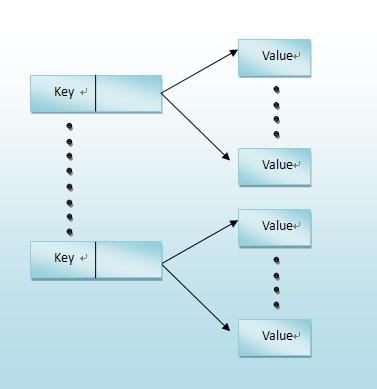
一个键值组合,
一个键能对应多个值,
这就使得我们第一次
的匹配能减少很多次。
按照这个结构,我们把关键字的字典读取,每次增加关键字都会历遍Key组,如果相对应的Key已经存在,
则把值添加到对应Key的值组里面,如果不存在则创建新的Key来存放值。
下面是我的流程图:

然后是测试的效率:
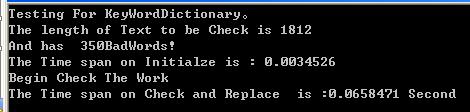
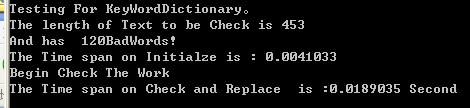
最后是实现的代码,需要的兄弟可以用用,但不保证效率哈~
1 using System;
using System;
2 using System.Collections.Specialized;
using System.Collections.Specialized;
3 using System.Xml;
using System.Xml;
4 using System.Text;
using System.Text;
5 using System.IO;
using System.IO;
6
7 namespace KeyWordFilter
namespace KeyWordFilter
8 {
{
9
10 /// <summary>
/// <summary>
11 /// 脏字过滤
/// 脏字过滤
12 /// 脏字字典需命名后放在根目录下。
/// 脏字字典需命名后放在根目录下。
13 /// </summary>
/// </summary>
14 public class KeyWordFilter
public class KeyWordFilter
15 {
{
16 //保存脏字的字典
//保存脏字的字典
17 private NameValueCollection KeyWordDictionary = new NameValueCollection();
private NameValueCollection KeyWordDictionary = new NameValueCollection();
18
19 public KeyWordFilter()
public KeyWordFilter()
20 {
{
21 //初始化脏字字典
//初始化脏字字典
22 GetAllTheKeyWord();
GetAllTheKeyWord();
23 }
}
24
25
26
27 private void GetAllTheKeyWord()
private void GetAllTheKeyWord()
28 {
{
29 String KeyWord = "";
String KeyWord = "";
30
31 XmlDocument xmlDocument = new XmlDocument();
XmlDocument xmlDocument = new XmlDocument();
32
33 //配置信息,保存脏字字典的位置及名称
//配置信息,保存脏字字典的位置及名称
34 xmlDocument.Load("Config.xml");
xmlDocument.Load("Config.xml");
35 XmlNode node = xmlDocument.DocumentElement;
XmlNode node = xmlDocument.DocumentElement;
36
37 //脏字字典地址
//脏字字典地址
38 string File_Name = node.SelectNodes("KeyWordDictionary").Item(0).InnerText.ToString();
string File_Name = node.SelectNodes("KeyWordDictionary").Item(0).InnerText.ToString();
39
40 //string File_Name = @".\Dictionary.txt";
//string File_Name = @".\Dictionary.txt";
41
42 //文件存在则开始读取
//文件存在则开始读取
43 if (File.Exists(File_Name))
if (File.Exists(File_Name))
44 {
{
45 //读取脏字符
//读取脏字符
46 StreamReader reader = new StreamReader(File_Name, System.Text.Encoding.GetEncoding("gb2312"));
StreamReader reader = new StreamReader(File_Name, System.Text.Encoding.GetEncoding("gb2312"));
47 String input = "";
String input = "";
48 while (reader.Peek() > 1)
while (reader.Peek() > 1)
49 {
{
50 input = (reader.ReadLine());
input = (reader.ReadLine());
51
52 //将脏字首字作为键,后续的字符串作为值
//将脏字首字作为键,后续的字符串作为值
53 KeyWordDictionary.Add(input[0].ToString(), input.ToString().Substring(1, input.Length - 1));
KeyWordDictionary.Add(input[0].ToString(), input.ToString().Substring(1, input.Length - 1));
54 input = string.Empty;
input = string.Empty;
55 }
}
56 }
}
57 }
}
58
59 public String CheckTheText(String input)
public String CheckTheText(String input)
60 {
{
61 //保存新字符的StringBuilder
//保存新字符的StringBuilder
62 StringBuilder newString = new StringBuilder();
StringBuilder newString = new StringBuilder();
63 int i = 0;
int i = 0;
64
65 //如果脏字字典不为空,则
//如果脏字字典不为空,则
66 //历遍input,检查是否有非法字
//历遍input,检查是否有非法字
67 if (KeyWordDictionary.Keys.Count != 0)
if (KeyWordDictionary.Keys.Count != 0)
68 {
{
69 for (i = 0; i < input.Length; )
for (i = 0; i < input.Length; )
70 {
{
71
72 foreach (string key in KeyWordDictionary.AllKeys)
foreach (string key in KeyWordDictionary.AllKeys)
73 {
{
74 if (i < input.Length)
if (i < input.Length)
75 {
{
76 //input的当前字符是否在脏字字典的键组中
//input的当前字符是否在脏字字典的键组中
77 if (input[i].ToString() == key)
if (input[i].ToString() == key)
78 {
{
79 //历遍当前键所在的脏字值组
//历遍当前键所在的脏字值组
80 foreach (string word in KeyWordDictionary.GetValues(key))
foreach (string word in KeyWordDictionary.GetValues(key))
81 {
{
82
83 if ((i + word.Length) < input.Length)
if ((i + word.Length) < input.Length)
84 {
{
85 //从当前位置开始,截取与当前值相同长度的字符串与
//从当前位置开始,截取与当前值相同长度的字符串与
86 //当前脏字比较
//当前脏字比较
87 if (input.Substring(i + 1, word.Length) == word)
if (input.Substring(i + 1, word.Length) == word)
88 {
{
89 //如果符合则替换与脏字相同长度的字符
//如果符合则替换与脏字相同长度的字符
90 newString.Append(ChangeTheWords(input[i], word.Length));
newString.Append(ChangeTheWords(input[i], word.Length));
91 i += word.Length + 1;
i += word.Length + 1;
92 break;
break;
93 }
}
94 else
else
95 {
{
96 //如果匹配到最后一个仍未有脏字,则把当前字符加入输出字符串
//如果匹配到最后一个仍未有脏字,则把当前字符加入输出字符串
97 if (word == KeyWordDictionary.GetValues(key)[KeyWordDictionary.GetValues(key).Length - 1])
if (word == KeyWordDictionary.GetValues(key)[KeyWordDictionary.GetValues(key).Length - 1])
98 {
{
99 newString.Append(input[i]);
newString.Append(input[i]);
100 i++;
i++;
101 }
}
102 }
}
103 }
}
104 else { } //如果下个需要匹配的脏字超过了剩下了字符长度,则跳过当前脏字符.
else { } //如果下个需要匹配的脏字超过了剩下了字符长度,则跳过当前脏字符.
105
106 }
}
107 }
}
108 //如果没有键与当前字符匹配,则把当前字符加入输出字符串
//如果没有键与当前字符匹配,则把当前字符加入输出字符串
109 else if (key == KeyWordDictionary.AllKeys[KeyWordDictionary.Keys.Count - 1])
else if (key == KeyWordDictionary.AllKeys[KeyWordDictionary.Keys.Count - 1])
110 {
{
111 newString.Append(input[i]);
newString.Append(input[i]);
112 i++;
i++;
113 }
}
114 }
}
115 //catch (Exception e) { }
//catch (Exception e) { }
116
117 }
}
118 }
}
119 }
}
120 else newString.Append(input); //如果脏字字典为空,则返回原文
else newString.Append(input); //如果脏字字典为空,则返回原文
121
122 return newString.ToString();
return newString.ToString();
123 }
}
124
125 //根据传入的长度生成屏蔽符号
//根据传入的长度生成屏蔽符号
126 private string ChangeTheWords(char input, int length)
private string ChangeTheWords(char input, int length)
127 {
{
128 StringBuilder newString = new StringBuilder();
StringBuilder newString = new StringBuilder();
129
130 newString.Append(input);
newString.Append(input);
131
132 for (int i = 0; i < length; i++)
for (int i = 0; i < length; i++)
133 {
{
134 newString.Append("*");
newString.Append("*");
135 }
}
136 return newString.ToString();
return newString.ToString();
137 }
}
138 }
}
139 }
}
140
 using System;
using System;2
 using System.Collections.Specialized;
using System.Collections.Specialized;3
 using System.Xml;
using System.Xml;4
 using System.Text;
using System.Text;5
 using System.IO;
using System.IO;6

7
 namespace KeyWordFilter
namespace KeyWordFilter8
 {
{9

10
 /// <summary>
/// <summary>11
 /// 脏字过滤
/// 脏字过滤12
 /// 脏字字典需命名后放在根目录下。
/// 脏字字典需命名后放在根目录下。13
 /// </summary>
/// </summary>14
 public class KeyWordFilter
public class KeyWordFilter15
 {
{16
 //保存脏字的字典
//保存脏字的字典17
 private NameValueCollection KeyWordDictionary = new NameValueCollection();
private NameValueCollection KeyWordDictionary = new NameValueCollection();18

19
 public KeyWordFilter()
public KeyWordFilter()20
 {
{21
 //初始化脏字字典
//初始化脏字字典22
 GetAllTheKeyWord();
GetAllTheKeyWord();23
 }
}24

25

26

27
 private void GetAllTheKeyWord()
private void GetAllTheKeyWord()28
 {
{29
 String KeyWord = "";
String KeyWord = "";30

31
 XmlDocument xmlDocument = new XmlDocument();
XmlDocument xmlDocument = new XmlDocument();32

33
 //配置信息,保存脏字字典的位置及名称
//配置信息,保存脏字字典的位置及名称34
 xmlDocument.Load("Config.xml");
xmlDocument.Load("Config.xml");35
 XmlNode node = xmlDocument.DocumentElement;
XmlNode node = xmlDocument.DocumentElement;36

37
 //脏字字典地址
//脏字字典地址38
 string File_Name = node.SelectNodes("KeyWordDictionary").Item(0).InnerText.ToString();
string File_Name = node.SelectNodes("KeyWordDictionary").Item(0).InnerText.ToString();39

40
 //string File_Name = @".\Dictionary.txt";
//string File_Name = @".\Dictionary.txt";41

42
 //文件存在则开始读取
//文件存在则开始读取43
 if (File.Exists(File_Name))
if (File.Exists(File_Name))44
 {
{45
 //读取脏字符
//读取脏字符46
 StreamReader reader = new StreamReader(File_Name, System.Text.Encoding.GetEncoding("gb2312"));
StreamReader reader = new StreamReader(File_Name, System.Text.Encoding.GetEncoding("gb2312"));47
 String input = "";
String input = "";48
 while (reader.Peek() > 1)
while (reader.Peek() > 1)49
 {
{50
 input = (reader.ReadLine());
input = (reader.ReadLine());51

52
 //将脏字首字作为键,后续的字符串作为值
//将脏字首字作为键,后续的字符串作为值53
 KeyWordDictionary.Add(input[0].ToString(), input.ToString().Substring(1, input.Length - 1));
KeyWordDictionary.Add(input[0].ToString(), input.ToString().Substring(1, input.Length - 1));54
 input = string.Empty;
input = string.Empty;55
 }
}56
 }
}57
 }
}58

59
 public String CheckTheText(String input)
public String CheckTheText(String input)60
 {
{61
 //保存新字符的StringBuilder
//保存新字符的StringBuilder62
 StringBuilder newString = new StringBuilder();
StringBuilder newString = new StringBuilder();63
 int i = 0;
int i = 0;64

65
 //如果脏字字典不为空,则
//如果脏字字典不为空,则66
 //历遍input,检查是否有非法字
//历遍input,检查是否有非法字67
 if (KeyWordDictionary.Keys.Count != 0)
if (KeyWordDictionary.Keys.Count != 0)68
 {
{69
 for (i = 0; i < input.Length; )
for (i = 0; i < input.Length; )70
 {
{71

72
 foreach (string key in KeyWordDictionary.AllKeys)
foreach (string key in KeyWordDictionary.AllKeys)73
 {
{74
 if (i < input.Length)
if (i < input.Length)75
 {
{76
 //input的当前字符是否在脏字字典的键组中
//input的当前字符是否在脏字字典的键组中77
 if (input[i].ToString() == key)
if (input[i].ToString() == key)78
 {
{79
 //历遍当前键所在的脏字值组
//历遍当前键所在的脏字值组80
 foreach (string word in KeyWordDictionary.GetValues(key))
foreach (string word in KeyWordDictionary.GetValues(key))81
 {
{82

83
 if ((i + word.Length) < input.Length)
if ((i + word.Length) < input.Length)84
 {
{85
 //从当前位置开始,截取与当前值相同长度的字符串与
//从当前位置开始,截取与当前值相同长度的字符串与86
 //当前脏字比较
//当前脏字比较87
 if (input.Substring(i + 1, word.Length) == word)
if (input.Substring(i + 1, word.Length) == word)88
 {
{89
 //如果符合则替换与脏字相同长度的字符
//如果符合则替换与脏字相同长度的字符90
 newString.Append(ChangeTheWords(input[i], word.Length));
newString.Append(ChangeTheWords(input[i], word.Length));91
 i += word.Length + 1;
i += word.Length + 1;92
 break;
break;93
 }
}94
 else
else95
 {
{96
 //如果匹配到最后一个仍未有脏字,则把当前字符加入输出字符串
//如果匹配到最后一个仍未有脏字,则把当前字符加入输出字符串97
 if (word == KeyWordDictionary.GetValues(key)[KeyWordDictionary.GetValues(key).Length - 1])
if (word == KeyWordDictionary.GetValues(key)[KeyWordDictionary.GetValues(key).Length - 1])98
 {
{99
 newString.Append(input[i]);
newString.Append(input[i]);100
 i++;
i++;101
 }
}102
 }
}103
 }
}104
 else { } //如果下个需要匹配的脏字超过了剩下了字符长度,则跳过当前脏字符.
else { } //如果下个需要匹配的脏字超过了剩下了字符长度,则跳过当前脏字符.105

106
 }
}107
 }
}108
 //如果没有键与当前字符匹配,则把当前字符加入输出字符串
//如果没有键与当前字符匹配,则把当前字符加入输出字符串109
 else if (key == KeyWordDictionary.AllKeys[KeyWordDictionary.Keys.Count - 1])
else if (key == KeyWordDictionary.AllKeys[KeyWordDictionary.Keys.Count - 1])110
 {
{111
 newString.Append(input[i]);
newString.Append(input[i]);112
 i++;
i++;113
 }
}114
 }
}115
 //catch (Exception e) { }
//catch (Exception e) { }116

117
 }
}118
 }
}119
 }
}120
 else newString.Append(input); //如果脏字字典为空,则返回原文
else newString.Append(input); //如果脏字字典为空,则返回原文121

122
 return newString.ToString();
return newString.ToString();123
 }
}124

125
 //根据传入的长度生成屏蔽符号
//根据传入的长度生成屏蔽符号126
 private string ChangeTheWords(char input, int length)
private string ChangeTheWords(char input, int length)127
 {
{128
 StringBuilder newString = new StringBuilder();
StringBuilder newString = new StringBuilder();129

130
 newString.Append(input);
newString.Append(input);131

132
 for (int i = 0; i < length; i++)
for (int i = 0; i < length; i++)133
 {
{134
 newString.Append("*");
newString.Append("*");135
 }
}136
 return newString.ToString();
return newString.ToString();137
 }
}138
 }
}139
 }
}140

http://www.cnblogs.com/SinSay/archive/2009/03/28/1424003.html


