1)WIN10 64 专业版系统,Sqlserver2008 ,全部安装好
2)通过SQL Server Management Studio 新建一个数据库 ,然后在库里面新建一个表
3)在VS2019里面,添加Sql Server
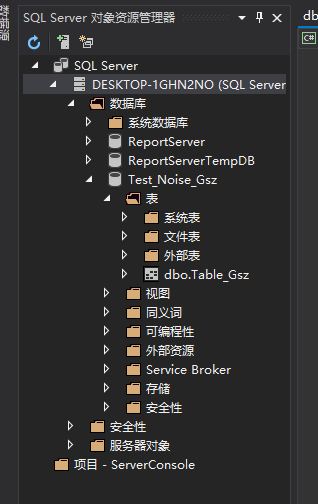
4)打开属性
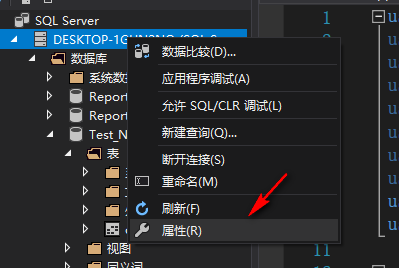
就可以找到链接字符串
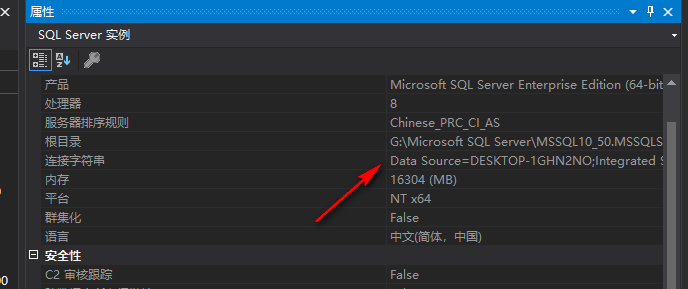
以上完成准备工作,下面就可以进入代码环节
(Data Source=DESKTOP-1GHN2NO;Integrated Security=True;Connect Timeout=30;Encrypt=False;TrustServerCertificate=False;ApplicationIntent=ReadWrite;MultiSubnetFailover=False)(链接字符,各有区别,不必在意)
https://www.cnblogs.com/vaevvaev/p/6898891.html
5)在VS2019 里面新建C#的窗口程序
命名空间如下:
using System;
using System.Collections.Generic;
using System.ComponentModel;
using System.Data;
using System.Drawing;
using System.Linq;
using System.Text;
using System.Threading.Tasks;
using System.Windows.Forms;
using System.Data.SqlClient;
缺啥 补啥
6)SqlConnection myconnection;//定义一个数据库连接对象
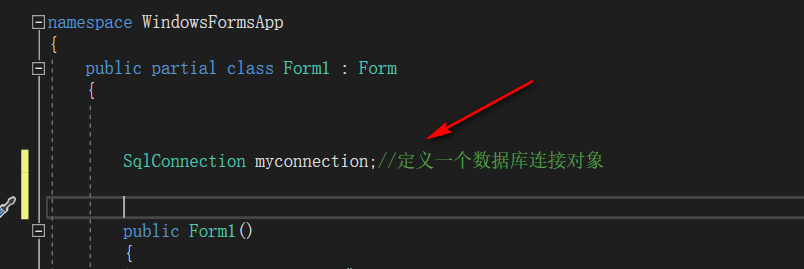
7)打开数据, 就是一个按钮的点击事件响应函数
private void button1_Click(object sender, EventArgs e)
{
try
{
myconnection = new SqlConnection("Data Source=DESKTOP-1GHN2NO;Integrated Security=True;Connect Timeout=30;Encrypt=False;TrustServerCertificate=False;ApplicationIntent=ReadWrite");
myconnection.Open(); //打开数据库
label1.Text = "数据库连接成功!";
}
catch (Exception ee)
{
MessageBox.Show("数据库连接失败!" + ee.ToString());
}
}
8)插入数据
private void button_insert_Click(object sender, EventArgs e)
{
try
{
//String Gsz_Time = DateTime.Now.Hour.ToString()+'_'+ DateTime.Now.Minute.ToString()+ '_'+ DateTime.Now.Second.ToString();
string GSZ_ID = "7";
string GSZ_Time = DateTime.Now.Hour.ToString() + '_' + DateTime.Now.Minute.ToString() + '_' + DateTime.Now.Second.ToString();
string GSZ_ACC = "7";
string insertCommand = "insert into Table_Gsz (ID,Time,Data_ACC) values('"+ GSZ_ID + "','"+GSZ_Time+"','"+GSZ_ACC+"')" ;
SqlCommand command = new SqlCommand(insertCommand, myconnection);
command.ExecuteNonQuery();
}
catch (Exception ee)
{
MessageBox.Show("插入数据库!" + ee.ToString());
}
}
时间相关:https://www.cnblogs.com/huanglong/archive/2012/03/26/2417487.html
9)查询
private void button3_Click(object sender, EventArgs e)
{
DataSet ds = new DataSet();
try
{
string sql = "select * from Table_Gsz";
SqlDataAdapter adp = new SqlDataAdapter(sql, myconnection);
adp.Fill(ds);
}
catch (Exception ee)
{
MessageBox.Show("查询数据库!" + ee.ToString());
}
10)关闭
private void button2_Click(object sender, EventArgs e)
{
try
{
myconnection.Close();
myconnection.Dispose();
}
catch (Exception ee)
{
MessageBox.Show("关闭数据库连接!" + ee.ToString());
}
}