好看。嘻嘻!!!
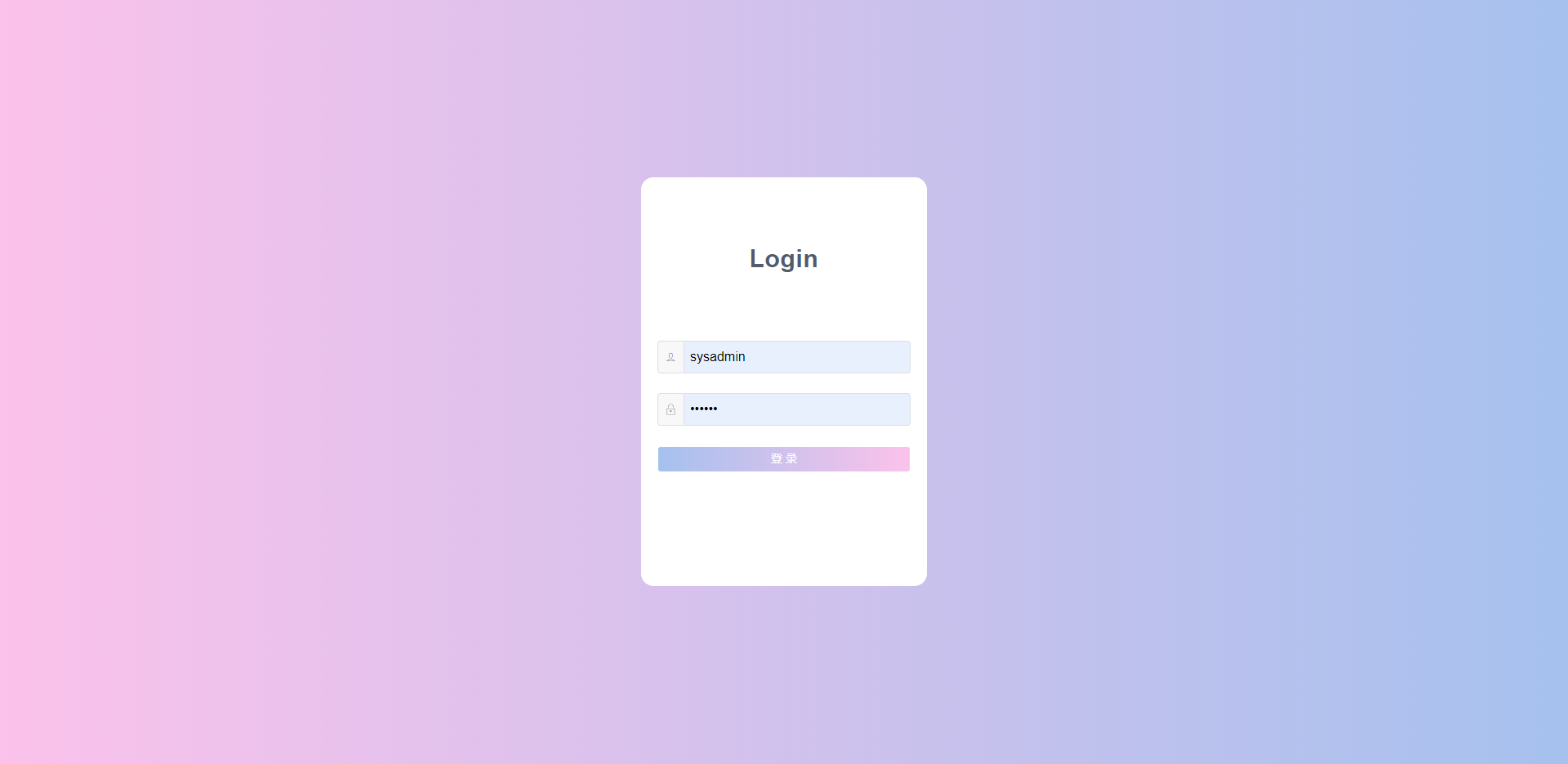
<template> <div class="view"> <div class="container"> <div class="login-wrapper"> <div class="header">Login</div> <div> <Form ref="formInline" :model="formInline" :rules="ruleInline"> <FormItem prop="user"> <Input type="text" size="large" clearable v-model="formInline.user" placeholder="用户名"> <Icon type="ios-person-outline" slot="prepend"></Icon> </Input> </FormItem> <FormItem prop="password"> <Input type="password" size="large" clearable v-model="formInline.password" placeholder="密码"> <Icon type="ios-lock-outline" slot="prepend"></Icon> </Input> </FormItem> <FormItem> <Button style="border-color: #fff;background-image: linear-gradient(to right,#a6c1ee,#fbc2eb);" type="primary" long @click="handleSubmit('formInline')">登 录</Button> </FormItem> </Form> </div> </div> </div> </div> </template> <script> import md5 from 'js-md5' import {mapActions} from 'vuex' export default { data () { return { formInline: { user: '', password: '' }, ruleInline: { user: [ { required: true, message: '请填写用户名', trigger: 'blur' } ], password: [ { required: true, message: '请填写密码', trigger: 'blur' }, { type: 'string', min: 5, message: '密码长度不能小于5位', trigger: 'blur' } ] }, toPath: ''// 登录失效,重定向页面 } }, created () { this.toPath = this.$route.query.redirect }, methods: { ...mapActions(['loginHandle']), handleSubmit (name) { this.$refs[name].validate((valid) => { if (valid) { let params = { userName: this.formInline.user.trim(), password: md5(this.formInline.password.trim()) } this.loginHandle(params).then(res => { if (this.toPath) { this.$router.push(this.toPath) } else { this.$router.push({ path: '/home' }) } }) .catch(error => { console.log(error) }) .finally((msg) => { console.log(msg) }) } else { return false } }) } } } </script> <style scoped> .container{ height: 100vh; background-image: linear-gradient(to right,#fbc2eb,#a6c1ee); } .login-wrapper{ background-color: #fff; width: 350px; height: 500px; border-radius: 15px; padding: 0 20px; position: relative; left: 50%; top: 50%; transform: translate(-50%,-50%); } .login-wrapper .header{ font-size: 30px; font-weight: bold; text-align: center; line-height: 200px; } </style>