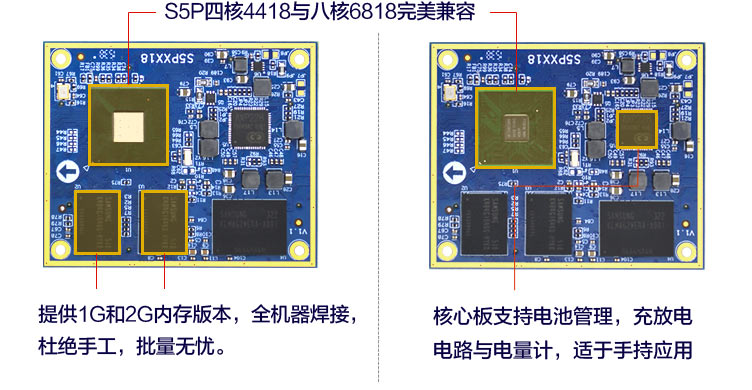①.如果是迅为4418开发板:
在4418/android/device/nexell/drone2/device.mk中添加:
frameworks/native/data/etc/android.hardware.bluetooth.xml:system/etc/permissions/android.hardware.bluetooth.xml
frameworks/native/data/etc/android.hardware.bluetooth_le.xml:system/etc/permissions/android.hardware.bluetooth_le.xml
②.如果是迅为4412开发板:
在4412Android4.4.4中iTop4412_KK4.4_git/device/samsung/smdk4x12/device.mk添加:
frameworks/native/data/etc/android.hardware.bluetooth.xml:system/etc/permissions/android.hardware.bluetooth.xml
frameworks/native/data/etc/android.hardware.bluetooth_le.xml:system/etc/permissions/android.hardware.bluetooth_le.xml
以上列举了两个开发板的Android4.4.4支持ble的修改方法,这个方法的本质是把android.hardware.bluetooth.xml,android.hardware.bluetooth_le.xml两个文件复制到system/etc/permissions/之中,这样就打开了ble权限。应该Android4.4支持ble的方法都是这样的。大家可以尝试一下,欢迎在下面留言评论。
详情了解:http://topeetboard.com 更多了解:https://arm-board.taobao.com