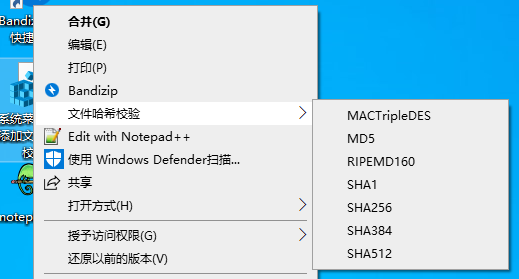
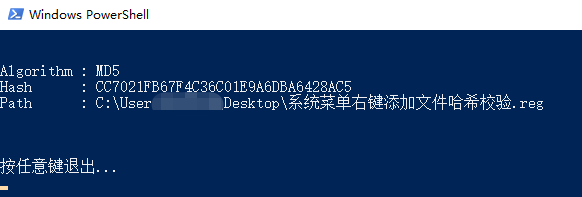
Windows Registry Editor Version 5.00
[HKEY_CLASSES_ROOT*shell文件哈希校验]
"SubCommands"="MACTripleDES;MD5;RIPEMD160;SHA1;SHA256;SHA384;SHA512"
"MUIVerb"="文件哈希校验"
[HKEY_LOCAL_MACHINESOFTWAREMicrosoftWindowsCurrentVersionExplorerCommandStoreshellMACTripleDES]
@="MACTripleDES"
[HKEY_LOCAL_MACHINESOFTWAREMicrosoftWindowsCurrentVersionExplorerCommandStoreshellMACTripleDEScommand]
@="PowerShell Get-FileHash "{%1}" -Algorithm MACTripleDES | format-list;”按任意键退出...“;[Console]::Readkey() | Out-Null;exit"
[HKEY_LOCAL_MACHINESOFTWAREMicrosoftWindowsCurrentVersionExplorerCommandStoreshellMD5]
@="MD5"
[HKEY_LOCAL_MACHINESOFTWAREMicrosoftWindowsCurrentVersionExplorerCommandStoreshellMD5command]
@="PowerShell Get-FileHash "{%1}" -Algorithm MD5 | format-list;”按任意键退出...“;[Console]::Readkey() | Out-Null;exit"
[HKEY_LOCAL_MACHINESOFTWAREMicrosoftWindowsCurrentVersionExplorerCommandStoreshellRIPEMD160]
@="RIPEMD160"
[HKEY_LOCAL_MACHINESOFTWAREMicrosoftWindowsCurrentVersionExplorerCommandStoreshellRIPEMD160command]
@="PowerShell Get-FileHash "{%1}" -Algorithm RIPEMD160 | format-list;”按任意键退出...“;[Console]::Readkey() | Out-Null;exit"
[HKEY_LOCAL_MACHINESOFTWAREMicrosoftWindowsCurrentVersionExplorerCommandStoreshellSHA1]
@="SHA1"
[HKEY_LOCAL_MACHINESOFTWAREMicrosoftWindowsCurrentVersionExplorerCommandStoreshellSHA1command]
@="PowerShell Get-FileHash "{%1}" -Algorithm SHA1 | format-list;”按任意键退出...“;[Console]::Readkey() | Out-Null;exit"
[HKEY_LOCAL_MACHINESOFTWAREMicrosoftWindowsCurrentVersionExplorerCommandStoreshellSHA256]
@="SHA256"
[HKEY_LOCAL_MACHINESOFTWAREMicrosoftWindowsCurrentVersionExplorerCommandStoreshellSHA256command]
@="PowerShell Get-FileHash "{%1}" -Algorithm SHA256 | format-list;”按任意键退出...“;[Console]::Readkey() | Out-Null;exit"
[HKEY_LOCAL_MACHINESOFTWAREMicrosoftWindowsCurrentVersionExplorerCommandStoreshellSHA384]
@="SHA384"
[HKEY_LOCAL_MACHINESOFTWAREMicrosoftWindowsCurrentVersionExplorerCommandStoreshellSHA384command]
@="PowerShell Get-FileHash "{%1}" -Algorithm SHA384 | format-list;”按任意键退出...“;[Console]::Readkey() | Out-Null;exit"
[HKEY_LOCAL_MACHINESOFTWAREMicrosoftWindowsCurrentVersionExplorerCommandStoreshellSHA512]
@="SHA512"
[HKEY_LOCAL_MACHINESOFTWAREMicrosoftWindowsCurrentVersionExplorerCommandStoreshellSHA512command]
@="PowerShell Get-FileHash "{%1}" -Algorithm SHA512 | format-list;”按任意键退出...“;[Console]::Readkey() | Out-Null;exit"
若存在中文,需要Unicode格式,或者GB2312(Simplified);