之前的项目因为历史的原因,都是一个project里只包含了一个module,今年进入了新的项目组,出现了多个module,最近刚好也是在学《maven实战》因此想要将这个东西记录下来
工程情况如下图
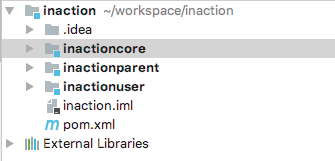
示例的工程名为inaction
其中位于根目录的pom.xml内的代码如下
1 <?xml version="1.0" encoding="UTF-8"?> 2 <project xmlns="http://maven.apache.org/POM/4.0.0" 3 xmlns:xsi="http://www.w3.org/2001/XMLSchema-instance" 4 xsi:schemaLocation="http://maven.apache.org/POM/4.0.0 http://maven.apache.org/xsd/maven-4.0.0.xsd"> 5 <modelVersion>4.0.0</modelVersion> 6 7 <groupId>com.example</groupId> 8 <artifactId>inaction</artifactId> 9 <packaging>pom</packaging> 10 <version>1.0-SNAPSHOT</version> 11 12 <modules> 13 <module>inactionuser</module> 14 <module>inactioncore</module> 15 <module>inactionparent</module> 16 </modules> 17 18 </project>
因为是多module,所以必然是有自己编写的类或接口,是可以放在公共的module里的这里我把它命名为 inaction-core
然后有一个inaction-user表示用户模块的
一般的,如果我们需要将本地一些代码抽取到公共模块,那么还需要一个module来进行管理,在我的项目中,这个为 inaction-parent
记得要设置<realtivePath>../pom.xml</realtivePath>
1 <?xml version="1.0" encoding="UTF-8"?> 2 <project xmlns="http://maven.apache.org/POM/4.0.0" 3 xmlns:xsi="http://www.w3.org/2001/XMLSchema-instance" 4 xsi:schemaLocation="http://maven.apache.org/POM/4.0.0 http://maven.apache.org/xsd/maven-4.0.0.xsd"> 5 6 <modelVersion>4.0.0</modelVersion> 7 8 <groupId>com.example</groupId> 9 <artifactId>inaction-parent</artifactId> 10 <version>1.0-SNAPSHOT</version> 11 12 <!-- dependmanager不会向子类真的导入依赖,只是起到一个约束的作用 --> 13 <dependencyManagement> 14 <dependencies> 15 <!-- 这里声明本地公共的module --> 16 <dependency> 17 <groupId>com.example</groupId> 18 <artifactId>inaction-core</artifactId> 19 <version>1.0-SNAPSHOT</version> 20 </dependency> 21 </dependencies> 22 </dependencyManagement> 23 24 </project>
再看core和user 两个module
(ps 在paren头结点下,记得补充 <relativePath>../inactionparent/pom.xml</relativePath>)
<?xml version="1.0" encoding="UTF-8"?> <project xmlns="http://maven.apache.org/POM/4.0.0" xmlns:xsi="http://www.w3.org/2001/XMLSchema-instance" xsi:schemaLocation="http://maven.apache.org/POM/4.0.0 http://maven.apache.org/xsd/maven-4.0.0.xsd"> <parent> <groupId>com.example</groupId> <artifactId>inaction-parent</artifactId> <version>1.0-SNAPSHOT</version> </parent> <modelVersion>4.0.0</modelVersion> <artifactId>inaction-user</artifactId> <packaging>jar</packaging> <dependencies> <!--注意到这里我们已经不需要声明版本了,因为在parent那边已经对版本进行了管理--> <dependency> <groupId>com.example</groupId> <artifactId>inaction-core</artifactId> </dependency> </dependencies> </project>
core模块就很简单,只需要声明其父module即可
<?xml version="1.0" encoding="UTF-8"?> <project xmlns="http://maven.apache.org/POM/4.0.0" xmlns:xsi="http://www.w3.org/2001/XMLSchema-instance" xsi:schemaLocation="http://maven.apache.org/POM/4.0.0 http://maven.apache.org/xsd/maven-4.0.0.xsd"> <parent> <groupId>com.example</groupId> <artifactId>inaction-parent</artifactId> <version>1.0-SNAPSHOT</version> </parent> <modelVersion>4.0.0</modelVersion> <packaging>jar</packaging> <artifactId>inaction-core</artifactId> </project>
然后,在user模块中去引用core的类就不会有编译问题了
如果多module没有引用本地的module,那么可以不需要parent,直接声明到根目录下
注意,你的root,parent和公共的module,一定不要有 maven plugin,尤其是公共的module,会导致在 mvn clean install 的时候,报找不到类的错误