本文是 后段程序向测试号发消息
1,微信扫码登录下面网址
https://mp.weixin.qq.com/debug/cgi-bin/sandbox?t=sandbox/login
扫码登录成功后,就会给我们生成微信公号的appid和appsecret

2,当前页往下翻,微信扫码关注 测试号二维码,微信给我们返回我们的openid,这个openid在推送时特别重要。代码会用到它。
3,再往下翻 ,如图点击新增测试模板填写模板标题 模板内容 点击确定后会返回模板ID

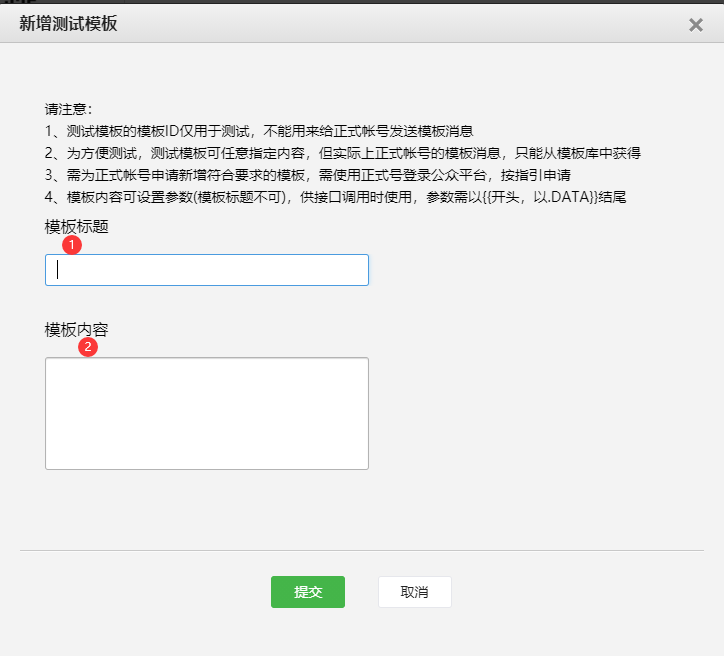
随便写个模板标题
模板内容 可以自定义
{{first.DATA}} 领品:{{keyword1.DATA}}
领奖 时间: {{keyword2.DATA}} 领奖地址:{{keyword3.DATA}}
过期时间: {{keyword4.DATA}} {{remark.DATA}}
4,创建springboot工程 pom引入一下
<!--微信模版消息推送三方sdk-->
<dependency>
<groupId>com.github.binarywang</groupId>
<artifactId>weixin-java-mp</artifactId>
<version>3.3.0</version>
</dependency>
5,编写controller
@RestController public class PushController { /* * 微信测试账号推送 * */ @GetMapping("/push") public void push() { //1,配置 WxMpInMemoryConfigStorage wxStorage = new WxMpInMemoryConfigStorage(); wxStorage.setAppId("wx1cc543a07a6511e8");//appID wxStorage.setSecret("d69ce22cc5c07d871ea159da526fa179");//appsecret WxMpService wxMpService = new WxMpServiceImpl(); wxMpService.setWxMpConfigStorage(wxStorage); //2,推送消息 WxMpTemplateMessage templateMessage = WxMpTemplateMessage.builder() .toUser("o7put6qeqg3a1SqImNrgqP_TKIWw")//要推送的用户openid .templateId("eTBW2GvzfMP-mTEjAECE9Owt1I72XX59PfLbydkxNq8")//模版ID .url("https://home.cnblogs.com/u/wf-zhang/")//点击模板消息 下方详情访问的网址 .build(); try {
//这里的first到remark的值 和 模板消息的配置的一 一 对应 List<WxMpTemplateData> data = Arrays.asList( new WxMpTemplateData("first", "亲,请记得奖品哈。"), new WxMpTemplateData("keyword1", "茅台500箱"), new WxMpTemplateData("keyword2", DateUtil.now()), new WxMpTemplateData("keyword3", "聚源大酒店"), new WxMpTemplateData("keyword4", "永不过期"), new WxMpTemplateData("remark", "欢迎再次光临!") ); templateMessage.setData(data); wxMpService.getTemplateMsgService().sendTemplateMsg(templateMessage); } catch (Exception e) { System.out.println("推送失败:" + e.getMessage()); e.printStackTrace(); } } }
6,启动项目 浏览器或者postman调用地址 http://localhost:8080/push
7,推送结果
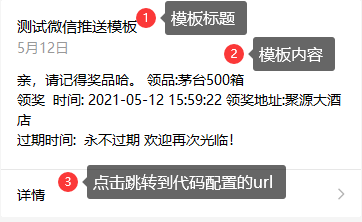
点击详情就是代码中的网址("https://home.cnblogs.com/u/wf-zhang/") 这里是博客园网址