今天写一下listview 的小demo.具体效果如下述所示
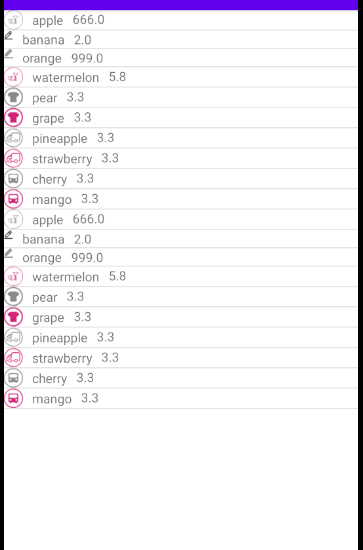
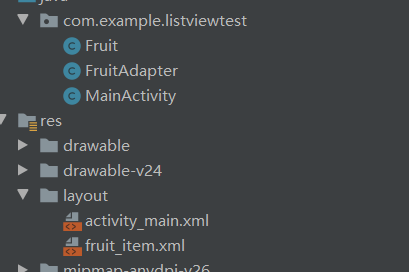
具体实现代码如下所示,其中有3个java文件,2个xml文件。

package com.example.listviewtest; public class Fruit { private String name; private int imageId; private double price; public Fruit(String name, int imageId) { this.name = name; this.imageId = imageId; } public Fruit(String name, int imageId, double price) { this.name = name; this.imageId = imageId; this.price = price; } public String getName() { return name; } public int getImageId() { return imageId; } public double getPrice() { return price; } }

package com.example.listviewtest; import android.content.Context; import android.util.Log; import android.view.LayoutInflater; import android.view.View; import android.view.ViewGroup; import android.widget.ArrayAdapter; import android.widget.ImageView; import android.widget.TextView; import androidx.annotation.NonNull; import androidx.annotation.Nullable; import androidx.recyclerview.widget.RecyclerView; import java.util.List; import static android.content.ContentValues.TAG; //适配器界面 public class FruitAdapter extends ArrayAdapter<Fruit> { private int resourceId; public FruitAdapter(@NonNull Context context, int resource, @NonNull List<Fruit> objects) { super(context, resource, objects); resourceId = resource; } //通过convertview优化Listview防止每次都加载一次item的结构 //通过viewHold 优化Listview防止每次都去寻找控件的id; @NonNull @Override public View getView(int position, @Nullable View convertView, @NonNull ViewGroup parent) { Fruit fruit = getItem(position);//获取当前项目的fruit实例 // View view = LayoutInflater.from(getContext()).inflate(resourceId,parent,false); View view; if(convertView == null){ view = LayoutInflater.from(getContext()).inflate(resourceId,parent,false); }else{ view = convertView; } ImageView fruitImage = view.findViewById(R.id.fruit_image); fruitImage.setImageResource(fruit.getImageId()); TextView fruitName = view.findViewById(R.id.fruit_name); fruitImage.setImageResource(fruit.getImageId()); fruitName.setText(fruit.getName()); TextView fruitPrice = view.findViewById(R.id.fruit_price); Double a = fruit.getPrice(); String b = ""+a; fruitPrice.setText(b);//将double型转化为字符串型 return view; } }

package com.example.listviewtest; import androidx.appcompat.app.AppCompatActivity; import android.os.Bundle; import android.view.View; import android.widget.AdapterView; import android.widget.ListView; import android.widget.Toast; import java.util.ArrayList; import java.util.List; public class MainActivity extends AppCompatActivity { // private String[] data = {"Apple","Banana","Orange","Watermelon","pear","Grape","pineapple","Strawberry", // "Cherry","Mango","Apple","Banana","Orange","Watermelon","pear","Grape","pineapple","Strawberry", // "Cherry","Mango"}; private List<Fruit> fruitList = new ArrayList<>(); @Override protected void onCreate(Bundle savedInstanceState) { super.onCreate(savedInstanceState); setContentView(R.layout.activity_main); // ArrayAdapter<String> adapter = new ArrayAdapter<String>(MainActivity.this,android.R.layout.simple_list_item_1,data); // ListView listView = findViewById(R.id.list_view); // listView.setAdapter(adapter); initFruits(); FruitAdapter adapter = new FruitAdapter(MainActivity.this,R.layout.fruit_item, fruitList); ListView listView = findViewById(R.id.list_view); listView.setAdapter(adapter); listView.setOnItemClickListener(new AdapterView.OnItemClickListener() { @Override public void onItemClick(AdapterView<?> parent, View view, int position, long id) { Fruit fruit = fruitList.get(position); Toast.makeText(MainActivity.this,fruit.getName(),Toast.LENGTH_SHORT).show(); } }); } private void initFruits() { for(int i=0;i<2;i++){ Fruit apple = new Fruit("apple",R.mipmap.apple,666); fruitList.add(apple); Fruit banana = new Fruit("banana",R.mipmap.banana, 2); fruitList.add(banana); Fruit orange = new Fruit("orange",R.mipmap.orange, 999); fruitList.add(orange); Fruit watermelon = new Fruit("watermelon",R.mipmap.watermelon, 5.8); fruitList.add(watermelon); Fruit pear = new Fruit("pear",R.mipmap.pear, 3.3); fruitList.add(pear); Fruit grape = new Fruit("grape",R.mipmap.grape, 3.3); fruitList.add(grape); Fruit pineapple = new Fruit("pineapple",R.mipmap.pineapple, 3.3); fruitList.add(pineapple); Fruit strawberry = new Fruit("strawberry",R.mipmap.strawberry, 3.3); fruitList.add(strawberry); Fruit cherry = new Fruit("cherry",R.mipmap.cherry, 3.3); fruitList.add(cherry); Fruit mango = new Fruit("mango",R.mipmap.mango, 3.3); fruitList.add(mango); } } }

<?xml version="1.0" encoding="utf-8"?> <LinearLayout xmlns:android="http://schemas.android.com/apk/res/android" xmlns:app="http://schemas.android.com/apk/res-auto" xmlns:tools="http://schemas.android.com/tools" android:layout_width="match_parent" android:layout_height="match_parent" tools:context=".MainActivity"> <ListView android:id="@+id/list_view" android:layout_width="match_parent" android:layout_height="match_parent"/> </LinearLayout>

<?xml version="1.0" encoding="utf-8"?> <LinearLayout xmlns:android="http://schemas.android.com/apk/res/android" android:layout_width="match_parent" android:layout_height="match_parent"> <ImageView android:id="@+id/fruit_image" android:layout_width="45dp" android:layout_height="45dp" android:src="@mipmap/ic_launcher"/> <TextView android:id="@+id/fruit_name" android:layout_width="wrap_content" android:layout_height="wrap_content" android:layout_gravity="center" android:layout_marginLeft="10dp"/> <TextView android:id="@+id/fruit_price" android:layout_width="wrap_content" android:layout_height="wrap_content" android:layout_gravity="center" android:layout_marginLeft="10dp"/> </LinearLayout>
