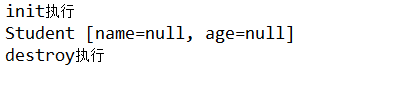这篇文章不介绍spring的相关概念,只记录一下springbean的创建方式和使用方式。
一、bean的创建和调用
1、创建演示需要用到的类:Student、Teacher、Person
package test.spring.school; public class Student { private String name; private Integer age; public String getName() { return name; } public void setName(String name) { this.name = name; } public Integer getAge() { return age; } public void setAge(Integer age) { this.age = age; } @Override public String toString() { return "Student [name=" + name + ", age=" + age + "]"; } }
2、spring的xml配置
<?xml version="1.0" encoding="UTF-8"?> <!-- beans里的属性是spring的xml标签自动提示的设置 --> <beans xmlns="http://www.springframework.org/schema/beans" xmlns:xsi="http://www.w3.org/2001/XMLSchema-instance" xmlns:context="http://www.springframework.org/schema/context" xmlns:jdbc="http://www.springframework.org/schema/jdbc" xmlns:jee="http://www.springframework.org/schema/jee" xmlns:tx="http://www.springframework.org/schema/tx" xmlns:aop="http://www.springframework.org/schema/aop" xmlns:mvc="http://www.springframework.org/schema/mvc" xmlns:util="http://www.springframework.org/schema/util" xmlns:jpa="http://www.springframework.org/schema/data/jpa" xsi:schemaLocation=" http://www.springframework.org/schema/beans http://www.springframework.org/schema/beans/spring-beans-3.2.xsd http://www.springframework.org/schema/context http://www.springframework.org/schema/context/spring-context-3.2.xsd http://www.springframework.org/schema/jdbc http://www.springframework.org/schema/jdbc/spring-jdbc-3.2.xsd http://www.springframework.org/schema/jee http://www.springframework.org/schema/jee/spring-jee-3.2.xsd http://www.springframework.org/schema/tx http://www.springframework.org/schema/tx/spring-tx-3.2.xsd http://www.springframework.org/schema/data/jpa http://www.springframework.org/schema/data/jpa/spring-jpa-1.3.xsd http://www.springframework.org/schema/aop http://www.springframework.org/schema/aop/spring-aop-3.2.xsd http://www.springframework.org/schema/mvc http://www.springframework.org/schema/mvc/spring-mvc-3.2.xsd http://www.springframework.org/schema/util http://www.springframework.org/schema/util/spring-util-3.2.xsd"> <bean id="student" class="test.spring.school.Student"/> </beans>
文件结构:

3、测试代码
package test.spring; import org.junit.Test; import org.springframework.context.ApplicationContext; import org.springframework.context.support.ClassPathXmlApplicationContext; import test.spring.school.Student; public class TestApp { @Test public void testXml() { @SuppressWarnings("resource") ApplicationContext ctx = new ClassPathXmlApplicationContext("resources/config.xml"); //根据bean的id查找 Student student = (Student)ctx.getBean("student"); System.out.println(student); } }
输出结果:

这种配置bean的方法,是通过类的构造器生成的,所有必须要保证该类有构造器。因为java默认存在无参构造器,可以直接实例化。但是,如果手动添加有参数构造器,必须给属性注入参数值,否则会报错
修改Student类,添加有参构造器:
public Student(String name, Integer age) { super(); this.name = name; this.age = age; }
测试输出:
二、bean的其他属性的相关配置
1、作用域的配置
可以通过<bean>定义的scope属性,该属性值得含义:
singleton,在每个spring loc容器中,一个bean对应一个对象实例,默认项。
prototype,一个bean对应多个实例。
request,在一次HTTP请求中,一个bean对应一个实例,仅限Web环境。
session,在一个HTTP Session中 ,一个bean定义对应一个实例,仅限于Web环境。
global Session,在一个全局的HttpSession中,一个bean定义对应一个实例;仅在基于portlet的Web应用中才有意义,portlet规范定义了全局Session的概念。
2、初始和销毁方法
在<bean>的init-method属性和destroy-method属性定义。
在<beans>元素中的default-init-method和default-destroy-method中给所有的bean定义全局初始和销毁方法
3、延迟实例化
在ApplicationContext启动时,默认会将所有singleton bean提前进行实例化,如果不想让一个singleton在启动时实例化,可以使用<bean>元素的lazy-init属性改变。
同样可以在<beans>元素中使用default-lazy-init属性,实现全局<bean>延迟实例化。
配置:
<bean id="student" class="test.spring.school.Student" scope="prototype" init-method="init" destroy-method="destroy" lazy-init="true"/>
测试:
@Test public void testXml() { @SuppressWarnings("resource") ApplicationContext ctx = new ClassPathXmlApplicationContext("resources/config.xml"); //根据bean的id查找 Student student = (Student)ctx.getBean("student"); System.out.println(student); student.destroy(); }
输出结果: