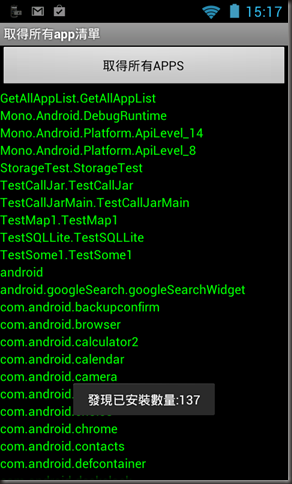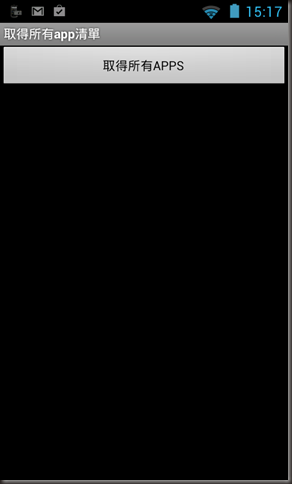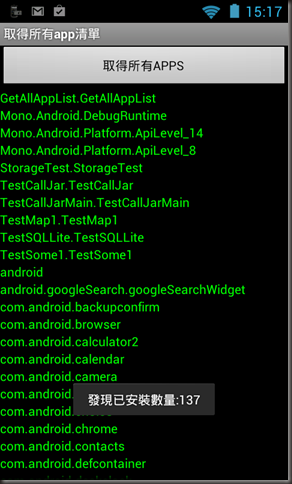最近會用到,簡單記錄一下,抓取所有該手機已經安裝的軟體清單
結果圖:
首先介紹一下Layout : ResourcesLayoutMain.axml
<?xml version="1.0" encoding="utf-8"?>
<LinearLayout xmlns:android="http://schemas.android.com/apk/res/android"
android:orientation="vertical"
android:layout_width="fill_parent"
android:layout_height="fill_parent">
<Button
android:id="@+id/btnGetAllList"
android:layout_width="fill_parent"
android:layout_height="wrap_content"
android:text="取得所有APPS" />
<ScrollView
android:minWidth="25px"
android:minHeight="25px"
android:layout_width="fill_parent"
android:layout_height="wrap_content"
android:id="@+id/scrollView1">
<LinearLayout
android:orientation="vertical"
android:minWidth="25px"
android:minHeight="25px"
android:layout_width="fill_parent"
android:layout_height="wrap_content"
android:id="@+id/linearLayout1" />
</ScrollView>
</LinearLayout>
按下按鈕(btnGetAllList)後 會將所有安裝過的軟體名稱放入至按鈕下方的LinearLayout(linearLayout1)中,因為怕很多所以有用ScrollViewer包起來
接下來就是 C# Code 部分:
using Android.App;
using Android.Content.PM;
using Android.Graphics;
using Android.Widget;
using Android.OS;
namespace GetAllAppList
{
[Activity(Label = "取得所有app清單", MainLauncher = true, Icon = "@drawable/icon")]
public class Activity1 : Activity
{
protected override void OnCreate(Bundle bundle)
{
base.OnCreate(bundle);
// Set our view from the "main" layout resource
SetContentView(Resource.Layout.Main);
var btnGetAllList = FindViewById<Button>(Resource.Id.btnGetAllList);
var appContainer = FindViewById<LinearLayout>(Resource.Id.linearLayout1);
//取得所有APPS 按鈕事件
btnGetAllList.Click += delegate
{
var appLists = PackageManager.GetInstalledPackages(PackageInfoFlags.Activities);
Toast.MakeText(this, "發現已安裝數量:" + appLists.Count + "", ToastLength.Long).Show();
//清空容器
appContainer.RemoveAllViews();
foreach (var resolveInfo in appLists)
{
var t = new TextView(this);
//設定顏色 看起來比較geek
t.SetTextColor(new Color(0, 255, 0));
t.Text = resolveInfo.PackageName;
appContainer.AddView(t);
}
};
}
}
}
重點在這一行:
var appLists = PackageManager.GetInstalledPackages(PackageInfoFlags.Activities);