显示异常问题总结:
1.是否设置自适应布局;
2.是否设置布局最小宽度;
3.是否设置媒体查询隐藏多余内容;
4.是否设置固定长度,不适配小屏展示;
基本设置:
html, body, #app { height: 100%; margin: 0px; padding: 0px; } html { box-sizing: border-box;
line-height: 1.15; } body { overflow: auto; } #app { position: relative; height: 100%; width: 100%; }
全局布局:
.asider{ transition: width .28s; width: 210px!important; background-color: #304156; height: 100%; position: fixed; font-size: 0; top: 0; bottom: 0; left: 0; z-index: 1001; overflow: hidden; } .content{ min-height: 100%; transition: margin-left .28s; margin-left: 210px; position: relative; } //主体内容 .hearder{//当设置固定时,添加fixed-header如下,同级添加div添加添加margin-top: 84px即可; position: fixed; top: 0; right: 0; z-index: 9; width: calc(100% - 210px); transition: width .28s; } .main{ //无论顶栏是否固定,都需要设置84px的固定间距 min-height: calc(100vh - 84px); width: 100%; position: relative; overflow: hidden; }
栅格布局:

<template>
<div>
<span class="field-label">方块选择:</span>
<!-- 选择屏幕框 -->
<select v-model="selected" @change="selectbj(selected)">
<option v-for="(option,index) in layouts" :key="index" :value="option.value">{{ option.name }}</option>
</select>
<el-main v-model="selected">
<div class="block" style="height:400px">
<!-- {{selected}} -->
<div style="height:100%;100%" v-if="selected==0">
<!-- 1*1布局 -->
<el-row :gutter="10" type="flex" class="grid-one-contentheight" justify="center">
<el-col :span="24"></el-col>
</el-row>
</div>
<!-- 2*1布局 -->
<div style="height:100%;100%" v-else-if="selected==1">
<el-row :gutter="10" type="flex" class="row-bg el-row-two" justify="space-between">
<el-col :span="12">
<div class="grid-content"></div>
</el-col>
<el-col :span="12">
<div class="grid-content"></div>
</el-col>
</el-row>
</div>
<!-- 2*2 -->
<div style="height:100%;100%" v-else-if="selected==2">
<el-row :gutter="10" type="flex" class="row-bg" justify="center">
<el-col :span="12">
<div class="grid-content"></div>
</el-col>
<el-col :span="12">
<div class="grid-content"></div>
</el-col>
</el-row>
<br />
<el-row :gutter="10" type="flex" class="row-bg" justify="center">
<el-col :span="12">
<div class="grid-content"></div>
</el-col>
<el-col :span="12">
<div class="grid-content"></div>
</el-col>
</el-row>
</div>
<!-- 3*2布局 -->
<div style="height:100%;100%" v-else-if="selected==3">
<el-row :gutter="10" type="flex" class="row-bg" justify="center">
<el-col :span="12">
<div class="grid-content"></div>
</el-col>
<el-col :span="12">
<div class="grid-content"></div>
</el-col>
<el-col :span="12">
<div class="grid-content"></div>
</el-col>
</el-row>
<br />
<el-row :gutter="10" type="flex" class="row-bg" justify="center">
<el-col :span="12">
<div class="grid-content"></div>
</el-col>
<el-col :span="12">
<div class="grid-content"></div>
</el-col>
<el-col :span="12">
<div class="grid-content"></div>
</el-col>
</el-row>
</div>
<!-- 3*3模式 -->
<div style="height:100%;100%" v-else-if="selected==4">
<el-row :gutter="10" type="flex" class="row-bg" justify="center">
<el-col :span="8">
<div class="grid-a-contentWidth"></div>
</el-col>
<el-col :span="8">
<div class="grid-a-contentWidth"></div>
</el-col>
<el-col :span="8">
<div class="grid-a-contentWidth"></div>
</el-col>
</el-row>
<br />
<el-row :gutter="10" type="flex" class="row-bg" justify="center">
<el-col :span="8">
<div class="grid-a-contentWidth"></div>
</el-col>
<el-col :span="8">
<div class="grid-a-contentWidth"></div>
</el-col>
<el-col :span="8">
<div class="grid-a-contentWidth"></div>
</el-col>
</el-row>
<br />
<el-row :gutter="10" type="flex" class="row-bg" justify="center">
<el-col :span="8">
<div class="grid-a-contentWidth"></div>
</el-col>
<el-col :span="8">
<div class="grid-a-contentWidth"></div>
</el-col>
<el-col :span="8">
<div class="grid-a-contentWidth"></div>
</el-col>
</el-row>
</div>
<!-- 模式 -->
<div style="height:100%;100%" v-else>
<el-row :gutter="10" type="flex" class="row-bg" justify="start">
<el-col :span="8">
<div class="grid-a-contentWidth"></div>
</el-col>
<el-col :span="8">
<div class="grid-a-contentWidth"></div>
</el-col>
<el-col :span="8">
<div class="grid-a-contentWidth"></div>
</el-col>
</el-row>
<br />
<el-row :gutter="10" type="flex" class="row-bg" justify="start">
<el-col :span="8">
<div class="grid-a-contentWidth"></div>
<br />
<div class="grid-a-contentWidth"></div>
</el-col>
<el-col :span="16">
<div class="grid-a-content-a-Width"></div>
</el-col>
</el-row>
</div>
</div>
</el-main>
</div>
</template>
<script>
export default {
data () {
return {
selected: 0,
layouts: [
{ 'name': '1x1模式', 'value': '0' },
{ 'name': '2x1模式', 'value': '1' },
{ 'name': '2x2模式', 'value': '2' },
{ 'name': '3x2模式', 'value': '3' },
{ 'name': '3x3模式', 'value': '4' },
{ 'name': '1+5模式', 'value': '5' }
]
}
},
methods: {
selectbj (obj) {
console.log(obj, 111)
}
}
}
</script>
<style scoped>
.box-card {
400px;
margin: 20px auto;
}
.block {
padding: 30px 24px;
background-color: rgb(27, 16, 16);
}
.alert-item {
margin-bottom: 10px;
}
.tag-item {
margin-right: 15px;
}
.link-title {
margin-left: 35px;
}
.components-container {
position: relative;
height: 100vh;
}
.left-container {
background-color: #f38181;
height: 100%;
}
.right-container {
background-color: #fce38a;
height: 200px;
}
.top-container {
background-color: #fce38a;
100%;
height: 100%;
}
.bottom-container {
100%;
background-color: #95e1d3;
height: 100%;
}
.left-container-twoOne {
background-color: rgb(110, 75, 75);
height: 100%;
}
.container-onetoOne {
background-color: rgb(47, 80, 74);
height: 100%;
50%;
}
.container-onetoTwo {
background-color: rgb(61, 19, 56);
height: 100%;
50%;
}
.el-col {
border-radius: 4px;
}
.bg-purple-dark {
background: #57926b;
}
.bg-purple {
background: #7e2970;
}
.bg-purple-light {
background: #071c4d;
}
.grid-content {
background-color: rgb(44, 143, 121);
border-radius: 4px;
min-height: 150px;
min- 100px;
}
.grid-contentB {
background-color: rgb(64, 56, 134);
border-radius: 4px;
min-height: 150px;
min- 100px;
}
.grid-a-contentWidth {
background-color: rgb(44, 143, 121);
border-radius: 4px;
min-height: 100px;
}
.grid-a-content-a-Width {
background-color: rgb(44, 143, 121);
border-radius: 4px;
min-height: 220px;
}
.grid-one-contentheight {
background-color: rgb(44, 143, 121);
border-radius: 4px;
min-height: 100%;
}
.el-row-two {
margin-bottom: 80px;
margin-top: 80px;
}
</style>
笔记:
row 行概念
<el-row></el-row>col 列概念
<el-col></el-col>col组件的:span属性的布局调整,一共分为24栏:
row组件的:gutter属性来调整布局之间的宽度---分栏间隔
<el-row :gutter="20"> <el-col :span="6"><div class="grid-content bg-purple"></div></el-col> <el-col :span="6"><div class="grid-content bg-purple"></div></el-col> </el-row>
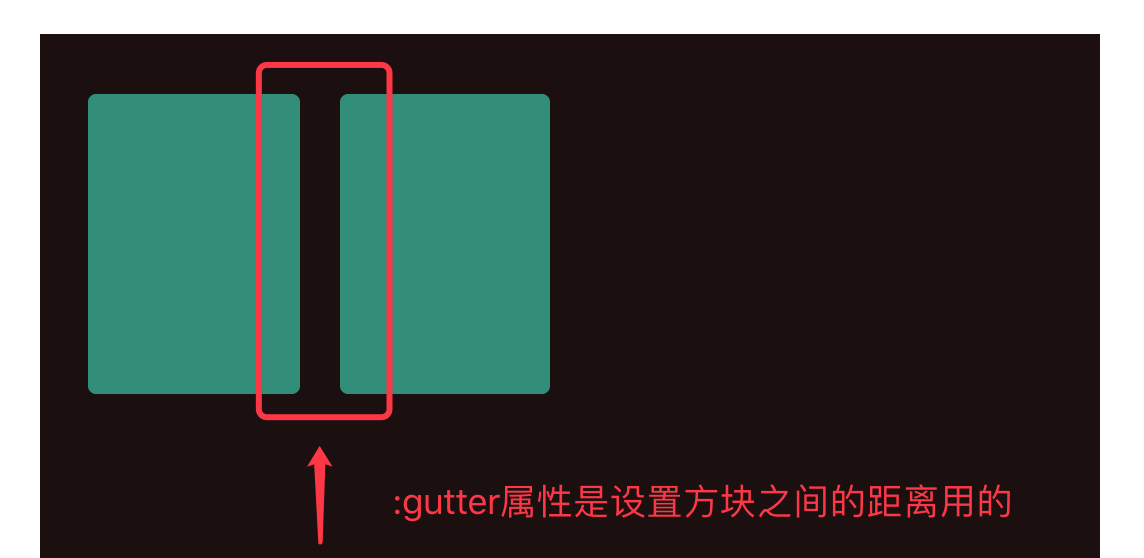

对齐方式:
row组件的type="flex"启动flex布局,再通过row组件的justify属性调整排版方式,属性值分别有:
justify=center 居中对齐
justify=start 左对齐
justify=end 右对齐
justify=space-between 空格间距在中间对齐
justify=space-around 左右各占半格空格对齐
<el-row type="flex" class="row-bg" justify="center"> <el-col :span="6"><div class="grid-content"></div></el-col> </el-row>

响应式布局:
参考bootstrap的响应式,预设四个尺寸
- xs <768px
- sm ≥768px
- md ≥992
- lg ≥120
<el-row :gutter="10"> <el-col :xs="8" :sm="6" :md="4" :lg="3"><div class="grid-content bg-purple"></div></el-col> <el-col :xs="4" :sm="6" :md="8" :lg="9"><div class="grid-content bg-purple-light"></div></el-col> <el-col :xs="4" :sm="6" :md="8" :lg="9"><div class="grid-content bg-purple"></div></el-col> <el-col :xs="8" :sm="6" :md="4" :lg="3"><div class="grid-content bg-purple-light"></div></el-col> </el-row>