1 首先介绍所谓的a,b,c。
a就是address 地址;
b binding 绑定的协议 譬如http tcp udp 利用这些协议方式请求address;
c contract 代表请求的规则 要请求的方法 譬如 getData()
2 附上一张wcf 根据配置通信的抽象简图
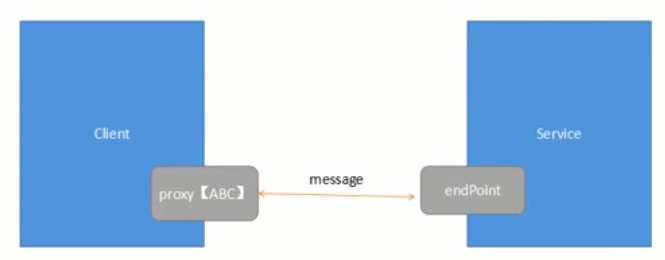
3 附上一张wcf服务端配置文件的节点结构图
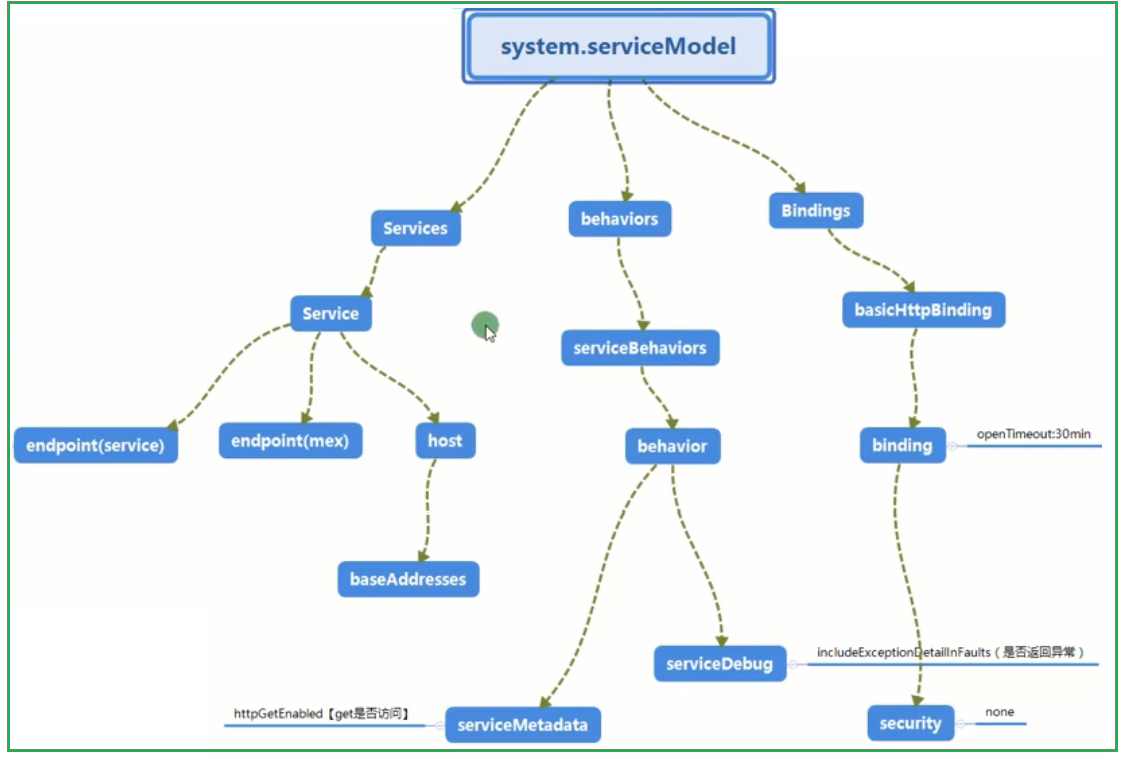
4 代码说明
<?xml version="1.0" encoding="utf-8" ?> <configuration> <appSettings> <add key="aspnet:UseTaskFriendlySynchronizationContext" value="true" /> </appSettings> <system.web> <compilation debug="true" /> </system.web> <!-- 部署服务库项目时,必须将配置文件的内容添加到 主机的 app.config 文件中。System.Configuration 不支持库的配置文件。 --> <!--*******************************************************system.serviceModel WCF配置部分****************************************************************--> <system.serviceModel> <!--******************Services节点****************--> <!--说明 在生成的默认配置文件中 Services节点只有services和behaviors两个子节点,如果要加bindings节点 这个节点也要作为Services的子节点--> <!--这个binding限制了协议的超时时间 所以说这个节点可以用来配置好 让 endpoint里面的 b调用--> <bindings> <basicHttpBinding> <binding name="myBasicHttpBinding" openTimeout="00:30:00" sendTimeout="00:30:00"> <security mode="None"/><!--设置没有安全性--> </binding> </basicHttpBinding> </bindings> <services> <service name="ServiceLib.Service1"> <host> <baseAddresses> <!--<add baseAddress = "http://localhost:8733/Design_Time_Addresses/ServiceLib/Service1/" />被注释的原代码--> <!--这是address的基地址--> <add baseAddress = "http://localhost:8733/Service" /><!--这段代码是对上面一行的修改--> </baseAddresses> </host> <!-- Service Endpoints --> <!-- 除非完全限定,否则地址相对于上面提供的基址--> <!--这就是本文第二部分的endpoint 它由本文第一部分的abc组成--> <!--address在这里默认为空 真是的地址等于baseAdress+address--> <!--basicHttpBinding http协议 contract指定了契约--> <endpoint address="" binding="basicHttpBinding" contract="ServiceLib.IService1" bindingConfiguration="myBasicHttpBinding"><!--此处利用了上面的bindings节点--> <!-- 部署时,应删除或替换下列标识元素,以反映 用来运行所部署服务的标识。删除之后,WCF 将 自动推断相应标识。 --> <identity> <dns value="localhost"/> </identity> </endpoint> <!-- Metadata Endpoints --> <!-- 元数据交换终结点供相应的服务用于向客户端做自我介绍。 --> <!-- 此终结点不使用安全绑定,应在部署前确保其安全或将其删除--> <!--通过这个endpoint像客户端公布服务端的信息 契约是IMetadataExchange--> <endpoint address="mex" binding="mexHttpBinding" contract="IMetadataExchange"/> </service> </services> <!--******************Services节点****************--> <!--******************behaviors节点****************--> <behaviors> <serviceBehaviors> <behavior> <!-- 为避免泄漏元数据信息, 请在部署前将以下值设置为 false --> <!--设置成false 在请求http://localhost:8733/Service 的时候 不能请求http网页的元数据展示--> <serviceMetadata httpGetEnabled="True" httpsGetEnabled="True"/> <!-- 要接收故障异常详细信息以进行调试, 请将以下值设置为 true。在部署前设置为 false 以避免泄漏异常信息 --> <serviceDebug includeExceptionDetailInFaults="False" /> </behavior> </serviceBehaviors> </behaviors> <!--******************behaviors节点****************--> </system.serviceModel> <!--*******************************************************system.serviceModel WCF配置部分****************************************************************--> </configuration>