前言
通过注解和AOP,实现主从数据源的切换。
示例
首先项目布局:
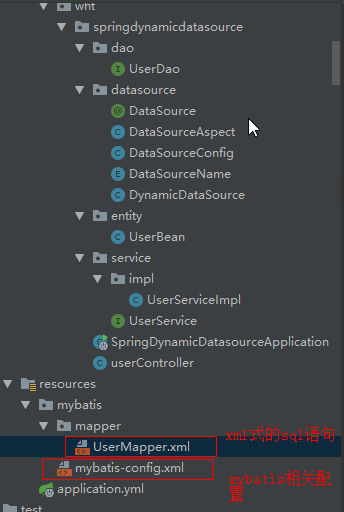
1:实体类,与数据库表的映射

@Data @Builder public class UserBean { private Long id; private String name; private String password; }
2:dao类与对应的xml的mapper

@Repository public interface UserDao { //新增 int insertUser(UserBean userBean); //查询 List<UserBean> getAllUser(); }

<?xml version="1.0" encoding="UTF-8" ?>
<!DOCTYPE mapper PUBLIC "-//mybatis.org//DTD Mapper 3.0//EN" "http://mybatis.org/dtd/mybatis-3-mapper.dtd">
<mapper namespace="com.wht.springdynamicdatasource.dao.UserDao">
<!-- 创建用户(Create) -->
<insert id="insertUser" parameterType="com.wht.springdynamicdatasource.entity.UserBean">
insert into users(name,password) values(#{name},#{password})
</insert>
<!-- 查询全部用户 -->
<select id="getAllUser" resultType="com.wht.springdynamicdatasource.entity.UserBean">
select * from users
</select>
</mapper>
3:Service与实现类

public interface UserService { int insertUser(UserBean user); List<UserBean> getAllUser(); }

@Service @Transactional // @DataSource("SLAVE_DATASOURCE") public class UserServiceImpl implements UserService { @Autowired private UserDao userDao; @Override // @DataSource("MASTER_DATASOURCE") public int insertUser(UserBean user) { return userDao.insertUser(user); } @Override @DataSource("SLAVE_DATASOURCE") public List<UserBean> getAllUser() { return userDao.getAllUser(); } }
4:动态数据源配置
(1)注解:value参数指定数据源类型
@Target(value = {ElementType.METHOD,ElementType.FIELD,ElementType.PARAMETER,ElementType.TYPE}) @Retention(RetentionPolicy.RUNTIME) public @interface DataSource { String value() default "MASTER-DATASOURCE"; }
(2)切面:指明要切哪个方法,如何获取该方法上的注解和注解值,从而根据注解配置切换数据源实例;

@Aspect @Order(1) @Component public class DataSourceAspect { private Logger logger = LoggerFactory.getLogger(this.getClass()); @Pointcut(value = "execution(* com.wht.springdynamicdatasource.service.*.*(..))") public void dataPointCut(){ }; @Before("dataPointCut()") public void before(JoinPoint joinPoint){ Class<?> aClass = joinPoint.getTarget().getClass(); // 获取类级别注解 DataSource classAnnotation = aClass.getAnnotation(DataSource.class); if (classAnnotation != null){ String dataSource = classAnnotation.value(); logger.info("this is datasource: "+ dataSource); DynamicDataSource.putDataSourceKey(dataSource); }else { MethodSignature methodSignature = (MethodSignature) joinPoint.getSignature(); Method method = methodSignature.getMethod(); DataSource methodAnnotation = method.getAnnotation(DataSource.class); if (methodAnnotation != null){ String dataSource = methodAnnotation.value(); logger.info("this is dataSource: "+ dataSource); DynamicDataSource.putDataSourceKey(dataSource); } } } @After("dataPointCut()") public void after(JoinPoint joinPoint){ logger.info("执行完毕!"); DynamicDataSource.removeDataSourceKey(); } }
(3)自定义数据源路由:通过ThreadLocal保存当前线程要使用的数据源实例名称,determineCurrentLookupKey决定使用哪个数据源实例进行数据库mysql操作

public class DynamicDataSource extends AbstractRoutingDataSource { private static final Logger log = LoggerFactory.getLogger(DynamicDataSource.class); //数据源key值 private static final ThreadLocal<String> holder = new ThreadLocal<>(); //设置数据源 public static void putDataSourceKey(String key){ log.info("切换数据源到{}", key); holder.set(key); } //获取数据源 public static String getDataSourceKey(){ return holder.get(); } //移除 public static void removeDataSourceKey(){ holder.remove(); } // 该方法决定使用哪个数据源 @Override protected Object determineCurrentLookupKey() { Object o = getDataSourceKey(); log.info("当前数据源为:===", getDataSourceKey()); return getDataSourceKey(); } }
通过枚举,方便进行多个数据源的名称等管理:

@Getter public enum DataSourceName { MASTER("MASTER_DATASOURCE", 1), SLAVE("SLAVE_DATASOURCE", 2); private String name; private int index; DataSourceName(String name, int index) { this.name = name; this.index = index; } }
(4)重要:多数据源的生成与配置,以及事务配置。多数据源最终目的是用自定义的数据源取代默认数据源配置,生成自定义的、线程安全的SqlSessionTemplate
/** * @createtime 2019/9/3 * @description 根据配置文件生成多个DataSource实例,将其注入自定义DynamicDataSource中, * 该类继承了AbstractRoutingDataSource,进行路由管理。由sqlSessionFactory扫描mybatis相关配置, * 生成对应工厂实例。 */ @Configuration @EnableTransactionManagement //指定dao的扫描位置和sqlSessionFactoryRef的引用实例。 @MapperScan(basePackages = {"com.wht.springdynamicdatasource.dao"}, sqlSessionFactoryRef = "sqlSessionFactory") public class DataSourceConfig { //yml中配置的mapper扫描路径 @Value("${mybatis.mapperLocations}") private String mapperLocations; //yml中配置的mybatis配置文件位置 @Value("${mybatis.configLocation}") private String configLocation; /** * step1:通过指定配置文件前缀,生成主、从两个DataSource实例 * @return */ @Bean(name = "masterDataSource") @ConfigurationProperties(prefix = "spring.datasource.master") public DataSource masterDataSource(){ DruidDataSource masterDataSource = DataSourceBuilder.create().type(DruidDataSource.class).build(); masterDataSource.setName("masterDataSource"); return masterDataSource; } //slave数据源实例 @Bean(name = "slaveDataSource") @ConfigurationProperties(prefix = "spring.datasource.slave") public DataSource slaveDataSource(){ DruidDataSource slaveDataSource = DataSourceBuilder.create().type(DruidDataSource.class).build(); slaveDataSource.setName("slaveDataSource"); return slaveDataSource; } /** * step: 通过DynamicDataSource继承Spring提供的数据库路由管理 * 接口AbstractRoutingDataSource,将多个数据源实例注入其中。 * @return */ @Bean(name = "dataSource") public DataSource dataSource(){ DynamicDataSource dynamicDataSource = new DynamicDataSource(); //默认数据源 dynamicDataSource.setDefaultTargetDataSource(masterDataSource()); //多数据源 Map<Object,Object> dataSourceMaps = new HashMap<>(2); //构建数据源映射map dataSourceMaps.put(DataSourceName.MASTER.getName(), masterDataSource()); dataSourceMaps.put(DataSourceName.SLAVE.getName(), slaveDataSource()); dynamicDataSource.setTargetDataSources(dataSourceMaps); return dynamicDataSource; } /** * step3:通过上一步的自定义多数据源路由Bean,指定mybatis配置文件位置和mapper.xml的位置。 * 通过SqlSessionFactoryBean,生成SqlSessionFactory; * @param dynamicDataSource * @return * @throws Exception */ @Bean(name = "sqlSessionFactory") public SqlSessionFactory sqlSessionFactory(@Qualifier("dataSource") DataSource dynamicDataSource) throws Exception { SqlSessionFactoryBean sqlSessionFactoryBean = new SqlSessionFactoryBean(); sqlSessionFactoryBean.setDataSource(dynamicDataSource); //扫描mapper配置 sqlSessionFactoryBean.setMapperLocations(new PathMatchingResourcePatternResolver().getResources(mapperLocations)); //扫描mybatis配置文件 sqlSessionFactoryBean.setConfigLocation(new ClassPathResource(configLocation)); return sqlSessionFactoryBean.getObject(); } /** * step4:通过上一步的SqlSessionFactory,生成线程安全的SqlSessionTemplate, * 该Bean为mybatis管理数据库连接的最核心类; * @param sqlSessionFactory * @return * @throws Exception */ @Bean public SqlSessionTemplate sqlSessionTemplate(@Qualifier("sqlSessionFactory") SqlSessionFactory sqlSessionFactory) throws Exception { /* 使用上面配置的Factory,SqlSessionTemplate是线程安全的,是mybatis的管理数据库的最主要的一个类*/ SqlSessionTemplate template = new SqlSessionTemplate(sqlSessionFactory); return template; } /** * 事务管理PlatformTransactionManager是Spring提供的事务管理的顶层抽象, * 通过手动配置,来代替默认的自动拾物配置, * 这样就可以在方法中直接使用注解@Transactional时,指定事务管理的数据源。 * @param dataSource * @return */ @Bean public PlatformTransactionManager transactionManager(@Qualifier("dataSource") DataSource dataSource){ return new DataSourceTransactionManager(dataSource); } }
5:启动类上,排除spring的自动数据源配置。

@SpringBootApplication(exclude = DataSourceAutoConfiguration.class) public class SpringDynamicDatasourceApplication { public static void main(String[] args) { SpringApplication.run(SpringDynamicDatasourceApplication.class, args); } }
6:配置文件:
mybatis的配置文件

<?xml version="1.0" encoding="UTF-8"?><!DOCTYPE configuration PUBLIC "-//mybatis.org//DTD Config 3.0//EN" "http://mybatis.org/dtd/mybatis-3-config.dtd">
<configuration>
<!-- 全局参数 -->
<settings>
<!-- 使全局的映射器启用或禁用缓存。 -->
<setting name="cacheEnabled" value="false"/>
<!-- 全局启用或禁用延迟加载。当禁用时,所有关联对象都会即时加载。 -->
<setting name="lazyLoadingEnabled" value="true"/>
<!-- 当启用时,有延迟加载属性的对象在被调用时将会完全加载任意属性。否则,每种属性将会按需要加载。 -->
<setting name="aggressiveLazyLoading" value="true"/>
<!-- 是否允许单条sql 返回多个数据集 (取决于驱动的兼容性) default:true -->
<setting name="multipleResultSetsEnabled" value="true"/>
<!-- 是否可以使用列的别名 (取决于驱动的兼容性) default:true -->
<setting name="useColumnLabel" value="true"/>
<!-- 允许JDBC 生成主键。需要驱动器支持。如果设为了true,这个设置将强制使用被生成的主键,有一些驱动器不兼容不过仍然可以执行。 default:false -->
<setting name="useGeneratedKeys" value="true"/>
<!-- 指定 MyBatis 如何自动映射 数据基表的列 NONE:不隐射 PARTIAL:部分 FULL:全部 -->
<setting name="autoMappingBehavior" value="PARTIAL"/>
<!-- 这是默认的执行类型 (SIMPLE: 简单; REUSE: 执行器可能重复使用prepared statements语句;BATCH: 执行器可以重复执行语句和批量更新) -->
<setting name="defaultExecutorType" value="SIMPLE"/>
<!-- 使用驼峰命名法转换字段。 -->
<setting name="mapUnderscoreToCamelCase" value="true"/>
<!-- 设置本地缓存范围 session:就会有数据的共享 statement:语句范围 (这样就不会有数据的共享 ) defalut:session -->
<setting name="localCacheScope" value="SESSION"/>
<!-- 设置但JDBC类型为空时,某些驱动程序 要指定值,default:OTHER,插入空值时不需要指定类型 -->
<setting name="jdbcTypeForNull" value="NULL"/>
</settings>
</configuration>
spring的启动配置文件

#logging日志配置 logging: level: root: info org: springframework: web: DEBUG ##指向mapper的xml文件位置 mybatis: # 配置mapper的扫描,找到所有的mapper.xml映射文件 mapperLocations: mybatis/mapper/*.xml # 加载全局的配置文件 configLocation: mybatis/mybatis-config.xml spring: datasource: ## master 数据源配置 master: url: jdbc:mysql://localhost:3306/mytest?useUnicode=true&characterEncoding=UTF-8&allowMultiQueries=true&serverTimezone=GMT%2B8 username: root password: ???? driverClassName: com.mysql.cj.jdbc.Driver ## cluster 数据源配置 slave: url: jdbc:mysql://localhost:3306/mytest1?useUnicode=true&characterEncoding=UTF-8&allowMultiQueries=true&serverTimezone=GMT%2B8 username: root password: ???? driverClassName: com.mysql.cj.jdbc.Driver
