官网: http://fontawesome.io/
中文网: http://www.fontawesome.com.cn/
GitHub: https://github.com/FortAwesome/Font-Awesome
1 首先我们从官网(http://www.fontawesome.com.cn/)或者GitHub上下载到最新的源码
2 在解压目录中找到 fontsfontawesome-webfont.ttf 拷贝出来,这个是我们Qt程序使用FontAwesome图标字体库时需要加载的
3 然后在css目录下找到font-awesome.css这个是我们开发时需要对字体编码进行查找用的
4 在官网的 http://fontawesome.io/icons/ 页面可以查看所有的图标, 挑选我们需要的
使用时比如我们需要用这个心形的图标
其名称为heart, 那么在font-awesome.css中我们通过查找就可以得到它对应的字体编码
其字体编码为 f004
后面我们代码中会用到这个
也有更方便的方式: 官网直接查看字体编码 http://fontawesome.io/cheatsheet/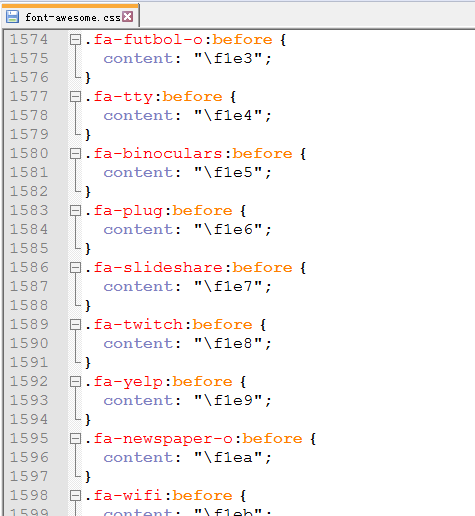
QT使用方法:
//test QLabel *label1 = new QLabel; QLabel *label2 = new QLabel; int fontId = QFontDatabase::addApplicationFont("/home/qilin64//Documents/Git/qt-gui-elements/TableToolBox-footer/QTableTest/QTableTest/Resouces/fontawesome-webfont.ttf"); QStringList fontFamilies = QFontDatabase::applicationFontFamilies(fontId); qDebug() << "fontFamilies.size() " << fontFamilies.size(); // 创建字体 QFont font; font.setFamily(fontFamilies.at(0)); font.setPointSize(20); // 设置字体及样式、大小 label1->setFont(font); label1->setText(QChar(0xf00e)); //该图标在font-awesome.css文件中查找定义 label1->setStyleSheet("color: rgb(0, 160, 230);"); QString str = QString("%1%2").arg(QChar(0xf014)).arg(" 删除"); font.setPointSize(12); label2->setFont(font); label2->setText(str); label2->setStyleSheet("color: rgb(0 , 167 , 252);"); QPushButton *btn = new QPushButton; btn->setFont(font); btn->setText(str); btn->setFlat(true); btn->setFocusPolicy(Qt::NoFocus); //end test