1.
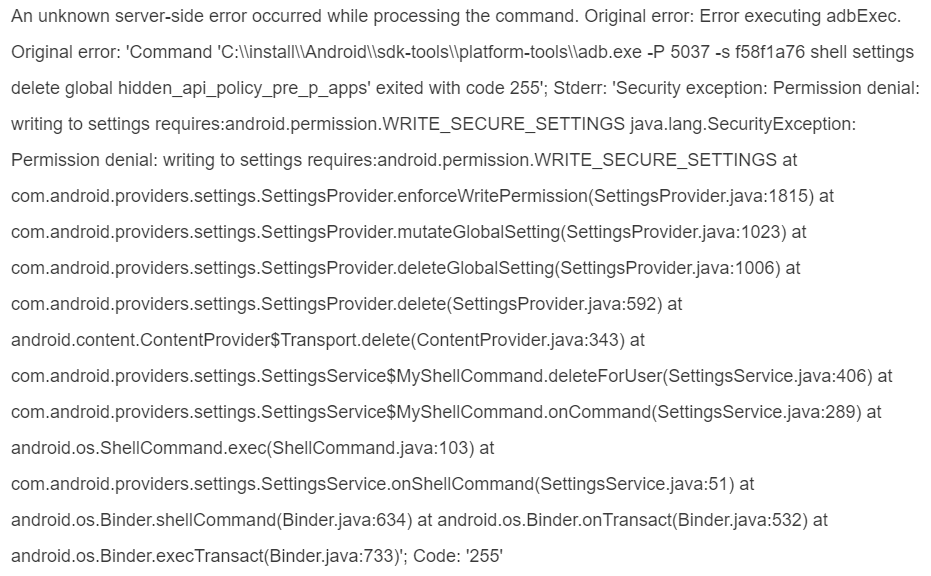
解决: 设置 - 更多设置 - 开发者选项 - USB调试(安全设置)- 开启
2.
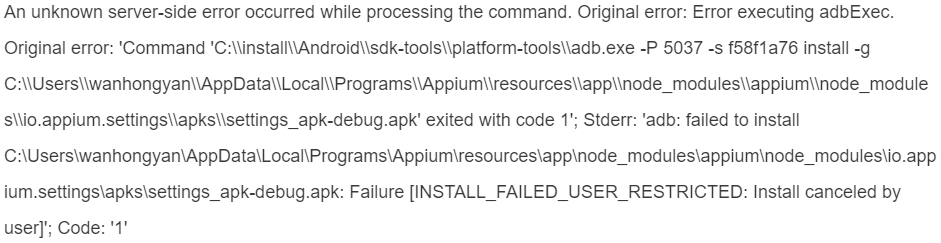
解决:开发者选项中打开allow install via USB
3.Appium链接手机出错:
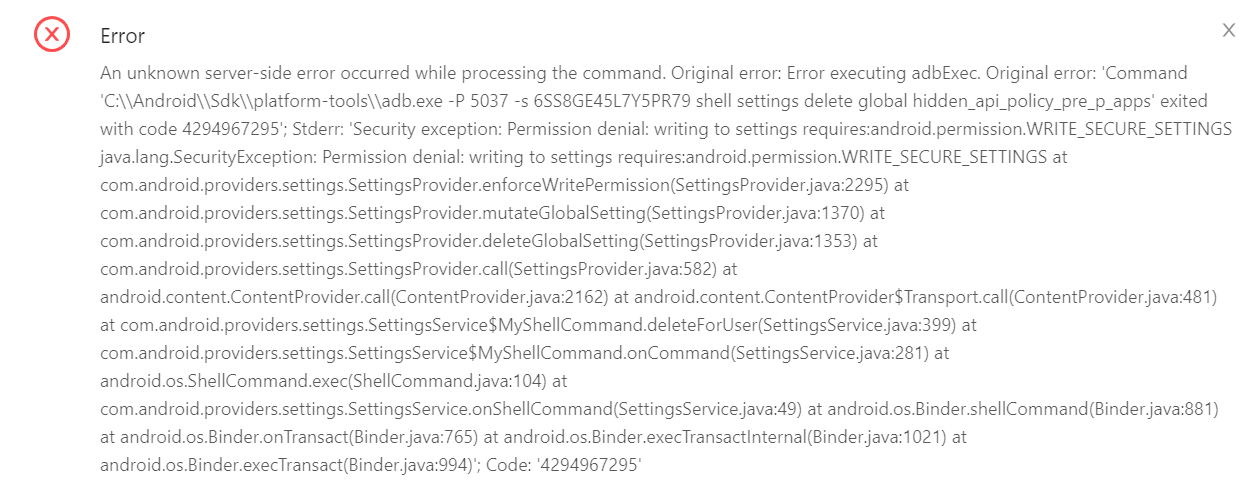
解决办法:(目前仅用了这2个手机,其他遇到再说)
小米:在开发者选项里,把“USB调试(安全设置)"打开即可。 允许USB调试修改权限或模拟点击
oppo:在开发者选项里,把"禁止权限监控"打开即可。
4.error: The instrumentation process cannot be initialized. Make sure the application under test does not crash and investigate the logcat output.
该问题出现的原因是:安装了不同的uiautomator版本,卸载原来的就行。
但是手动卸载Appium Settings后还是会出现该问题
需要在终点命令窗口中输入以下命令:adb uninstall io.appium.uiautomator2.server.test
然后在通过appium启动,重新安装uiautomator就不会有问题了
5.pycharm运行case出错
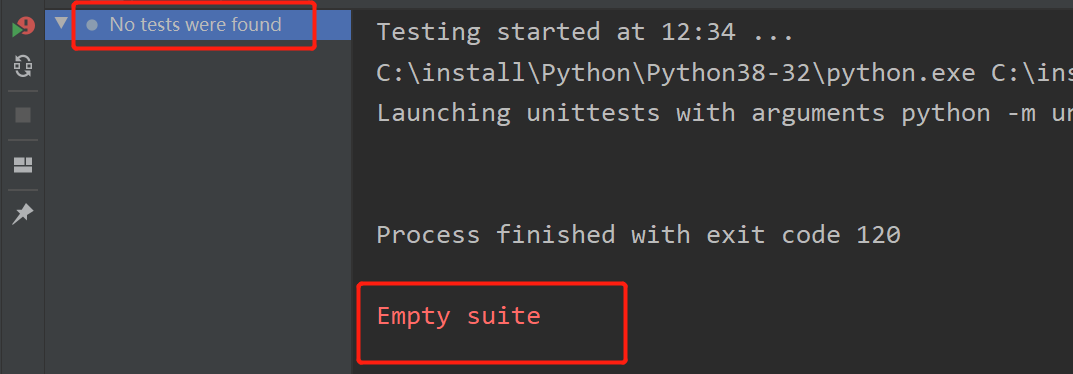
解决方案:
删掉掉这一行即可sys.stdout = io.TextIOWrapper(sys.stdout.buffer, encoding='utf-8')
6.错误:
Message: An unknown server-side error occurred while processing the command. Original error: No Chromedriver found that can automate Chrome '77.0.3865'. You could also try to enable automated chromedrivers download server feature. See https://github.com/appium/appium/blob/master/docs/en/writing-running-appium/web/chromedriver.md for more details
解决方案:andriod 10不支持webview,使用andriod 9手机可以