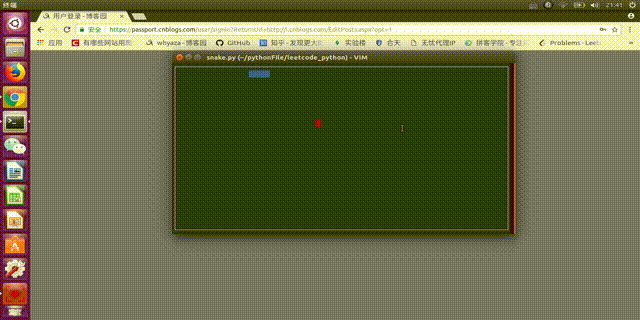
上面是实现的截图,废话不说,直接开始说一下代码
pos = { 'UP': (-1,0), 'DOWN':(+1,0), 'LEFT':(0,-1), 'RIGHT':(0,+1), } current = 'RIGHT' snake = [[1,1],[1,2],[1,3],[1,4],[1,5]] #ex: [[1,1],[1,2],[1,3]] [y,x] head = snake[-1] snake_speed = 0.1 rany, ranx = -1, -1
来一些数据的初始化,蛇用列表表示,蛇的头的是列表的最后一项,速度用time.sleep()表示,速度越小,越快
def isover(head): if snake.count(head) > 1: #碰到自己身体 return True if (head[0] == y-1) or (head[1] == x-1) or (head[0] == 0) or (head[1] == 0): #碰到墙 return True return False
判定游戏是否结束,碰到自己身体结束或者碰到墙结束
def randomyx(): ranflag = False while ranflag is False: rany, ranx = random.randint(1,y-2) , random.randint(1,x-2) if [rany,ranx] not in snake: ranflag = True
随机生成贪吃蛇的点,注意:生成的点:需在框内而且不能在蛇的身上
while isover(head) is False: draw() head = [ head[0] + pos[current][0] , head[1] + pos[current][1]] snake.append(head) if head[0] == rany and head[1] == ranx: randomyx() snake_speed = snake_speed - 0.01 else: snake.pop(0) time.sleep(snake_speed)
上面是核心的逻辑代码,主要思想是:
1.只要蛇没有吃到东西,就头加入进去,尾掉(形成蛇走步的感觉);只要蛇吃到了东西,就头加进来,尾不出去(形成蛇长大的感觉) <--- 典型队列
2.然后考虑current <-- 当前蛇走的方向,如何去改变
这里首先就考虑是一个异步的情形!利用异步监听鼠标时间!
t1 = threading.Thread(target=listening, args=(head,), name='listenkeyboard') t1.start()
def listening(head): while True: c = stdscr.getch() if c == curses.KEY_UP and current != 'DOWN': current = 'UP' elif c == curses.KEY_DOWN and current != 'UP': current = 'DOWN' elif c == curses.KEY_LEFT and current != 'RIGHT': current = 'LEFT' elif c == curses.KEY_RIGHT and current != 'LEFT': current = 'RIGHT'
这里需要注意的是: 在当前方向为上的时候,不能按下---> 按了蛇不就自己撞自己了嘛~
写完主要逻辑,之后 美化以下界面->
curses.start_color() #开启颜色 curses.init_pair(1, curses.COLOR_RED, curses.COLOR_RED)#定义点的颜色 curses.init_pair(2, curses.COLOR_BLUE, curses.COLOR_BLUE) #定义蛇的颜色
for si in snake:
stdscr.addstr(si[0],si[1],'@',curses.color_pair(2))
stdscr.addstr(rany,ranx,' ',curses.color_pair(1))
这样,一个贪吃蛇小游戏就完成了,下面是实现的全部代码,python3 snake.py,自己玩一下吧~~
import time,curses,random,threading pos = { 'UP': (-1,0), 'DOWN':(+1,0), 'LEFT':(0,-1), 'RIGHT':(0,+1), } current = 'RIGHT' snake = [[1,1],[1,2],[1,3],[1,4],[1,5]] #ex: [[1,1],[1,2],[1,3]] [y,x] head = snake[-1] snake_speed = 0.1 rany, ranx = -1, -1 def isover(head): if snake.count(head) > 1: #碰到自己身体 return True if (head[0] == y-1) or (head[1] == x-1) or (head[0] == 0) or (head[1] == 0): #碰到墙 return True return False def randomyx(): global rany,ranx ranflag = False while ranflag is False: rany, ranx = random.randint(1,y-2) , random.randint(1,x-2) if [rany,ranx] not in snake: ranflag = True def draw(): stdscr.erase() stdscr.border() for si in snake: stdscr.addstr(si[0],si[1],'@',curses.color_pair(2)) stdscr.addstr(rany,ranx,' ',curses.color_pair(1)) stdscr.refresh() def listening(head): global current while True: c = stdscr.getch() if c == curses.KEY_UP and current != 'DOWN': current = 'UP' elif c == curses.KEY_DOWN and current != 'UP': current = 'DOWN' elif c == curses.KEY_LEFT and current != 'RIGHT': current = 'LEFT' elif c == curses.KEY_RIGHT and current != 'LEFT': current = 'RIGHT' def loop(stdscr): global head,snake_speed randomyx() t1 = threading.Thread(target=listening, args=(head,), name='listenkeyboard') t1.start() while isover(head) is False: draw() head = [ head[0] + pos[current][0] , head[1] + pos[current][1]] snake.append(head) if head[0] == rany and head[1] == ranx: randomyx() snake_speed = snake_speed - 0.01 else: snake.pop(0) time.sleep(snake_speed) stdscr = curses.initscr() curses.noecho() #不输出- - curses.cbreak() #立刻读取:暂不清楚- - curses.start_color() #开启颜色 curses.init_pair(1, curses.COLOR_RED, curses.COLOR_RED)#定义点的颜色 curses.init_pair(2, curses.COLOR_BLUE, curses.COLOR_BLUE) #定义蛇的颜色 #init_pair(n,f,b)修改颜色对n,让f为前景色,b为背景色。颜色对0天生的黑白色,不允许改。 stdscr.keypad(1) #开启keypad stdscr.border() curses.curs_set(0) (y,x) = stdscr.getmaxyx() curses.wrapper(loop) curses.endwin()