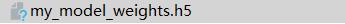keras-模型保存和载入
1.数据的载入与预处理
import numpy as np from keras.datasets import mnist from keras.utils import np_utils from keras.models import Sequential,load_model from keras.layers import * from keras.optimizers import SGD import os import tensorflow as tf # 载入数据 (x_train,y_train),(x_test,y_test) = mnist.load_data() # 预处理 # 将(60000,28,28)转化为(600000,784),好输入展开层 x_train = x_train.reshape(x_train.shape[0],-1)/255.0 x_test= x_test.reshape(x_test.shape[0],-1)/255.0 # 将输出转化为one_hot编码 y_train = np_utils.to_categorical(y_train,num_classes=10) y_test = np_utils.to_categorical(y_test,num_classes=10)
2.加载模型等应用
# 加载模型 if os.path.exists('model.h5'): print('--------load model-----------') model = load_model('model.h5') else: # 创建网络 model = Sequential([ # 输入784输出10个 Dense(units=10,input_dim=784,bias_initializer='one',activation='softmax') ]) # 编译 # 自定义优化器 sgd = SGD(lr=0.1) model.compile(optimizer=sgd, loss='mse', # 得到训练过程中的准确率 metrics=['accuracy']) model.fit(x_train,y_train,batch_size=32,epochs=10,validation_split=0.2) # 保存模型 model.save('model.h5') # 评估模型 loss,acc = model.evaluate(x_test,y_test,) print(' test loss',loss) print('test acc',acc) # 保存参数 model.save_weights('my_model_weights.h5') model.load_weights('my_model_weights.h5') # 保存模型结构 from keras.models import model_from_json json_string = model.to_json() model = model_from_json(json_string) print(json_string)
out:
32/10000 [..............................] - ETA: 5s
2464/10000 [======>.......................] - ETA: 0s
4960/10000 [=============>................] - ETA: 0s
7456/10000 [=====================>........] - ETA: 0s
9856/10000 [============================>.] - ETA: 0s
10000/10000 [==============================] - 0s 23us/step
test loss 0.01504008845295757
test acc 0.9084
{"class_name": "Sequential", "config": [{"class_name": "Dense", "config": {"name": "dense_1", "trainable": true, "batch_input_shape": [null, 784], "dtype": "float32", "units": 10, "activation": "softmax", "use_bias": true, "kernel_initializer": {"class_name": "VarianceScaling", "config": {"scale": 1.0, "mode": "fan_avg", "distribution": "uniform", "seed": null}}, "bias_initializer": {"class_name": "Ones", "config": {}}, "kernel_regularizer": null, "bias_regularizer": null, "activity_regularizer": null, "kernel_constraint": null, "bias_constraint": null}}], "keras_version": "2.1.5", "backend": "tensorflow"}
生成文件: