访问ArcGIS官网的地图瓦片太慢。想到可用NIGIX代理。
Nginx是Linux下http代理软件,Windows下也有。
以下为配置方法,注意红色部分。
1、需要在本地proxy_cache_path所指定的目录D: ginxCache新建文件夹。访问http的请求将缓存在此。
2、打开Nigix即可。查看此缓存目录是否有陆续文件生成。
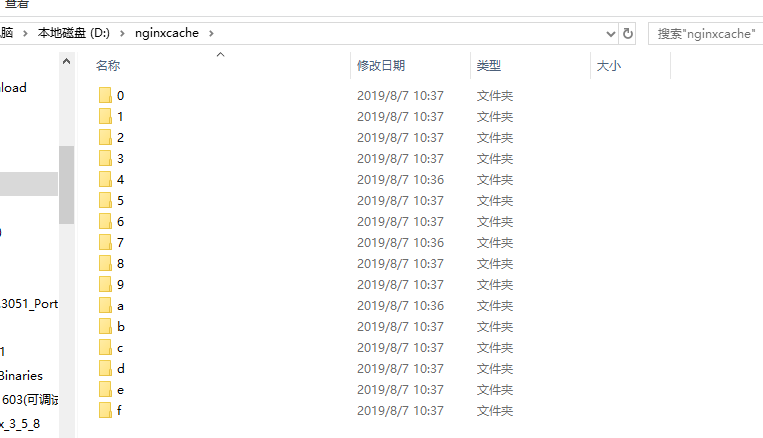
3、此配置,意义是,对访问http://localhost:8090的请求,转向https://services.arcgisonline.com 。同时缓存请求720小时。
对每个请求,添加的Head信息,KeDu-Nginx-Cache。
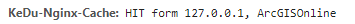

MISS为首次访问,从服务器arcgisonline获取
HIT代表命中缓存,从本机缓存nignxCache获取
.. ginx-1.14.2conf ginx.conf配置如下:
#user nobody;
worker_processes 1;
#error_log logs/error.log;
#error_log logs/error.log notice;
#error_log logs/error.log info;
#pid logs/nginx.pid;
events {
worker_connections 1024;
}
http {
include mime.types;
default_type application/octet-stream;
proxy_cache_path d:/nginxcache levels=1:2 keys_zone=cacheZone:20m max_size=50g inactive=720h;
#log_format main '$remote_addr - $remote_user [$time_local] "$request" '
# '$status $body_bytes_sent "$http_referer" '
# '"$http_user_agent" "$http_x_forwarded_for"';
access_log logs/access.log;
server_names_hash_bucket_size 100;
sendfile on;
#tcp_nopush on;
#keepalive_timeout 0;
keepalive_timeout 65;
#gzip on;
server {
listen 8089;
server_name localhost;
location / {
add_header KeDu-Nginx-Cache "$upstream_cache_status form $server_addr";
add_header KeDu-Nginx-Cache "ArcGISOnline";
proxy_pass https://services.arcgisonline.com;
proxy_cache cacheZone;
proxy_cache_key "$scheme$host$request_uri";
proxy_cache_valid 720h;
proxy_ignore_headers Set-Cookie Cache-Control;
proxy_hide_header Cache-Control;
proxy_hide_header Set-Cookie;
}
}
}