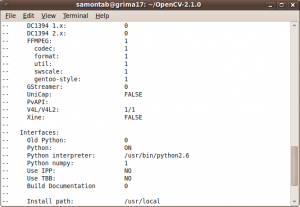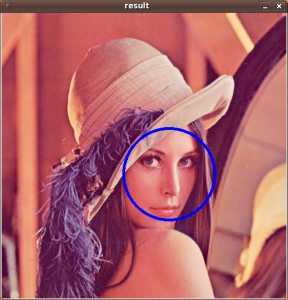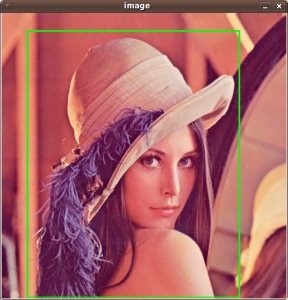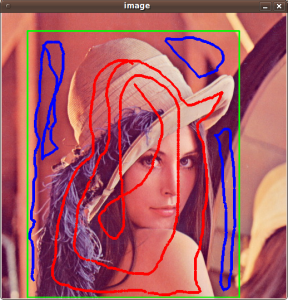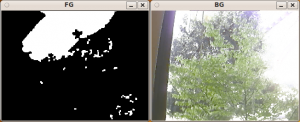step1:下载
从http://sourceforge.net/projects/opencvlibrary 下载OpenCV源码,下载文件为OpenCV-2.3.1a.tar.bz2。
step2:解压,解压后的文件夹为OpenCV-2.3.1
step3:检查配置
如果结果如图所示,则可进行下一步操作(原来一直不成功,就是因为这一步没有好好做)
step4:编译
step5:安装
step6:配置
在打开的文本中输入/usr/local/lib
在打开的文件中输入的结尾输入
PKG_CONFIG_PATH=$PKG_CONFIG_PATH:/usr/local/lib/pkgconfigexport PKG_CONFIG_PATH
Let’s check some demos included in OpenCV:
1 |
cd ~ |
2 |
mkdir openCV_samples |
3 |
cp OpenCV-2.1.0/samples/c/*
openCV_samples |
4 |
cd openCV_samples/ |
5 |
chmod +x
build_all.sh |
6 |
./build_all.sh |
Some of the training data for object detection is stored in /usr/local/share/opencv/haarcascades. You need to tell OpenCV which training data to use. I will use one of the frontal face detectors available. Let’s find a face:
1 |
./facedetect
--cascade="/usr/local/share/opencv/haarcascades/haarcascade_frontalface_alt.xml"--scale=1.5
lena.jpg |
Note the scale parameter. It allows you to increase or decrease the size of the smallest object found in the image (faces in this case). Smaller numbers allows OpenCV to find smaller faces, which may lead to increasing the number of false detections. Also, the computation time needed gets larger when searching for smaller objects.
In OpenCV 2.1, the grabcut algorithm is provided in the samples. This is a very nice segmentation algorithm that needs very little user input to segment the objects in the image. For using the demo, you need to select a rectangle of the area you want to segment. Then, hold the Control key and left click to select the background (in Blue). After that, hold the Shift key and left click to select the foreground (in Red). Then press the n key to generate the segmentation. You can press n again to continue to the next iteration of the algorithm.
1 |
./grabcut
lena.jpg |
This image shows the initial rectangle for defining the object that I want to segment.
Now I roughly set the foreground (red) and background (blue).
When you are ready, press the n key to run the grabcut algorithm. This image shows the result of the first iteration of the algorithm.
Now let’s see some background subtraction from a video. The original video shows a hand moving in front of some trees. OpenCV allows you to separate the foreground (hand) from the background (trees).
1 |
./bgfg_segm
tree.avi |
There are many other samples that you can try.