最终效果图
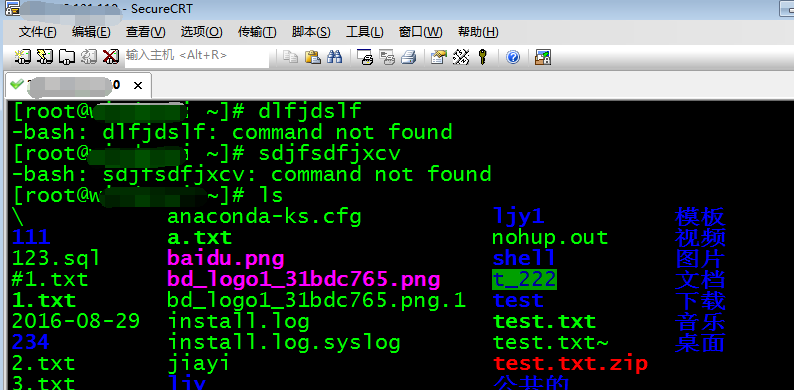
详细设置!!!!
###############
菜单栏: 选项---会话选项
一、终端---仿真
1、终端选择 linux
2、ANSI颜色,使用颜色方案(勾上)
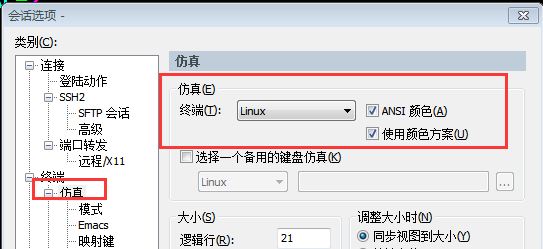
二、终端---外观
1、颜色方案: Traditional
2、标准字体(亲测,大小16是最 perfect 哒~)
3、字符编码:utf-8
4、光标使用颜色(打钩)
不要闪烁哦~~你懂的
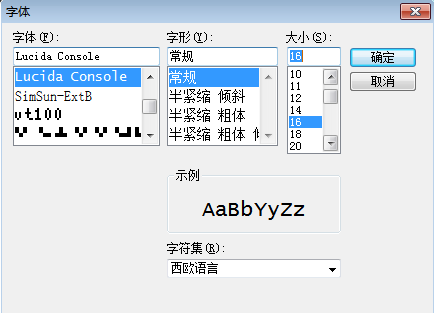
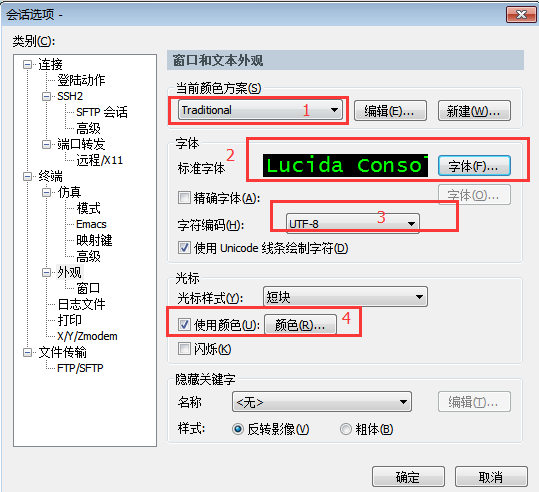
ps: 安装securecrt,很多时候是因为它支持rz,sz功能,
yum -y install lrzsz
然后你就可以上传下载了(跟windows交互)