前言
在
prometheus监控体系中。标签label是一个极为重要的参数,考虑到要明智的使用标签,需要使用标准的标签对整个集群进行管理控制,特别是在复杂的环境中。
一些常见的标签操作案例:
- 重命名标签名
- 删除标签
- 过滤目标
特别注意的是,上列操作,只有两个阶段我们可以对标签进行操作:
- 第一阶段是重新标记来自服务发现的目标。
这对于服务发现的元数据标签的信息引用到度量上的标签费用游泳,这些将在
relabel_configs模块中完成。
- 第二阶段是在刮刮
scape之后,但在保存到存储系统之前。
这使我们能够确保我们保存了那些指标,删除了那些指标,以及这些指标将是什么样子,这些工作将在
metric_relabel_configs模块中完成
其实就是:在发生在 scape 之前 使用 relabel_configs,发生在 scape 之后 使用 metric_relabel_configs.
action:重新标签动作
replace:默认,通过regex匹配source_label的值,使用replacement来引用表达式匹配的分组keep:删除regex与连接不匹配的目标 source_labelsdrop:删除regex与连接匹配的目标 source_labelslabeldrop:删除regex匹配的标签labelkeep:删除regex不匹配的标签hashmod:设置target_label为modulus连接的哈希值source_labelslabelmap:匹配regex所有标签名称。然后复制匹配标签的值进行分组,replacement分组引用(${1},${2},…)替代
**relabel_configs **
relable_configs:
# 源标签
[ source_labels: '[' <labelname> [, ...] ']' ]
# 多个源标签时连接的分隔符
[ separator: <string> | default = ; ]
# 重新标记的标签
[ target_label: <labelname> ]
# 整则表达式匹配源标签的值
[ regex: <regex> | default = (.*) ]
# 用的少,占时略
[ modulus: <uint64> ]
# 替换正则表达式匹配的分组,分组引用 $1,$2,$3,....
[ replacement: <string> | default = $1 ]
# 基于正则表达式匹配执行的操作
[ action: <relabel_action> | default = replace ]
配置测试
删除metric值
测试基于 cAdvisor 监控容器 文章。
删除 container_tasks_state | container_memory_failures_total 这两个标签
在配置前先查看这两个标签的数据是正常的。
然后再进行配置:
编辑 prometheus.yml 文件,增加下来内容
[root@es01 config]# cat prometheus.yml
global:
scrape_interval: 15s
evaluation_interval: 15s
alerting:
alertmanagers:
- static_configs:
- targets:
rule_files:
scrape_configs:
- job_name: 'prometheus'
static_configs:
- targets: ['localhost:9090']
- job_name: 'cadvisor'
metrics_path: '/metrics'
static_configs:
- targets: ['10.0.20.11:8080']
relabel_configs:
- source_labels: [__name__] # 匹配原标签的名字
separator: ',' # 分隔符,拥有就匹配原标签时,有多个标签,则用逗号 `,` 分割
regex: '(container_tasks_state|container_memory_failures_total)' # 匹配要删除的标签名称,如果有多个正则,用分号隔开`;`
action: drop # 匹配的动作
重新加载配置文件后测试
[root@es01 config]# /opt/prometheus-2.14/bin/promtool check config /opt/prometheus-2.14/config/prometheus.yml
Checking /opt/prometheus-2.14/config/prometheus.yml
SUCCESS: 0 rule files found
[root@es01 config]# curl -X POST http://10.0.20.11:9090/-/reload
重载配置文件完成后,稍等便宜,当再次查询的时候,会发现 container_tasks_state | container_memory_failures_total 这两个标签已无法查询到数据
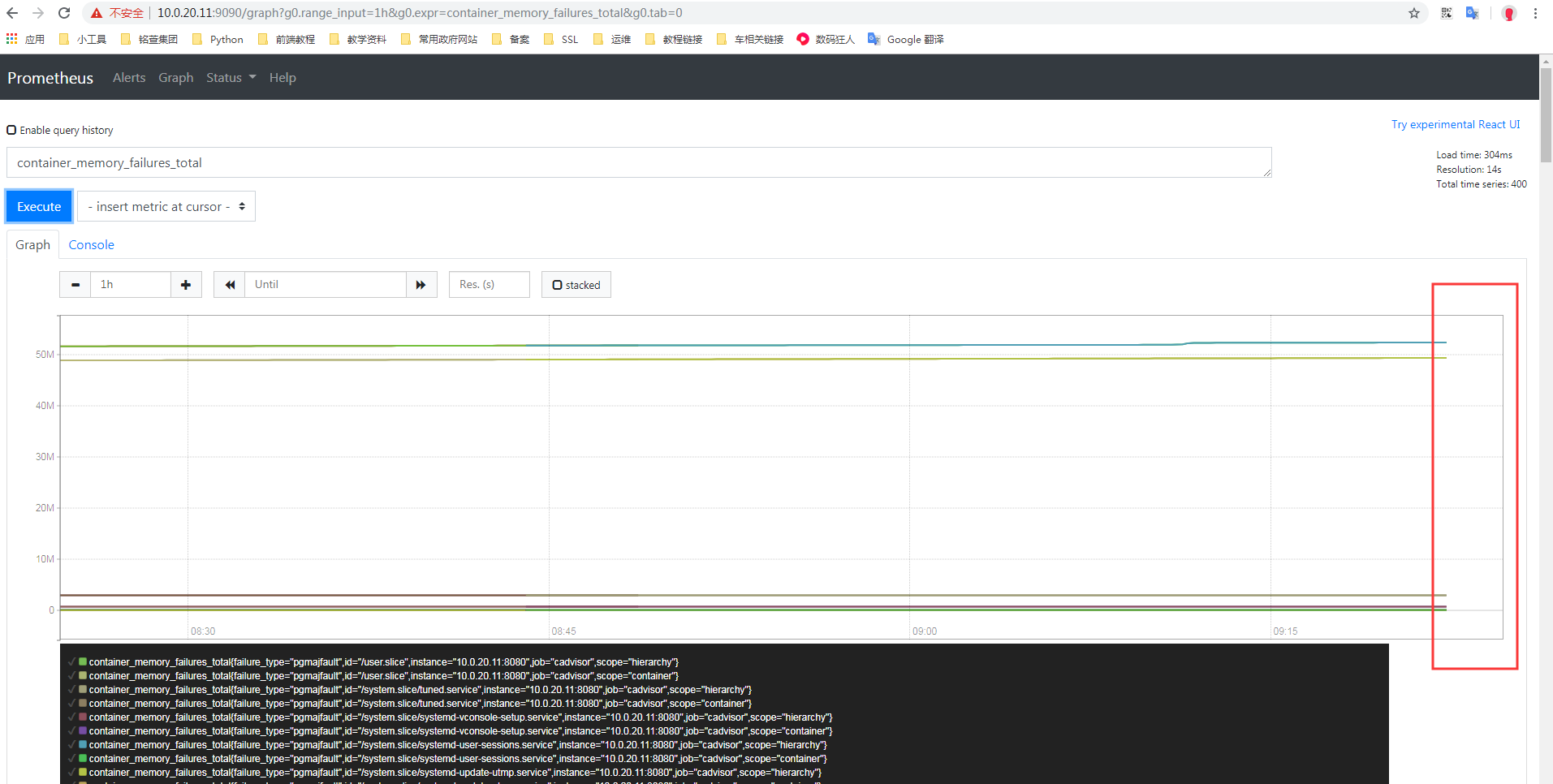
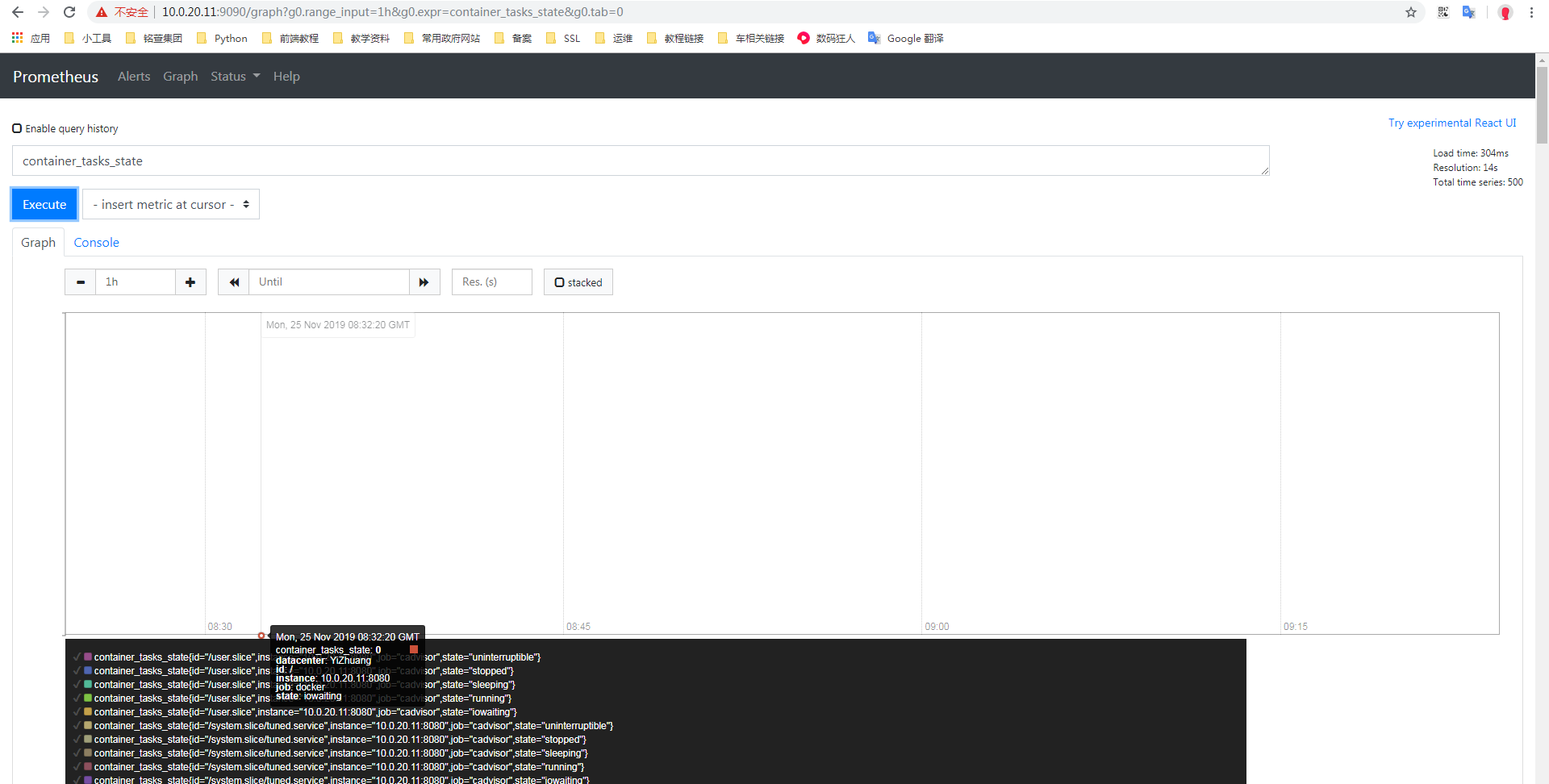
更换
其实所谓的更换,是匹配到对应的标签内容后,再次增加一个key来对应匹配的值
测试
编辑 prometheus.yml 文件,增加下来内容
global:
scrape_interval: 15s
evaluation_interval: 15s
alerting:
alertmanagers:
- static_configs:
- targets:
rule_files:
scrape_configs:
- job_name: 'prometheus'
static_configs:
- targets: ['localhost:9090']
- job_name: 'cadvisor'
metrics_path: '/metrics'
static_configs:
- targets: ['10.0.20.11:8080']
relabel_configs:
- source_labels: [__name__]
separator: ','
regex: '(container_tasks_state|container_memory_failures_total)'
action: drop
- source_labels: [id] # 匹配原标签
regex: '/docker/([a-z0-9]+)' # 匹配对应的值
target_label: container_id # 新的标签的key值
replacement: '$1' # 替换的内容 value
action: replace # 动作为替换
重新加载配置文件后测试
[root@es01 config]# /opt/prometheus-2.14/bin/promtool check config /opt/prometheus-2.14/config/prometheus.yml
Checking /opt/prometheus-2.14/config/prometheus.yml
SUCCESS: 0 rule files found
[root@es01 config]# curl -X POST http://10.0.20.11:9090/-/reload
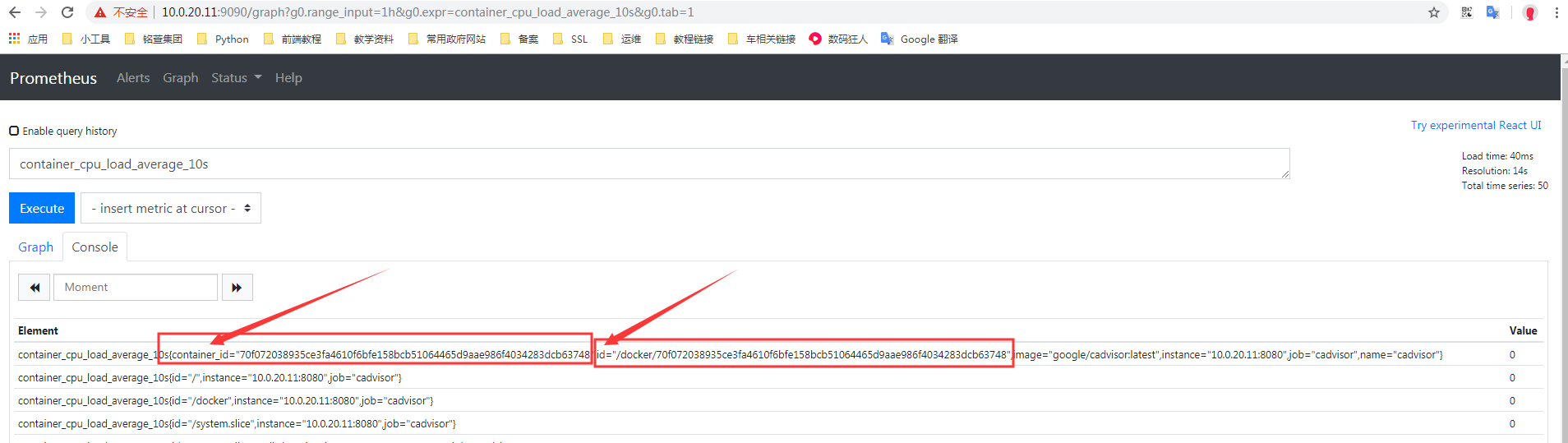
由此可以看出,已经新增了一个标签。
删除 Label 标签
在获取到的 metric 数据中的一些label,无用则可以通过匹配后删除
编辑 prometheus.yml 文件,增加下来内容
[root@es01 config]# cat prometheus.yml
global:
scrape_interval: 15s
evaluation_interval: 15s
alerting:
alertmanagers:
- static_configs:
- targets:
rule_files:
scrape_configs:
- job_name: 'prometheus'
static_configs:
- targets: ['localhost:9090']
- job_name: 'cadvisor'
metrics_path: '/metrics'
static_configs:
- targets: ['10.0.20.11:8080']
relabel_configs:
- source_labels: [__name__]
separator: ','
regex: '(container_tasks_state|container_memory_failures_total)'
action: drop
- source_labels: [id]
regex: '/docker/([a-z0-9]+)'
target_label: container_id
replacement: '$1'
action: replace
- regex: 'kernelVersion' # 正则匹配标签
action: labeldrop # 执行动作删除匹配的标签