cron模块
管理远程主机上的计划任务
[root@tiandong ansible]# ansible all -m cron -a "name='cron test' minute=5 hour=1 job='echo test'"
每天1点5分执行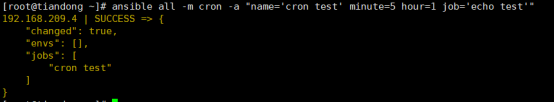
[root@tiandong ansible]# ansible all -m cron -a "name='cron day test' minute=5 hour=1 day=*/3 job='echo test'"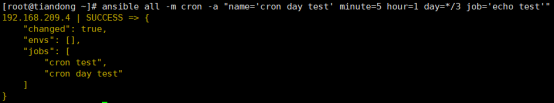
[root@tiandong ansible]# ansible all -m cron -a "name='test special time' special_time=reboot job='echo test'"
定义计划任务,在重启时执行

[root@tiandong ~]# ansible all -m cron -a "name='test special time' special_time=hourly job='echo test' backup=yes"
存在相同的name,则会修改之前的计划任务,但是加了backup之后会先进行备份然后在创建计划任务
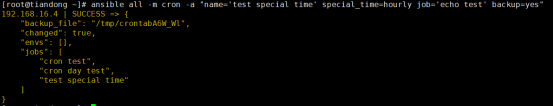
[root@tiandong ~]# ansible all -m cron -a "name='test special time' state=absent backup=yes"
删除计划任务。有backup参数就是先进行备份,backup_file备份的位置
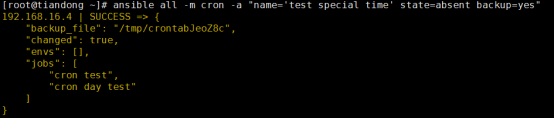
[root@tiandong ~]# ansible all -m cron -a "user=tom name='the special time' special_time=hourly job='echo test'"
默认的计划任务是root用户,但是可以指定用户。
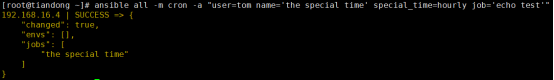
在远程主机上查看

[root@tiandong ~]# ansible all -m cron -a "user=tom name='the special time' special_time=hourly job='echo test' disabled=yes backup=yes"
当要注释某个计划任务的时候,加disabled参数。
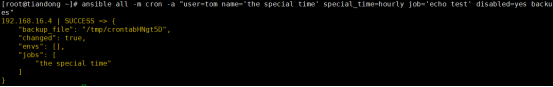
Service模块
管理远程主机上的服务
[root@tiandong ~]# ansible all -m service -a "name=httpd state=started"
启动远程主机上的httpd服务

[root@tiandong ~]# ansible all -m service -a "name=httpd state=stopped"
关闭远程主机上的httpd服务
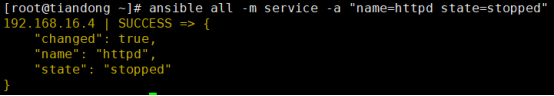
[root@tiandong ~]# ansible all -m service -a "name=httpd enabled=yes"
远程主机上的httpd服务设置为开机自启动

User模块
管理远程主机上的用户,(创建用户,修改用户,删除用户为用户创建密钥对等)
[root@tiandong ~]# ansible all -m user -a "name=thunder"
创建用户thunder

[root@tiandong ~]# ansible all -m user -a "name=thunder state=absent"
删除用户thunder,但是不会删除家目录
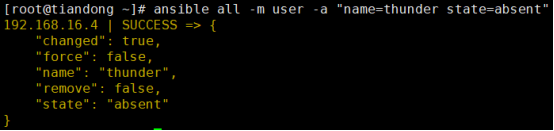
[root@tiandong ~]# ansible all -m user -a "name=thunder state=absent remove=yes"
删除用户thunder,同时删除thunder的家目录信息
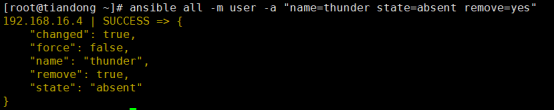
[root@tiandong ~]# ansible all -m user -a "name=thunder comment='www.thunder.com'"
注定用户的注释信息

[root@tiandong ~]# ansible all -m user -a "name=winter group=thunder uid=600 shell=/sbin/nologin"
添加一个用户,设置组,uid,以及shell
