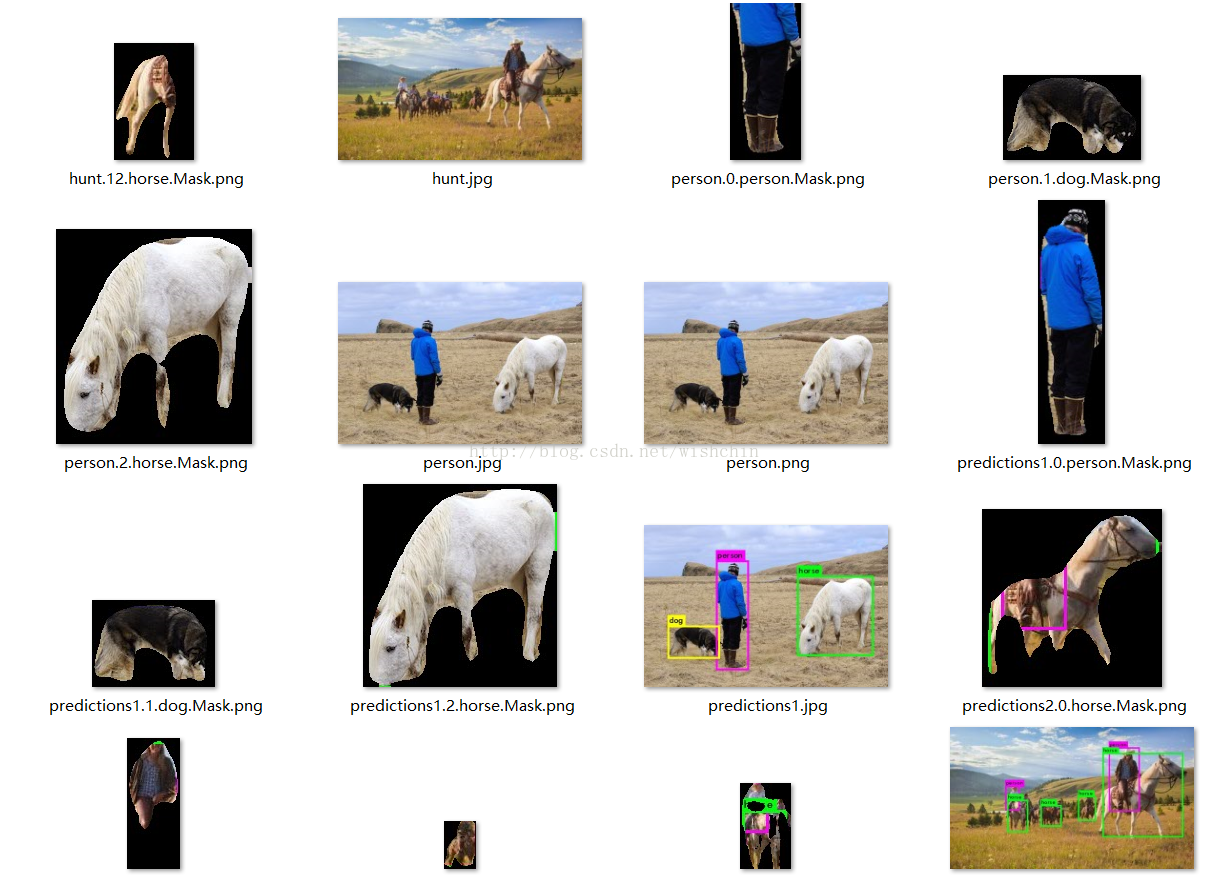MaskRCNN用于检测路标,作为更详细的目标检测,用以得到更精准的额路标位置,路标的几何中心点,用于构建更为精准的拓扑地图,减少构图误差。
抠图工具已经完成,把框抠出来,用0值表示背景。
python代码:
def mainex():
#initDir();
# Root directory of the project
ROOT_DIR = os.getcwd()
# Directory to save logs and trained model
MODEL_DIR = os.path.join(ROOT_DIR, "logs")
# Path to trained weights file
# Download this file and place in the root of your
# project (See README file for details)
#COCO_MODEL_PATH = os.path.join(ROOT_DIR, "mask_rcnn_coco.h5")
COCO_MODEL_PATH= "D:/Works/PyProj/MaskRCNN-tensor/data/model/mask_rcnn_coco.h5";
# Directory of images to run detection on
#IMAGE_DIR = os.path.join(ROOT_DIR, "images");
IMAGE_DIR = "data/MedSeaTest/";
config = InferenceConfig()
config.display();
# 3.
# Create model object in inference mode.
model = modellib.MaskRCNN(mode="inference", model_dir=MODEL_DIR, config=config)
# Load weights trained on MS-COCO
model.load_weights(COCO_MODEL_PATH, by_name=True);
# 4
class_names= init_classname();
IMAGE_DIR = "D:/DataSet/PicStyleTest/Medsea3/deskfilter/";
proDir(model, class_names, IMAGE_DIR);处理目录:
def proDir( model,class_names,IMAGE_DIR ):
# Load a random image from the images folder
print(IMAGE_DIR);
extention =".jpg";
filelist =traverseFolder( IMAGE_DIR , extention);#traverse( IMAGE_DIR , extention);#
for file in filelist:
print("Is processing: ");print(file);
image = skimage.io.imread( file );
# Run detection
results = model.detect([image], verbose=1);
# Visualize results
#r = results[0];
fileName = file;
getAllLabelMask(fileName, image, results[0], class_names)def getAllLabelMask(fileName,image, maskResult,class_names ):
"""
boxes: [num_instance, (y1, x1, y2, x2, class_id)] in image coordinates.
masks: [num_instances, height, width]
class_ids: [num_instances]
class_names: list of class names of the dataset
scores: (optional) confidence scores for each box
figsize: (optional) the size of the image.
"""
boxes = maskResult['rois'];
masks = maskResult['masks'];
scores = maskResult['scores'];
class_ids = maskResult['class_ids'];
# Number of instances
N = boxes.shape[0];
if not( N<1 or boxes.shape[0] == masks.shape[-1] == class_ids.shape[0]):
return
row = image.shape[1];
col = image.shape[0];
for i in range(N):
# Bounding box
if not np.any(boxes[i]):
continue;
y1, x1, y2, x2 = boxes[i];
# Label
class_id = class_ids[i];
score = scores[i] if scores is not None else None
label = class_names[class_id];
# Mask
mask = masks[:, :, i];
masked_image = np.zeros((col, row, 3), dtype=np.uint8);
masked_image = apply_maskX(masked_image, mask);
#frontImage = np.zeros( (col, row), dtype=np.uint8 );
frontImage = image.copy();
for m in range(row):
for n in range(col):
if(masked_image[n, m, 0]<254):
#frontImage[n, m] = 255;
frontImage[n,m,0] =0;
frontImage[n, m, 1] = 0;
frontImage[n, m, 2] = 0;
#roiMask = masked_image[y1:y2, x1:x2];
roiImg = frontImage[y1:y2, x1:x2];
roiImg = cv2.cvtColor(roiImg, cv2.COLOR_BGR2RGB);
fileMask = fileName[0: len(fileName)-4];
fileMask = fileMask +"."+ str(i)+"."+label+"."+"Mask.png";
cv2.imwrite(fileMask, roiImg);结果: