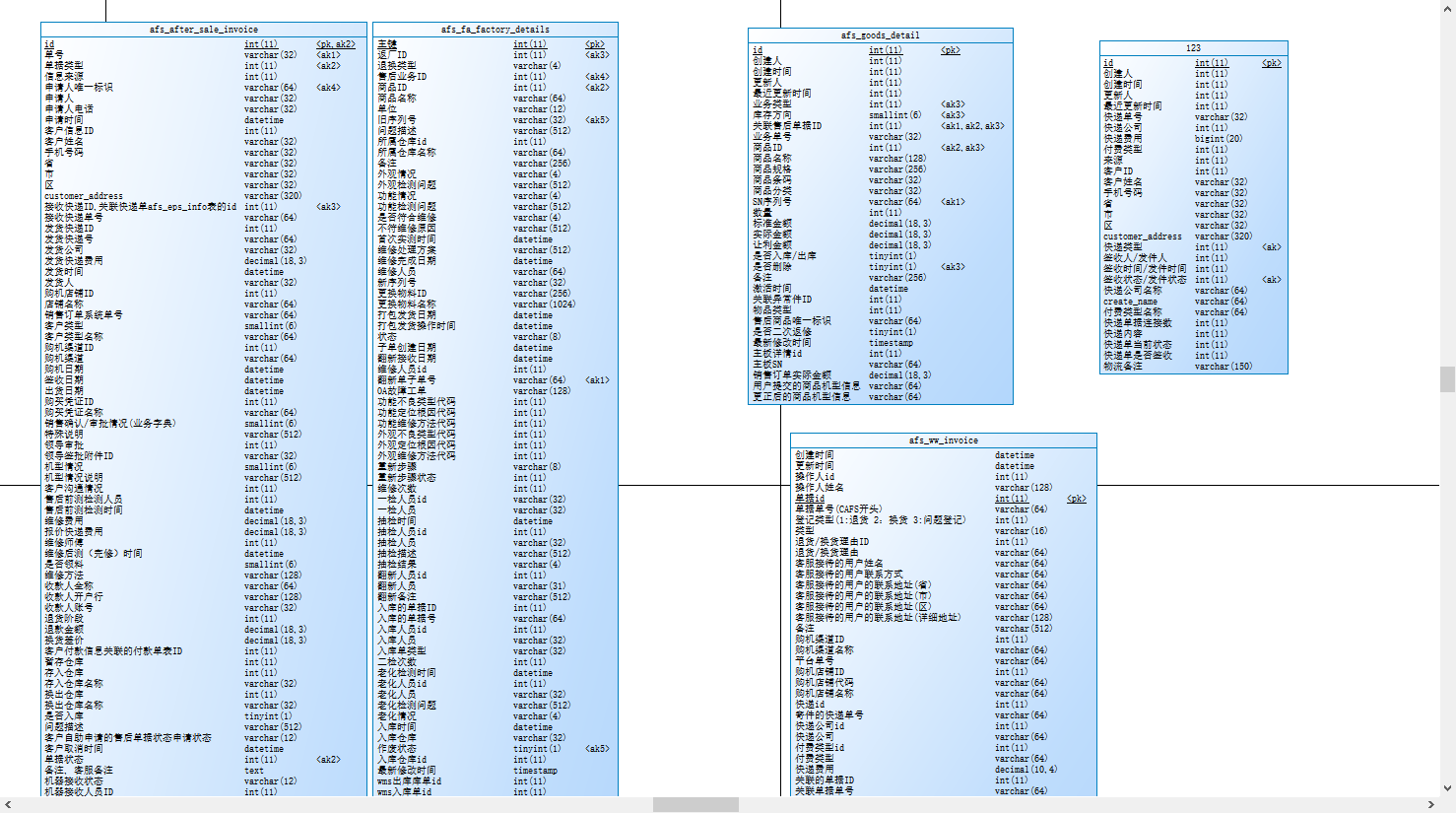1. 通过sqlyog导出需要的表的脚本
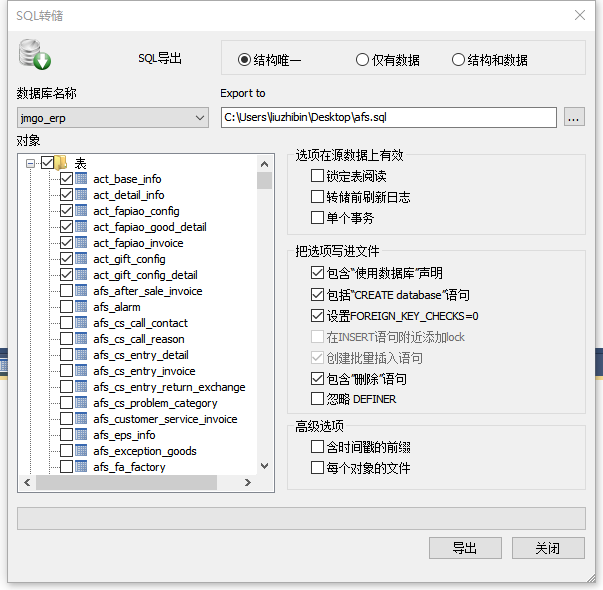
2.在powerdesginer中依次点击File->Reverse Engineer->Database
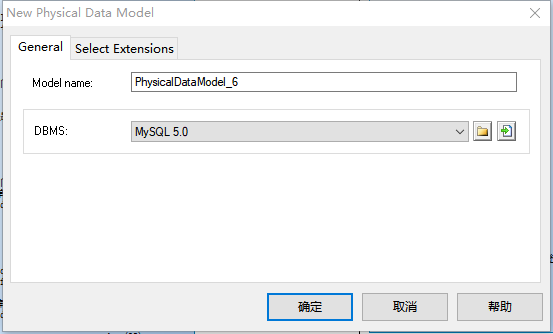
3.新的弹窗,选中Using script files,再点击红圈中,选中你的sql脚本位置,点击确定

4.导入sql脚本成功,并且生成了模型
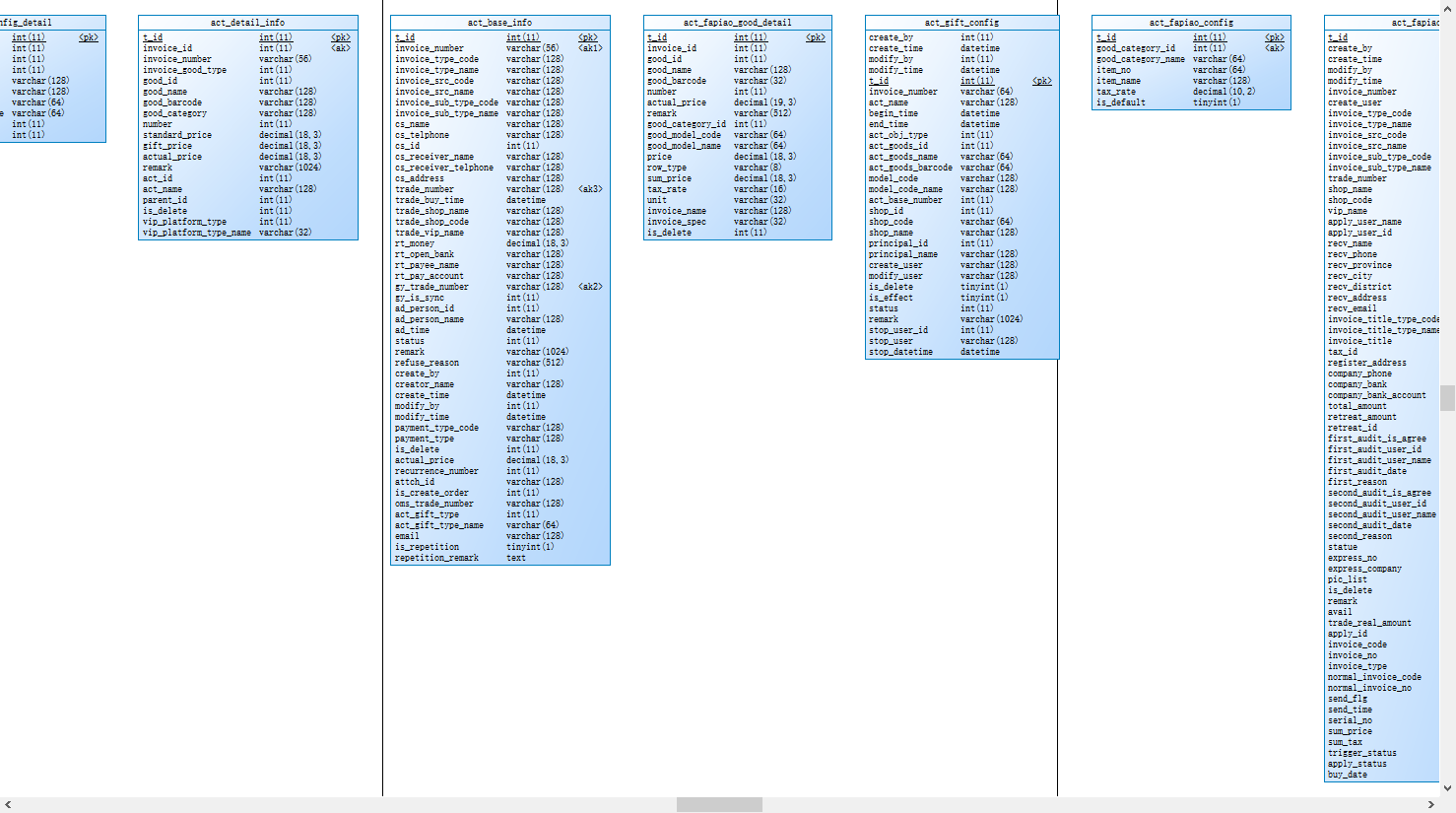
5.将表字段转成comment,PowerDesigner->Tools->Execute Commands->Edit/Run Scripts

Option Explicit ValidationMode = True InteractiveMode = im_Batch Dim mdl ' the current model ' get the current active model Set mdl = ActiveModel If (mdl Is Nothing) Then MsgBox "There is no current Model " ElseIf Not mdl.IsKindOf(PdPDM.cls_Model) Then MsgBox "The current model is not an Physical Data model. " Else ProcessFolder mdl End If Private sub ProcessFolder(folder) On Error Resume Next Dim Tab 'running table for each Tab in folder.tables if not tab.isShortcut then tab.name = tab.comment Dim col ' running column for each col in tab.columns if col.comment="" then else col.name= col.comment end if next end if next Dim view 'running view for each view in folder.Views if not view.isShortcut then view.name = view.comment end if next ' go into the sub-packages Dim f ' running folder For Each f In folder.Packages if not f.IsShortcut then ProcessFolder f end if Next end sub
将上面代码执行
6.转换完成