前面讲的是处理简单类型,今天这里来讲下CXF处理JavaBean以及复合类型,比如集合;
这里实例是客户端传一个JavaBean,服务器端返回集合类型;
在原来的项目实例基础上,我们先创建一个实体类User:
package com.wishwzp.entity; /** * 用户实体类 * @author Administrator * */ public class User { private Integer id; // 编号 private String userName; // 用户名 private String password; // 密码 public Integer getId() { return id; } public void setId(Integer id) { this.id = id; } public String getUserName() { return userName; } public void setUserName(String userName) { this.userName = userName; } public String getPassword() { return password; } public void setPassword(String password) { this.password = password; } }
再创建一个Role实体类:
package com.wishwzp.entity; /** * 角色实体 * @author Administrator * */ public class Role { private Integer id; // 编号 private String roleName; // 角色名称 public Role() { super(); // TODO Auto-generated constructor stub } public Role(Integer id, String roleName) { super(); this.id = id; this.roleName = roleName; } public Integer getId() { return id; } public void setId(Integer id) { this.id = id; } public String getRoleName() { return roleName; } public void setRoleName(String roleName) { this.roleName = roleName; } }
然后HelloWorld再加一个接口方法getRoleByUser,通过用户查找角色:
package com.wishwzp.webservice; import java.util.List; import javax.jws.WebService; import com.wishwzp.entity.Role; import com.wishwzp.entity.User; @WebService public interface HelloWorld { public String say(String str); public List<Role> getRoleByUser(User user); }
然后HelloWorld接口实现类 HelloWorldImpl写下新增的方法的具体实现,我们这里写死,模拟下即可:
package com.wishwzp.webservice.impl; import java.util.ArrayList; import java.util.List; import javax.jws.WebService; import com.wishwzp.entity.Role; import com.wishwzp.entity.User; import com.wishwzp.webservice.HelloWorld; @WebService public class HelloWorldImpl implements HelloWorld{ public String say(String str) { return "hello " + str; } public List<Role> getRoleByUser(User user) { // TODO Auto-generated method stub List<Role> roleList=new ArrayList<Role>(); // 模拟 直接写死 if(user!=null){ if(user.getUserName().equals("wishwzp") && user.getPassword().equals("123456")){ roleList.add(new Role(1,"技术总监")); roleList.add(new Role(2,"架构师")); }else if(user.getUserName().equals("jack") && user.getPassword().equals("123456")){ roleList.add(new Role(3,"程序员")); } return roleList; }else{ return null; } } }

服务端其他地方不用动;
下面我们来处理下客户端,和前面讲的一样。我们用wsdl2java工具重新生成代码,这里就不再讲;
如:
我的地址是:D:eclipse_workspaceWS_Clientsrcmainjava 你们的可能和我不一样:
然后我们进入dos,进入上面的本地硬盘地址,然后执行命令:wsdl2java http://192.168.0.110/helloWorld?wsdl
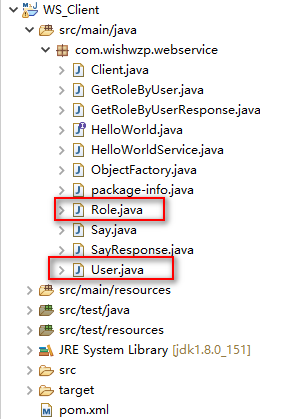
这里我看到,实体类,以及接口实现,代码都生成了。
我们改下Client类:
package com.wishwzp.webservice; import java.util.List; public class Client { public static void main(String[] args) { HelloWorldService service=new HelloWorldService(); HelloWorld helloWorld=service.getHelloWorldPort(); //System.out.println(helloWorld.say("wishwzp测试")); User user=new User(); user.setUserName("jack"); user.setPassword("123456"); List<Role> roleList=helloWorld.getRoleByUser(user); for(Role role:roleList){ System.out.println(role.getId()+","+role.getRoleName()); } } }
运行截图:
