首先访问https://download.docker.com/linux/centos/7/x86_64/stable/Packages/获取对应版本的rpm包
docker包
docker-ce-18.03.1.ce-1.el7.centos.x86_64.rpm
依赖包
rpm -ivh container-selinux-2.99-1.el7_6.noarch.rpm
rpm -ivh pigz-2.3.3-1.el7.centos.x86_64.rpm
挂载光盘镜像安装依赖包
yum install policycoreutils-python libseccomp-y
rpm -ivh container-selinux-2.99-1.el7_6.noarch.rpm
rpm -ivh pigz-2.3.3-1.el7.centos.x86_64.rpm
rpm -ivh docker-ce-18.03.1.ce-1.el7.centos.x86_64.rpm
配置国内阿里云的加速镜像
登陆阿里云,找到控制板,找到容器镜像服务,找到镜像加速器
编辑/etc/docker/daemon.json配置文件;如没有该文件,则创建,加入如下代码
{
"registry-mirrors": ["https://x5aj5ctb.mirror.aliyuncs.com"]
}
#https://x5aj5ctb.mirror.aliyuncs.com为加速地址,每个人的不一样。
重载服务,重启docker,加入开机启动
systemctl daemon-reload
systemctl restart docker
systemctl enable docker
搜索镜像
docker search nginx
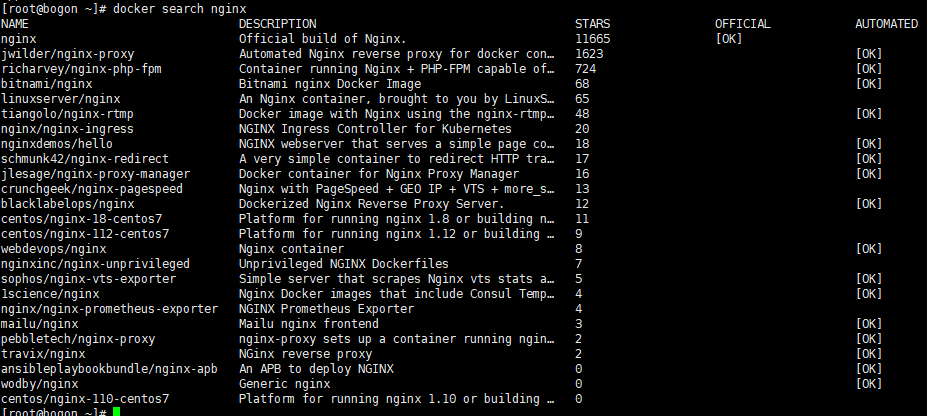
拉取镜像
docker pull nginx
运行镜像
docker run --name testnginx -p 8081:80 -d nginx
--name testnginx:指定运行之后的实例名称为testnginx
-p 8080:80 :指定将主机的8081端口映射到docker内的80端口,
-d :指定实例在后台一直运行
nginx :指定实例所使用的镜像名称
测试nginx页面是否正常
使用浏览器访问主机的IP地址下的8081端口,如果开启防火墙主机调试防火墙
http://192.168.197.30:8081/
Docker 18.03 Centos7.6 安装内网
2019年7月9日
10:06
分区Docker 的第1 页
http://192.168.197.30:8081/
运行已经配置好的实例
docker start testnginx
testnginx为实例名称