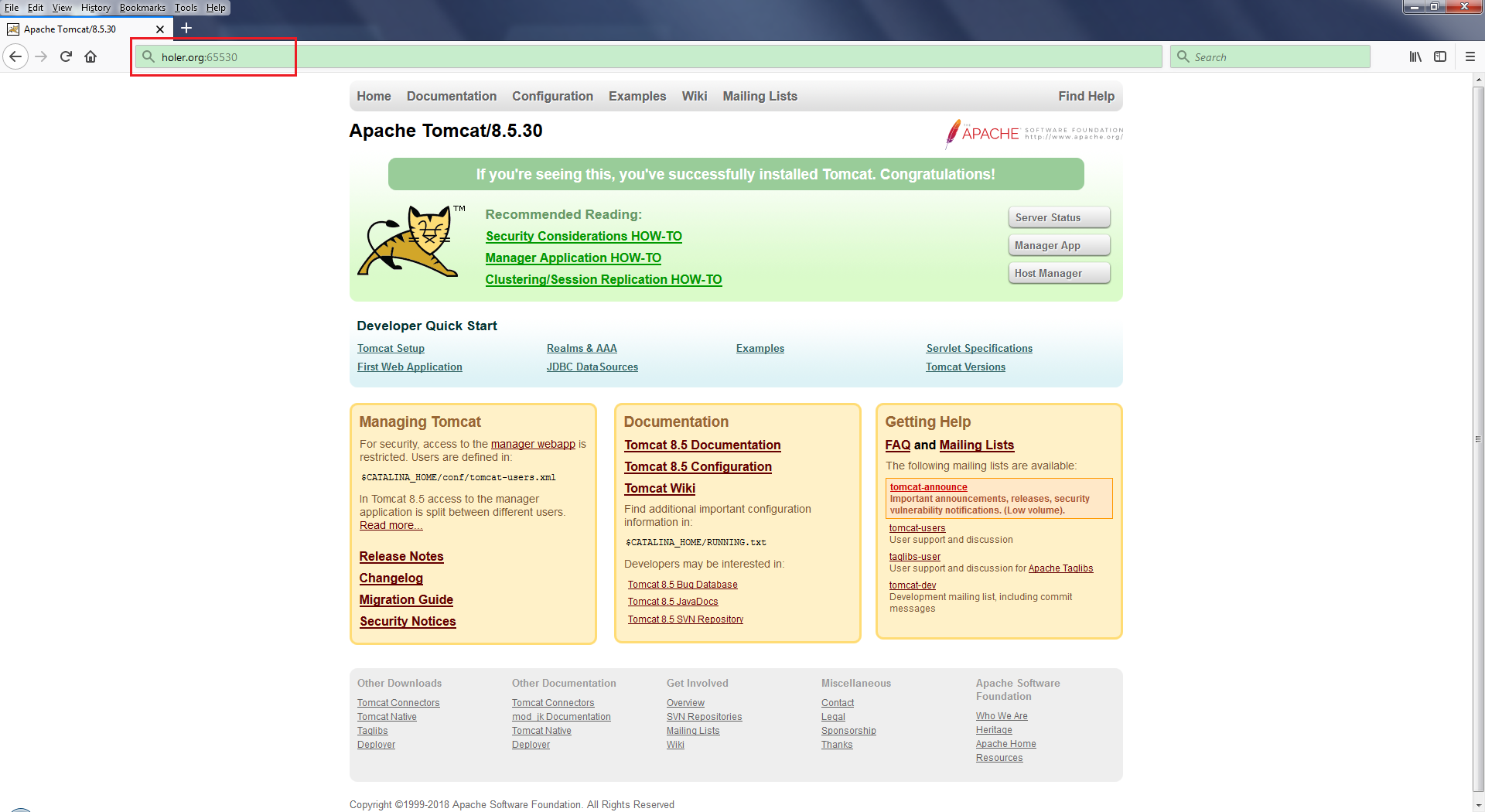Holer exposes local servers behind NATs and firewalls to the public internet over secure tunnels.
Support forwarding message based on TCP protocol.
Holer是一个免费开源的内网映射工具,它可以将局域网服务器代理到公网的内网映射工具,支持转发基于TCP协议的报文。
Holer地址:
https://github.com/Wisdom-Projects/holer
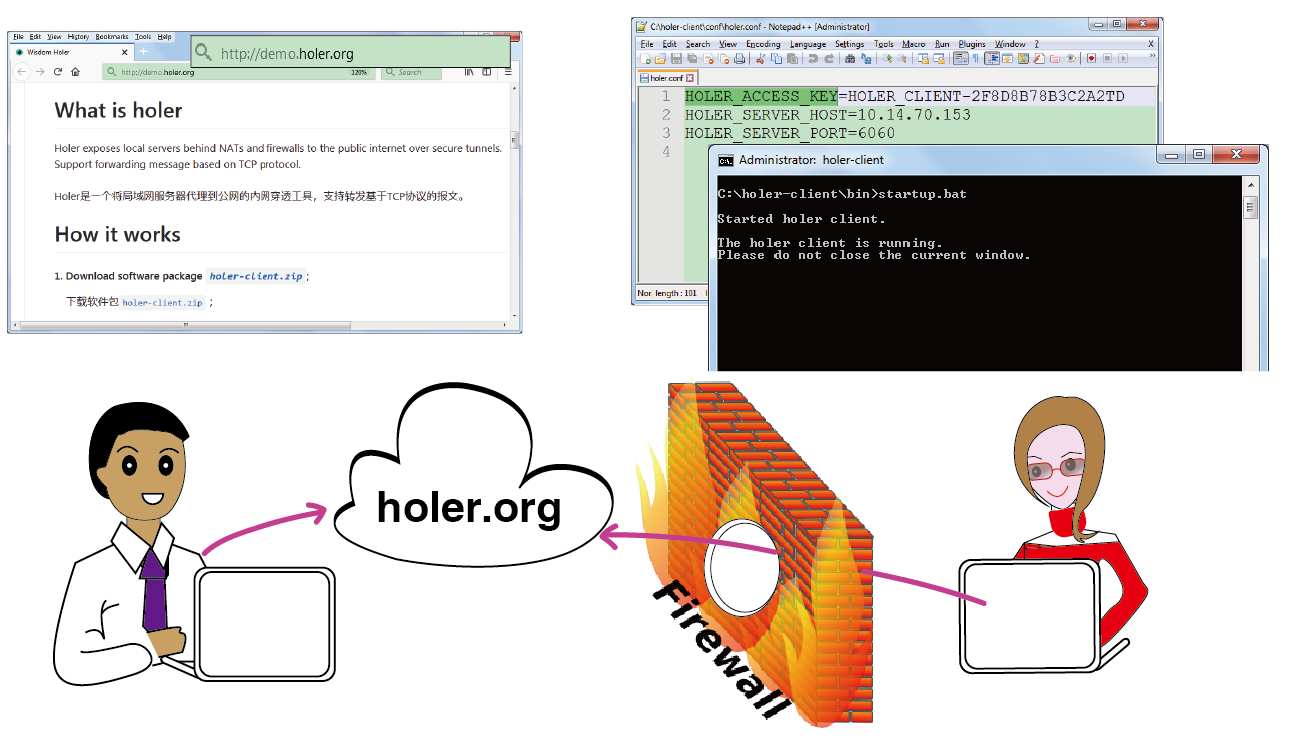
1.下载软件包并解压:
软件包地址:https://github.com/Wisdom-Projects/holer/tree/master/Binary
解压软件包 holer-client.zip
2. 修改配置文件
holer-client/conf/holer.conf
公网和内网的地址映射关系
| Holer Access Key | Internet Address | Local Address |
|---|---|---|
| HOLER_CLIENT-2F8D8B78B3C2A0AE | holer.org:65530 | 127.0.0.1:8080 |
| HOLER_CLIENT-3C07CDFD1BF99BF2 | holer.org:65531 | 127.0.0.1:8088 |
| HOLER_CLIENT-2A623FCB6E2A7D1D | holer.org:65532 | 127.0.0.1:80 |
本地的Tomcat端口是8080,选择第一条记录里的Holer Access key配置到holer-client/conf/holer.conf文件里
HOLER_ACCESS_KEY=HOLER_CLIENT-2F8D8B78B3C2A0AE
如果您的Tomcat端口是8088或者80请选择对应的记录进行修改,如果您的Tomcat端口均不在上述列表里,建议将本地的Tomcat端口修改为上述列表里的端口8080或者8088或者80,否则无法访问映射后的公网地址。
3. 启动Holer服务
cd holer-client/bin
Windows系统执行命令:startup.bat或者双击startup.bat
Linux系统执行命令: sh startup.sh
4. 访问映射后的公网地址
启动本地的Tomcat,浏览器里输入URL:
http://holer.org:65530
启动成功就可在公网上也能访问到了本地的Tomcat Web应用了