FFmpeg官网:http://www.ffmpeg.org
官网介绍
FFmpeg is the leading multimedia framework, able to decode, encode, transcode, mux, demux, stream, filter and play pretty much anything that humans and machines have created. It supports the most obscure ancient formats up to the cutting edge. No matter if they were designed by some standards committee, the community or a corporation. It is also highly portable: FFmpeg compiles, runs, and passes our testing infrastructure FATEacross Linux, Mac OS X, Microsoft Windows, the BSDs, Solaris, etc. under a wide variety of build environments, machine architectures, and configurations.
下载安装
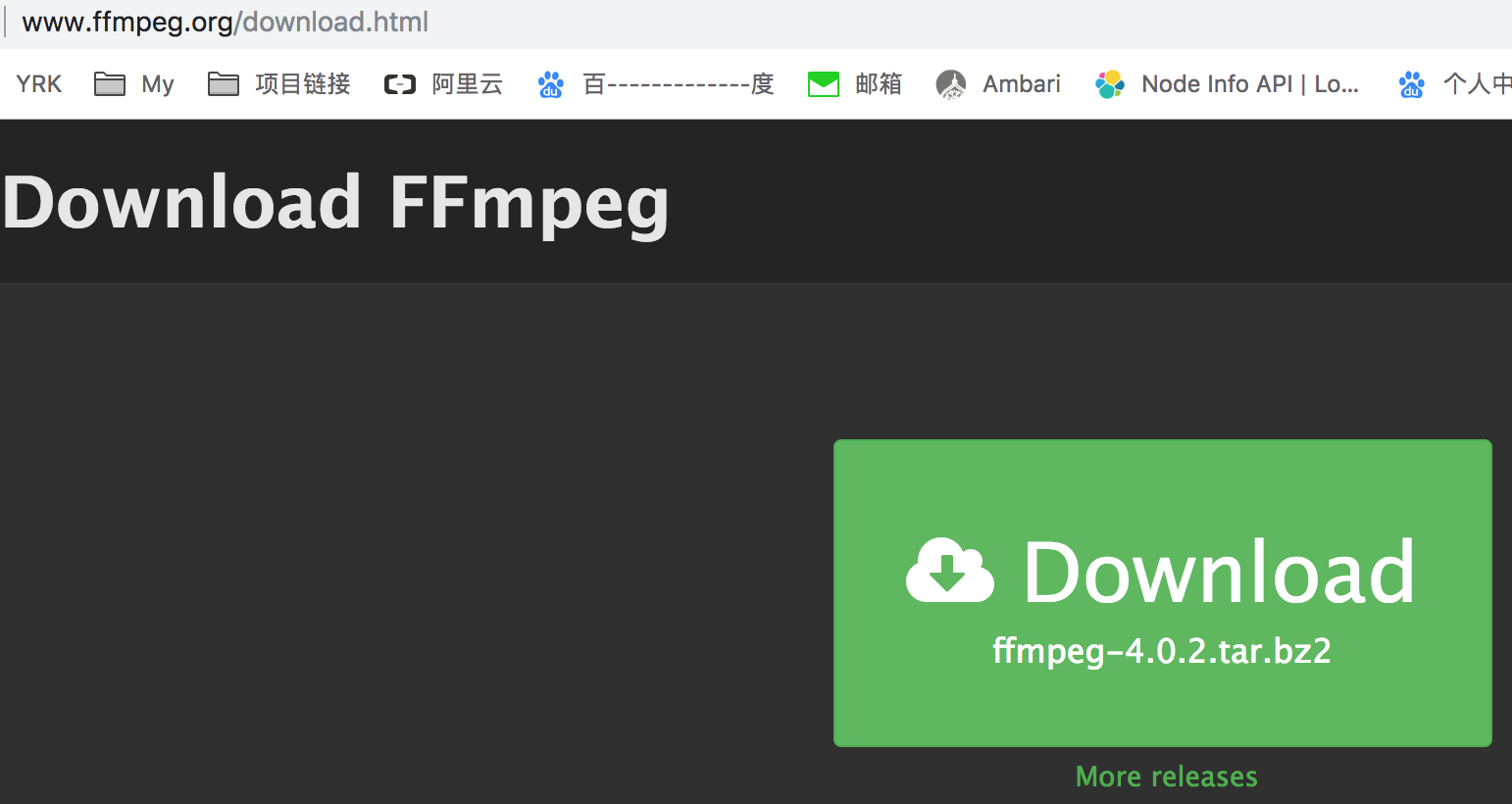
1、下载最新源码包并解压
$ wget http://ffmpeg.org/releases/ffmpeg-4.0.2.tar.bz2
$ tar jxvf ffmpeg-4.0.2.tar.bz2
2、需要先安装openssl和yasm
$ yum install openssl-devel -y
$ wget http://www.nasm.us/pub/nasm/releasebuilds/2.13.01/nasm-2.13.01.tar.xz
$ cd nasm-2.13.01.tar.xz
$ ./configure
$ make && make install
3、再安装x264
$ git clone https://github.com/mirror/x264.git
$ cd x264
$ ./configure --enable-shared --enable-static
$ make && make install
4、最后安装ffmpeg
$ cd ffmpeg-4.0.2
$ ./configure --enable-gpl --enable-nonfree --enable-libx264 --enable-openssl
$ make && make install
5、添加共享链接库
$ echo "/usr/local/lib" >> /etc/ld.so.conf ; ldconfig
6、安装成功
$ ffmpeg
$ ffmpeg -codecs
输入ffmpeg打印了相关版本等信息,表示安装成功