https://baijiahao.baidu.com/s?id=1650465844138933548&wfr=spider&for=pc
pdf下载链接:https://github.com/bradyjoestar/rustnotes/blob/master/Rust%E8%AF%AD%E8%A8%80%E5%AD%A6%E4%B9%A0%E7%AC%94%E8%AE%B0.pdf
参考:
https://rustcc.gitbooks.io/rustprimer/content/ 《RustPrimer》
https://kaisery.github.io/trpl-zh-cn/ 《Rust程序设计语言-简体中文版》
作者:bradyjoestar
链接:https://www.jianshu.com/p/b50cd297470c
来源:简书
git 拉取代码出现错误的解决方法:
原因可能有文件过大,网速太差,以及一些国外资源墙的因素影响等等。
解决方式:
1、文件太大解决方式为git 添加compression配置项
git config --global core.compression -1
compression时压缩的意思,从clone 的终端输出就知道,服务器会压缩目标文件,然后传输到客户端,客户端再进行解压。
2、可以增加git 的缓存大小
git config --global http.postBuffer 1048576000 (1 G)
3、配置git的最低速和最低速时间
git config --global http.lowSpeedLimit 0
git config --global http.lowSpeedTime 9999999 单位 秒
global配置对当前用户生效,如果需要对所有用户生效,则用-system
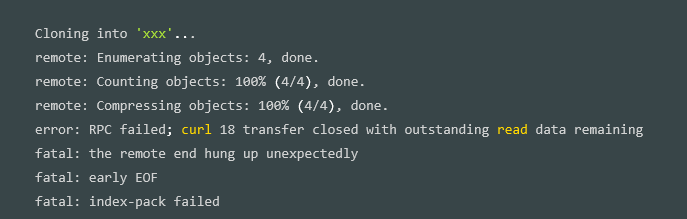
4、 少clone一些
git clone https://github.com/flutter.git -depth 1
-depth 1 的含义是复制深度为1,就是每个文件只取最近一次提交,不是整个历史版本
5、换协议
clone http 方式换成SSH的方式,即https://改为git://
git clone https://github.com/lutter/flutter.git
git clone git://github.com/flutter/flutter.git
这时要注意安装的rustup版本问题 我遇到的问题是由于rustup版本太高导致不兼容降低至rustup1.30.0版本会出现

出现如上问题可以修改config文件,添加
[http]
check-revoke = false
或者调置环境变量CARGO_HTTP_CHECK_REVOKE=false
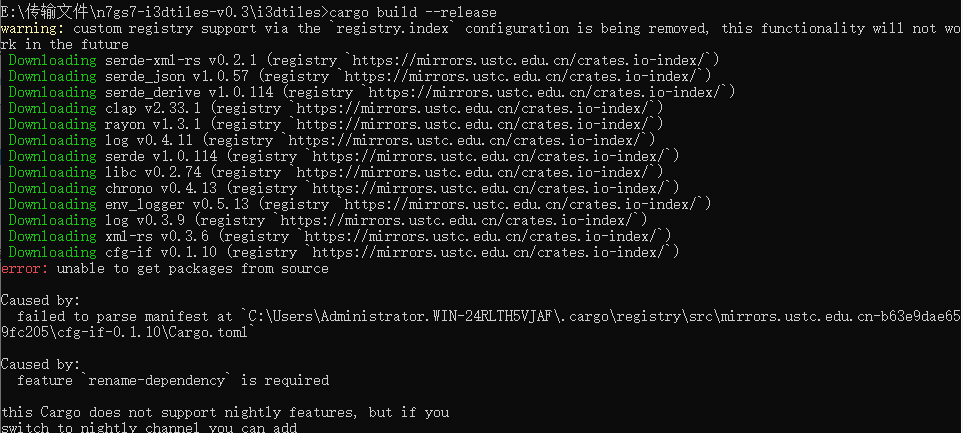
继续执行就会出现以上错误
查看rustup版本号:rustc --version
切换rustup版本:rustup default 1.10.0
切换rustup 1.20.0、1.30.0版本都出现错误
查看rustup 安装版本:rustup show