1. controller类:
package com.neo.controller;
import javax.servlet.http.HttpServletResponse;
import org.springframework.web.bind.annotation.GetMapping;
import org.springframework.web.bind.annotation.PathVariable;
import org.springframework.web.bind.annotation.RequestMapping;
import org.springframework.web.bind.annotation.RestController;
/**
* 通用文件处理controller
* @author wjqhuaxia
*/
@RestController
@RequestMapping("/generalFile")
public class GeneralFileController {
/**
* 模版文件下载
* @param fileType 文件类型 对应 TemplateFileTypeEnum 的key
* @param notIE 是否IE浏览器,true是,false不是
* @return
*/
@GetMapping("/downTemplate/{fileType}/{notIE}")
public String downTemplate(HttpServletResponse response,
@PathVariable String fileType, @PathVariable boolean notIE){
TemplateFileTypeEnum fileTypeEnum = TemplateFileTypeEnum.getEnum(fileType);
FileUtils.downloadFile(response, fileTypeEnum, notIE);
return "下载成功!";
}
// 测试:http://localhost:8080/generalFile/downTemplate/test/false
}
2. 文件工具类
package com.neo.controller;
import java.io.BufferedInputStream;
import java.io.FileNotFoundException;
import java.io.IOException;
import java.io.InputStream;
import java.io.OutputStream;
import java.io.UnsupportedEncodingException;
import javax.servlet.http.HttpServletResponse;
import org.springframework.core.io.ClassPathResource;
/**
* 文件工具类
* @author wjqhuaxia
*/
public class FileUtils {
/**
* 下载项目根目录下doc下的文件
* @param response response
* @param fileName 文件名
* @param notIE 是否IE浏览器,true是,false不是
* @return 返回结果 成功或者文件不存在
*/
public static String downloadFile(HttpServletResponse response, TemplateFileTypeEnum fileTypeEnum, boolean notIE) {
String fileName = fileTypeEnum.getFileName();
String filePath = fileTypeEnum.getFilePath();
String contentType = fileTypeEnum.getContentType();
ClassPathResource classPathResource = new ClassPathResource(filePath + fileName);
InputStream stream = null;
try {
stream =classPathResource.getInputStream();
} catch (IOException e3) {
e3.printStackTrace();
}
response.setHeader("content-type", "application/octet-stream");
response.setContentType(contentType);
try {
String name = java.net.URLEncoder.encode(fileName, "UTF-8");
if (notIE) {
name = java.net.URLDecoder.decode(name, "ISO-8859-1");
}
response.setHeader("Content-Disposition", "attachment;filename=" + name );
} catch (UnsupportedEncodingException e2) {
e2.printStackTrace();
}
byte[] buff = new byte[1024];
BufferedInputStream bis = null;
OutputStream os = null;
try {
os = response.getOutputStream();
bis = new BufferedInputStream(stream);
int i = bis.read(buff);
while (i != -1) {
os.write(buff, 0, buff.length);
os.flush();
i = bis.read(buff);
}
} catch (FileNotFoundException e1) {
//e1.getMessage()+"系统找不到指定的文件";
return "系统找不到指定的文件";
}catch (IOException e) {
e.printStackTrace();
} finally {
if (bis != null) {
try {
bis.close();
} catch (IOException e) {
e.printStackTrace();
}
}
}
return "success";
}
}
3. 枚举类
package com.neo.controller;
/**
* 模版文件类型枚举类
* @author wjqhuaxia
*/
public enum TemplateFileTypeEnum {
/**
* 测试试例
*/
TEMPLATE_TEST("test","测试模版.xlsx","static/templates/","application/vnd.openxmlformats-officedocument.spreadsheetml.sheet");
private TemplateFileTypeEnum(String fileType,String fileName,
String filePath,String contentType){
this.contentType = contentType;
this.fileName = fileName;
this.fileType = fileType;
this.filePath = filePath;
}
/**
* 文件类型
*/
private String fileType;
/**
* 文件名
*/
private String fileName;
/**
* 文件所在项目路径的位置
*/
private String filePath;
/**
* response中设置的contentType
*/
private String contentType;
public String getFileType() {
return fileType;
}
public String getFileName() {
return fileName;
}
public String getFilePath() {
return filePath;
}
public String getContentType() {
return contentType;
}
/**
* 通过文件类型获取对应枚举
* @param fileType 文件类型
* @return
*/
public static TemplateFileTypeEnum getEnum(String fileType){
TemplateFileTypeEnum[] values = TemplateFileTypeEnum.values();
for (TemplateFileTypeEnum templateFileTypeEnum : values) {
if(templateFileTypeEnum.getFileType().equals(fileType)){
return templateFileTypeEnum;
}
}
return null;
}
}
说明:
一、如果只是需要进行简单的静态资源访问,直接使用springboot提供的机制即可,不需要动代码。
可参考: https://www.cnblogs.com/gu-bin/p/11129066.html
二、案例中的文件路径如下:
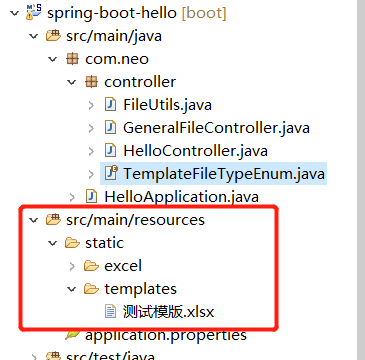
本案例参考:
https://blog.csdn.net/weixin_33915554/article/details/91710148 --- SpringBoot读取Resource下文件的几种方式
https://blog.csdn.net/liubin5620/article/details/79530490 --- Spring Boot项目实现下载项目根目录下指定目录(doc)里的文件
https://blog.csdn.net/xiaoyu19910321/article/details/79279364 --- 常见 content-type对应表