前言:
学习学到现在终于要学习框架了,心里有点小激动呢,也不知道自己能不能学好呢,只能按着一步一个脚印的走下去,好了废话不多说。让我们打开hibernate 的大门吧!!!
肯定好多人都会问什么是hibernate呢?
解答:Hibernate是一个开放源代码的对象关系映射框架,它对JDBC进行了非常轻量级的对象封装,使得Java程序员可以随心所欲的使用对象编程思维来操纵数据库。 Hibernate可以应用在任何使用JDBC的场合,既可以在Java的客户端程序使用,也可以在Servlet/JSP的Web应用中使用,最具革命意义的是,Hibernate可以在应用EJB的J2EE架构中取代CMP,完成数据持久化的重任。
我们接触了Intelij IDEA,听老师说这是一款特别强大的软件,下面的案例就是那这个软件操作的。有兴趣的同学可以去下载。
首先我要说一点,在IntelliJ IDEA里面“new Project”就相当于我们eclipse的“workspace”,而“new Module”才是创建一个工 程,这是要注意的一点。
Intelij IDEA 中的架构图:

创建一个工程分为以下几步:
(1)new project
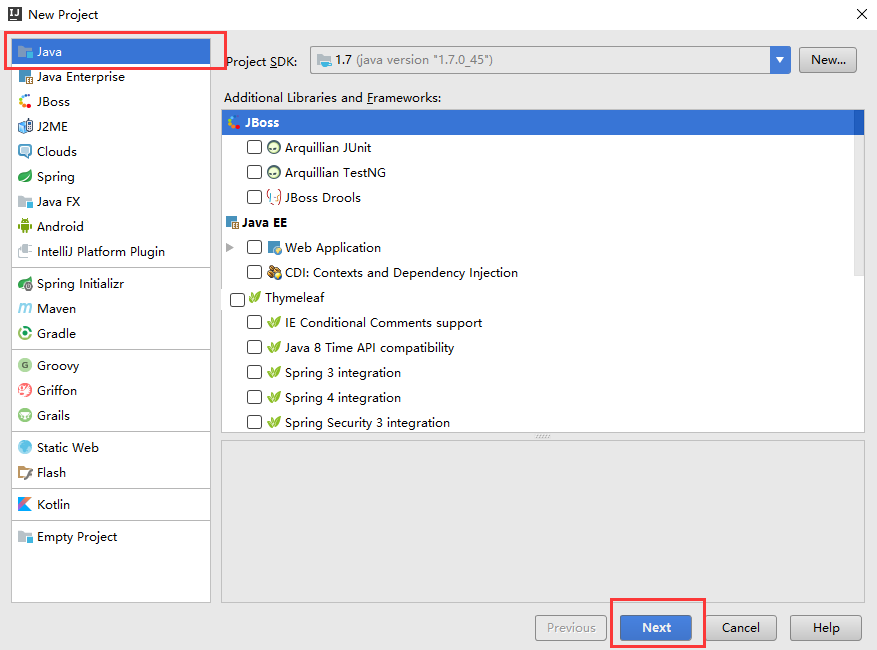
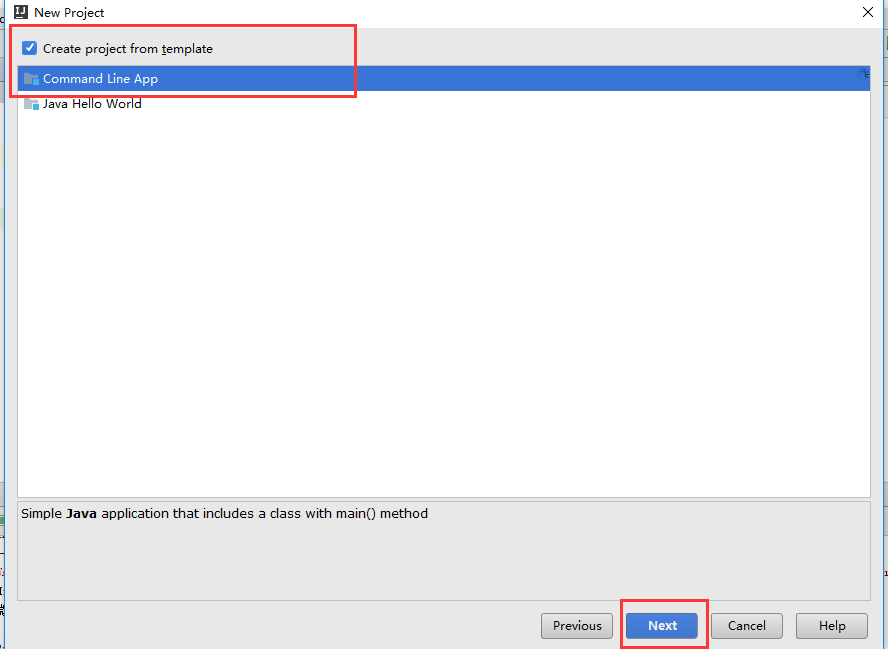

这样一个项目就有了,接下来我们要添加我们需要的资源
(2)创建lib文件夹
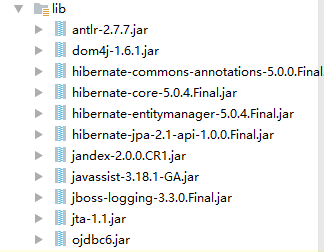
以上就是现阶段我们所需要的jar包
(3)创建resource文件夹,其中包含hibernate 的大配置信息,在这要注意命名问题:hibernate.ccfg.xml

<?xml version='1.0' encoding='utf-8'?> <!DOCTYPE hibernate-configuration PUBLIC "-//Hibernate/Hibernate Configuration DTD 3.0//EN" "http://www.hibernate.org/dtd/hibernate-configuration-3.0.dtd"> <hibernate-configuration> <session-factory> < !--数据库连接设置--> < !--数据库JDBC驱动设置--> <property name="connection.driver_class" >oracle.jdbc.driver.OracleDriver</property> < !--数据库url--> <property name="connection.url" >jdbc:oracle:thin:@localhost:1521:orcl</property> < !--数据库用户名--> <property name="connection.username" >lex</property> < !--数据库用户密码--> <property name="connection.password" >lex</property> < !--JDBC连接池(使用内置的)--> <property name="connection.pool_size" >1</property> < !--SQL方言--> <property name="dialect" >org.hibernate.dialect.Oracle10gDialect</property> < !--使Hibernate自动会话上下文管理--> <property name="current_session_context_class" >thread</property> <!--关闭二级缓存--> <property name="cache.provider_class" >org.hibernate.cache.NoCacheProvider</property> <!-- 是否将运行期间生成的sql输出到日志以供调试--> <property name="show_sql" >true</property> < !--在启动时,删除和重新创建数据表结构--> <property name="hbm2ddl.auto" >update</property>
<!-- 关联小配置-->
<mapping-resource> cn/lex/entity/Student.hbm.xml</mapping-resource> </hibernate-configuration >
(4)配置小配置,存在于实体层,命名:Student.hbm.xml
<?xml version="1.0"?> <!DOCTYPE hibernate-mapping PUBLIC "-//Hibernate/Hibernate Mapping DTD 3.0//EN" "http://www.hibernate.org/dtd/hibernate-mapping-3.0.dtd"> <hibernate-mapping package="cn.lex.entity"> <class name="Student" table="Student"> <id name="id" column="id"> <generator class="native"/> </id> <property name="name"></property> </class> </hibernate-mapping >
(5)书写测试
package cn.lex.test; import cn.lex.entity.Student; import org.hibernate.Query; import org.hibernate.Session; import org.hibernate.SessionFactory; import org.hibernate.Transaction; import org.hibernate.cfg.Configuration; import org.junit.After; import org.junit.Before; import org.junit.Test; import java.util.List; /** * Created by accp on 2017/1/9. */ public class FirstTest { Configuration cfg; //配置对象 Session session; //会话对象 Transaction tx; //事务对象 @Before public void mybefore(){ cfg=new Configuration().configure(); //获取配置对象 SessionFactory factory = cfg.buildSessionFactory(); //获取sessionfactory对象 session= factory.openSession(); //获取session对象 tx= session.beginTransaction(); //开启事务 } //添加学生 @Test public void add(){ Student stu=new Student(); stu.setName("微冷的雨"); session.save(stu); //提交到数据库 System.out.println("save ok!"); } //根据条件查询学生姓名 @Test public void select(){ String hql="from Student where id=?"; Query query = session.createQuery(hql); query.setParameter(0,26); Student stu =(Student) query.uniqueResult(); System.out.println(stu.getName()); }
//修改学生姓名
@Test
public void update(){
Student stu=session.load(Student.class,serializable:1);
stu.setName("天空的星星");
System.out.println("update ok!");
}
//删除学生
@Test
public void delete(){
Student stu=session.load(Student.class,serializable:1);
session.delete(stu);
System.out.println("delete ok!");
}
//查询学生
@Test
public void select(){
Student stu=session.load(Student.class,serializable:1);
System.out.println("姓名:"+stu.getName());
} @After public void after(){ tx.commit(); //提交事务 session.close(); //关闭session } }
点击运行即可。。。