Web Service基本概念
Web Service也叫XML Web Service WebService是一种可以接收从Internet或者Intranet上的其它系统中传递过来的请求,轻量级的独立的通讯技术。是通过SOAP在Web上提供的软件服务,使用WSDL文件进行说明,并通过UDDI进行注册。
XML:(Extensible Markup Language)扩展型可标记语言。面向短期的临时数据处理、面向万维网络,是Soap的基础。
Soap:(Simple Object Access Protocol)简单对象存取协议。是XML Web Service 的通信协议。当用户通过UDDI找到你的WSDL描述文档后,他通过可以SOAP调用你建立的Web服务中的一个或多个操作。SOAP是XML文档形式的调用方法的规范,它可以支持不同的底层接口,像HTTP(S)或者SMTP。
WSDL:(Web Services Description Language) WSDL 文件是一个XML文档,用于说明一组SOAP 消息以及如何交换这些消息。大多数情况下由软件自动生成和使用。
UDDI (Universal Description, Discovery, and Integration) 是一个主要针对Web服务供应商和使用者的新项目。在用户能够调用Web服务之前,必须确定这个服务内包含哪些商务方法,找到被调用的接口定义,还要在服务端来编制软件,UDDI是一种根据描述文档来引导系统查找相应服务的机制。UDDI利用SOAP消息机制(标准的XML/HTTP)来发布,编辑,浏览以及查找注册信息。它采用XML格式来封装各种不同类型的数据,并且发送到注册中心或者由注册中心来返回需要的数据。
Web Service开发
.net平台内建了对Web Service的支持,包括Web Service的构建和使用。与其它开发平台不同,使用.net平台,你不需要其他的工具或者SDK就可以完成Web Service的开发了。.net Framework本身就全面支持Web Service,包括服务器端的请求处理器和对客户端发送和接受SOAP消息的支持。下来我们就一步一步的用Microsoft Visual Studio .net 2005(后面简称VS.Net 2005)创建和使用一个简单的Web Service。
1、新建web服务(vs2013)
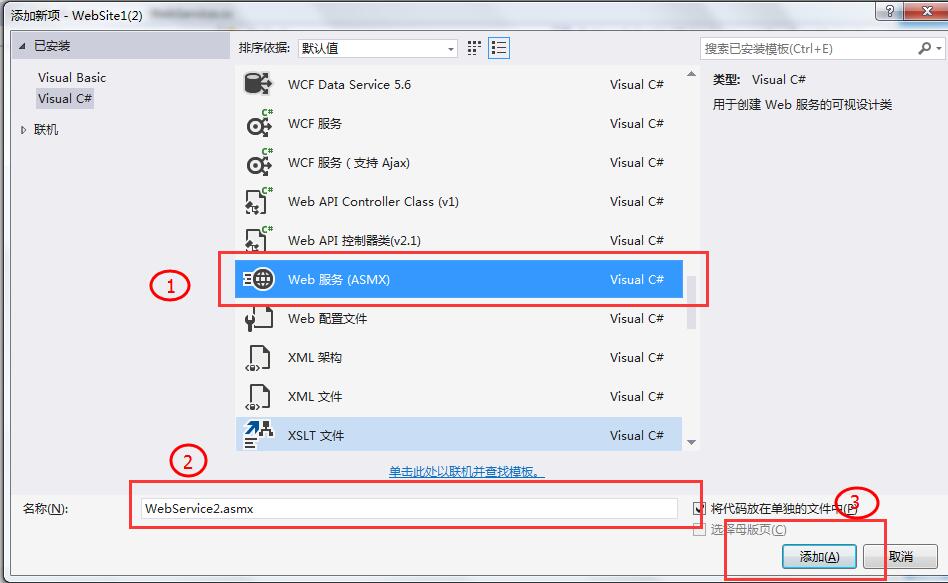
2、打开Service.cs文件 修改成如下图所示:

1 using System; 2 using System.Collections.Generic; 3 using System.Linq; 4 using System.Web; 5 using System.Web.Services; 6 7 /// <summary> 8 /// WebService 的摘要说明 9 /// </summary> 10 [WebService(Namespace = "TextWebService")] 11 [WebServiceBinding(ConformsTo = WsiProfiles.BasicProfile1_1)] 12 // 若要允许使用 ASP.NET AJAX 从脚本中调用此 Web 服务,请取消注释以下行。 13 // [System.Web.Script.Services.ScriptService] 14 public class WebService : System.Web.Services.WebService { 15 16 public WebService () { 17 18 //如果使用设计的组件,请取消注释以下行 19 //InitializeComponent(); 20 } 21 22 [WebMethod] 23 public string HelloWorld() { 24 return "Hello World"; 25 } 26 [WebMethod(Description="获取姓名")] 27 public string GetName() 28 { 29 return "wangming"; 30 } 31 [WebMethod(Description = "求和的方法")] 32 public double Add(double i,double j) 33 { 34 return i + j; 35 } 36 [WebMethod(Description = "求差的方法")] 37 public double subtract(double i, double j) 38 { 39 return i - j; 40 } 41 [WebMethod(Description = "求积的方法")] 42 public double multiplication(double i, double j) 43 { 44 return i * j; 45 } 46 [WebMethod(Description = "求商的方法")] 47 public double division(double i, double j) 48 { 49 if (j != 0) 50 { 51 return i / j; 52 } 53 else 54 { 55 return 0; 56 } 57 } 58 //[WebMethod(Description = "连接数据库")] 59 //public void ConntDatabase(string connStr) 60 //{ 61 62 //} 63 }
3、webservice的发布
在项目上点击右键,点击菜单中的发布
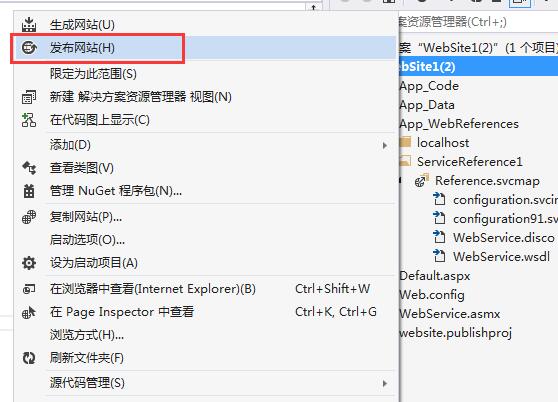
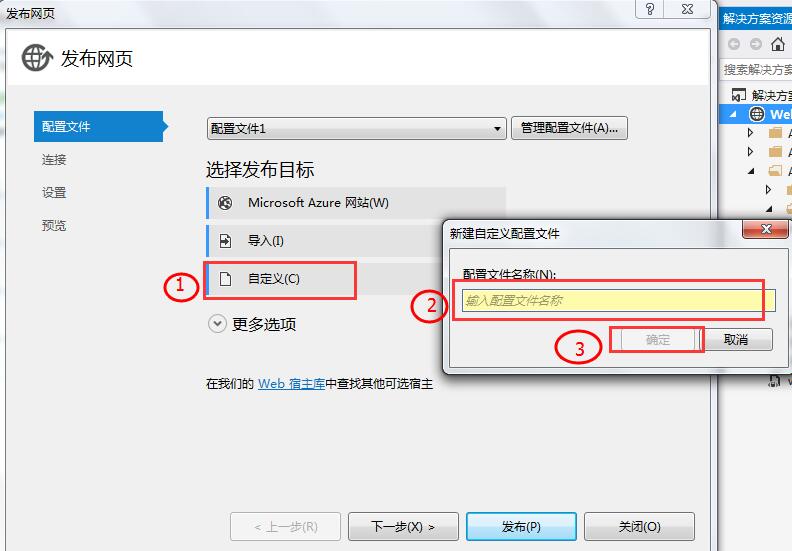
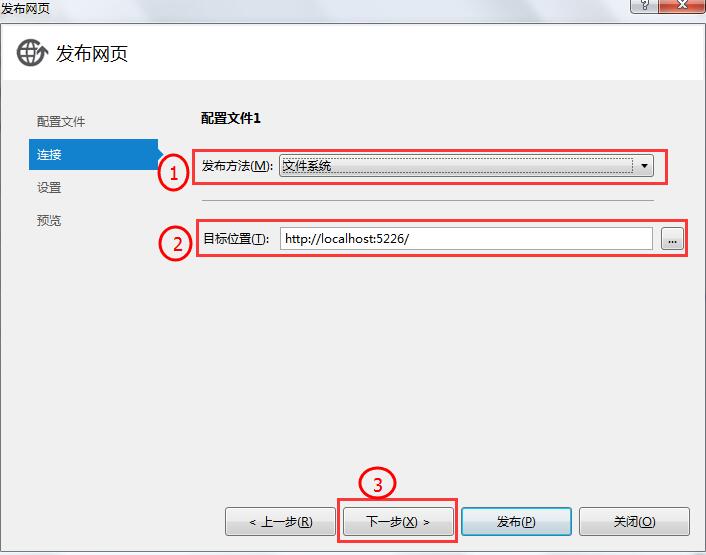
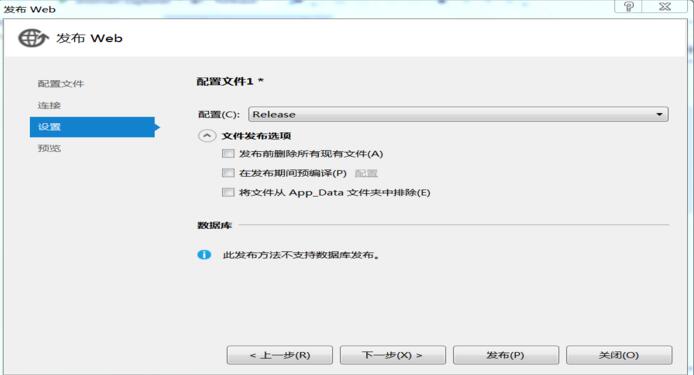
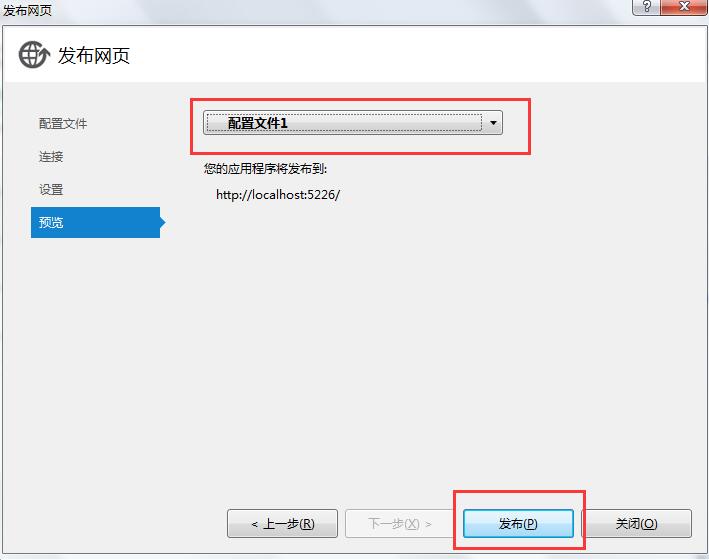
3、开始运行Service.asmx 文件

4、添加引用
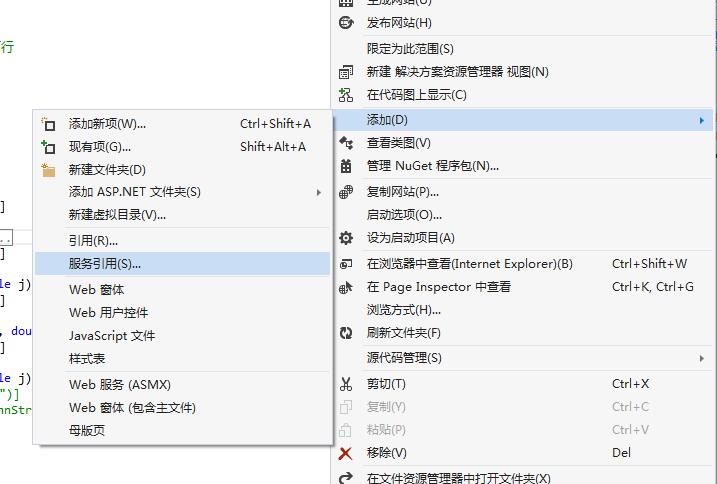
点击高级,如下图所示:
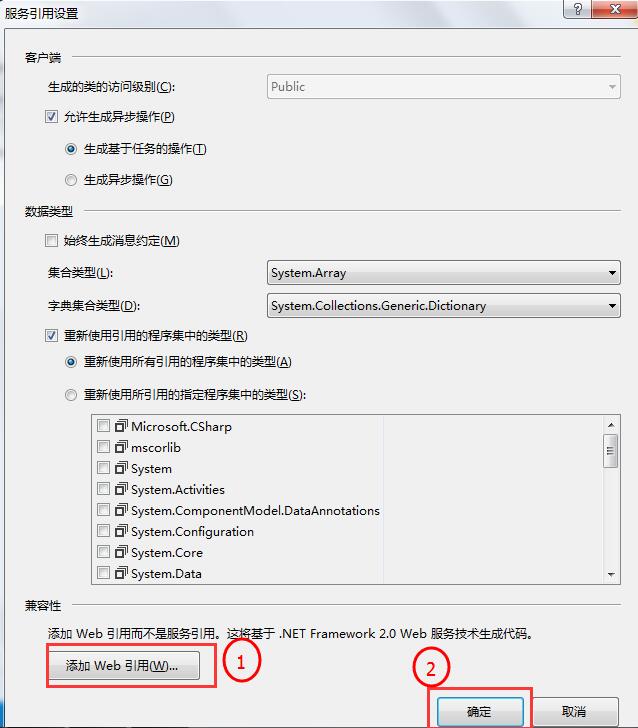
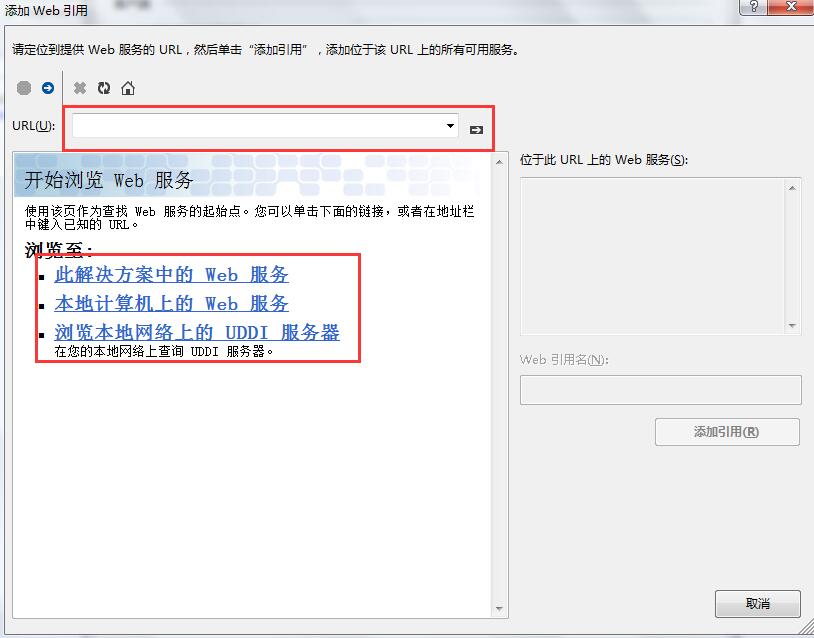
至此,添加引用完成。
下面介绍一下webservice的调用:
新建一个网页页面,添加几个控件:

1 <%@ Page Language="C#" AutoEventWireup="true" CodeFile="Default.aspx.cs" Inherits="_Default" %> 2 3 <!DOCTYPE html> 4 5 <html xmlns="http://www.w3.org/1999/xhtml"> 6 <head runat="server"> 7 <meta http-equiv="Content-Type" content="text/html; charset=utf-8" /> 8 <title>Webservice调用实例</title> 9 </head> 10 <body> 11 <form id="form1" runat="server"> 12 <div> 13 <asp:TextBox ID="Num1" runat="server"></asp:TextBox> 14 <select id="selectOper" runat="server"> 15 <option>+</option> 16 <option>-</option> 17 <option>*</option> 18 <option>/</option> 19 </select> 20 <asp:TextBox ID="Num2" runat="server"></asp:TextBox> 21 <span id="E" runat="server">=</span> 22 <asp:TextBox ID="Result" runat="server"></asp:TextBox> 23 <br /> 24 25 <asp:Button ID="Button_Submitt" runat="server" OnClick="Button_Submitt_Click" Text="Submitt" /> 26 </div> 27 </form> 28 </body> 29 </html>
后台代码如下:

1 using System; 2 using System.Collections.Generic; 3 using System.Linq; 4 using System.Web; 5 using System.Web.UI; 6 using System.Web.UI.WebControls; 7 8 public partial class _Default : System.Web.UI.Page 9 { 10 protected void Page_Load(object sender, EventArgs e) 11 { 12 } 13 protected void Button_Submitt_Click(object sender, EventArgs e) 14 { 15 if (Num1.Text != "" && Num2.Text != "") 16 { 17 double i = Convert.ToDouble(Num1.Text.ToString()); 18 double j = Convert.ToDouble(Num2.Text.ToString()); 19 20 //实例化WebService实例对象 21 localhost.WebService WebserviceInstance = new localhost.WebService(); 22 int Oper = selectOper.SelectedIndex; 23 switch (Oper) 24 { 25 case 0: 26 Result.Text = WebserviceInstance.Add(i,j).ToString(); 27 break; 28 case 1: 29 Result.Text = WebserviceInstance.subtract(i,j).ToString(); 30 break; 31 case 2: 32 Result.Text = WebserviceInstance.multiplication(i, j).ToString(); 33 break; 34 case 3: 35 Result.Text = WebserviceInstance.division(i,j).ToString(); 36 break; 37 } 38 } 39 } 40 }
到此一个一个简单的WebService的开发和调用就已经完成了,在实际应用中可以根据自己的需要,写一些功能强大的,复杂的WebService,不管多么复杂,整个流程都是这样的。
参考:http://blog.csdn.net/h0322/article/details/4776819
