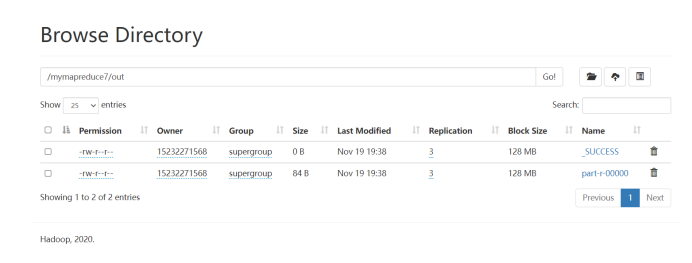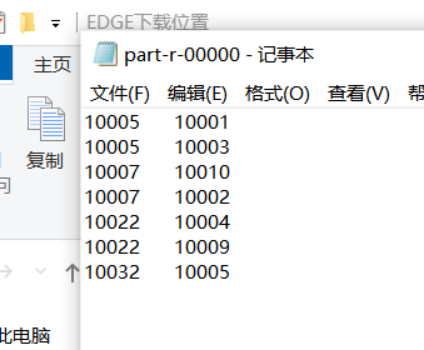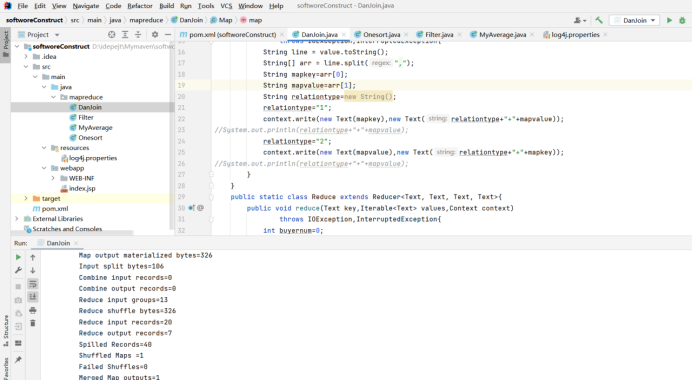一、今日学习内容
单表join
04.Mapreduce实例——单表join
实验目的
1.准确理解MapReduce单表连接的设计原理
2.熟练掌握MapReduce单表连接程序的编写
3.了解单表连接的运用场景
4.学会编写MapReduce单表连接程序代码解决问题
实验原理
以本实验的buyer1(buyer_id,friends_id)表为例来阐述单表连接的实验原理。单表连接,连接的是左表的buyer_id列和右表的friends_id列,且左表和右表是同一个表。因此,在map阶段将读入数据分割成buyer_id和friends_id之后,会将buyer_id设置成key,friends_id设置成value,直接输出并将其作为左表;再将同一对buyer_id和friends_id中的friends_id设置成key,buyer_id设置成value进行输出,作为右表。为了区分输出中的左右表,需要在输出的value中再加上左右表的信息,比如在value的String最开始处加上字符1表示左表,加上字符2表示右表。这样在map的结果中就形成了左表和右表,然后在shuffle过程中完成连接。reduce接收到连接的结果,其中每个key的value-list就包含了"buyer_idfriends_id--friends_idbuyer_id"关系。取出每个key的value-list进行解析,将左表中的buyer_id放入一个数组,右表中的friends_id放入一个数组,然后对两个数组求笛卡尔积就是最后的结果了。
实验环境
Linux Ubuntu 14.04
jdk-7u75-linux-x64
hadoop-2.6.0-cdh5.4.5
hadoop-2.6.0-eclipse-cdh5.4.5.jar
eclipse-java-juno-SR2-linux-gtk-x86_64
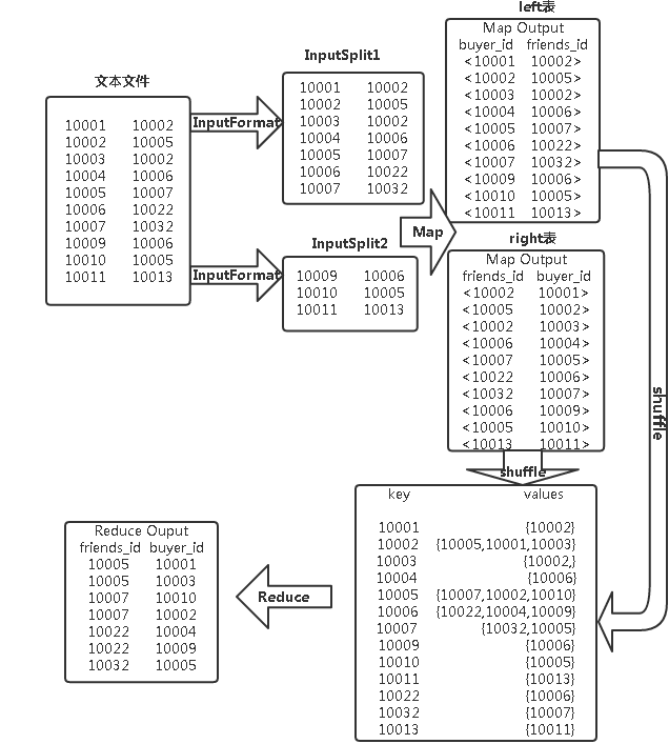
实验内容
现有某电商的用户好友数据文件,名为 buyer1,buyer1中包含(buyer_id,friends_id)两个字段,内容是以"\t"分隔,编写MapReduce进行单表连接,查询出用户的间接好友关系。例如:10001的好友是10002,而10002的好友是10005,那么10001和10005就是间接好友关系。
buyer1(buyer_id,friends_id)
- 10001 10002
- 10002 10005
- 10003 10002
- 10004 10006
- 10005 10007
- 10006 10022
- 10007 10032
- 10009 10006
- 10010 10005
- 10011 10013
统计结果数据如下:
- 好友id 用户id
- 10005 10001
- 10005 10003
- 10007 10010
- 10007 10002
- 10022 10004
- 10022 10009
- 10032 10005
实验步骤
1.切换到/apps/hadoop/sbin目录下,开启hadoop。
- cd /apps/hadoop/sbin
- ./start-all.sh
2.在Linux本地新建/data/mapreduce7目录。
- mkdir -p /data/mapreduce7
3.在Linux中切换到/data/mapreduce7目录下,用wget命令从http://192.168.1.100:60000/allfiles/mapreduce7/buyer1网址上下载文本文件buyer1。
- cd /data/mapreduce7
- wget http://192.168.1.100:60000/allfiles/mapreduce7/buyer1
然后在当前目录下用wget命令从http://192.168.1.100:60000/allfiles/mapreduce7/hadoop2lib.tar.gz网址上下载项目用到的依赖包。
- wget http://192.168.1.100:60000/allfiles/mapreduce7/hadoop2lib.tar.gz
将hadoop2lib.tar.gz解压到当前目录下。
- tar zxvf hadoop2lib.tar.gz
4.首先在hdfs上新建/mymapreduce7/in目录,然后将Linux本地/data/mapreduce7目录下的buyer1文件导入到hdfs的/mymapreduce7/in目录中。
- hadoop fs -mkdir -p /mymapreduce7/in
- hadoop fs -put /data/mapreduce7/buyer1 /mymapreduce7/in
5.新建maven项目,项目名为mapreduce7。
导入依赖
6.编写Java代码,并描述其设计思路
Map代码
- public static class Map extends Mapper<Object,Text,Text,Text>{
- //实现map函数
- public void map(Object key,Text value,Context context)
- throws IOException,InterruptedException{
- String line = value.toString();
- String[] arr = line.split("\t"); //按行截取
- String mapkey=arr[0];
- String mapvalue=arr[1];
- String relationtype=new String(); //左右表标识
- relationtype="1"; //输出左表
- context.write(new Text(mapkey),new Text(relationtype+"+"+mapvalue));
- //System.out.println(relationtype+"+"+mapvalue);
- relationtype="2"; //输出右表
- context.write(new Text(mapvalue),new Text(relationtype+"+"+mapkey));
- //System.out.println(relationtype+"+"+mapvalue);
- }
- }
Map处理的是一个纯文本文件,Mapper处理的数据是由InputFormat将数据集切分成小的数据集InputSplit,并用RecordReader解析成<key/value>对提供给map函数使用。map函数中用split("\t")方法把每行数据进行截取,并把数据存入到数组arr[],把arr[0]赋值给mapkey,arr[1]赋值给mapvalue。用两个context的write()方法把数据输出两份,再通过标识符relationtype为1或2对两份输出数据的value打标记。
Reduce代码
- public static class Reduce extends Reducer<Text, Text, Text, Text>{
- //实现reduce函数
- public void reduce(Text key,Iterable<Text> values,Context context)
- throws IOException,InterruptedException{
- int buyernum=0;
- String[] buyer=new String[20];
- int friendsnum=0;
- String[] friends=new String[20];
- Iterator ite=values.iterator();
- while(ite.hasNext()){
- String record=ite.next().toString();
- int len=record.length();
- int i=2;
- if(0==len){
- continue;
- }
- //取得左右表标识
- char relationtype=record.charAt(0);
- //取出record,放入buyer
- if('1'==relationtype){
- buyer [buyernum]=record.substring(i);
- buyernum++;
- }
- //取出record,放入friends
- if('2'==relationtype){
- friends[friensnum]=record.substring(i);
- friendsnum++;
- }
- }
- buyernum和friendsnum数组求笛卡尔积
- if(0!=buyernum&&0!=friendsnum){
- for(int m=0;m<buyernum;m++){
- for(int n=0;n<friendsnum;n++){
- if(buyer[m]!=friends[n]){
- //输出结果
- context.write(new Text(buyer[m]),new Text(frinds[n]));
- }
- }
- }
- }
- }
reduce端在接收map端传来的数据时已经把相同key的所有value都放到一个Iterator容器中values。reduce函数中,首先新建两数组buyer[]和friends[]用来存放map端的两份输出数据。然后Iterator迭代中hasNext()和Next()方法加while循环遍历输出values的值并赋值给record,用charAt(0)方法获取record第一个字符赋值给relationtype,用if判断如果relationtype为1则把用substring(2)方法从下标为2开始截取record将其存放到buyer[]中,如果relationtype为2时将截取的数据放到frindes[]数组中。然后用三个for循环嵌套遍历输出<key,value>,其中key=buyer[m],value=friends[n]。
完整代码
package mapreduce; import java.io.IOException; import java.util.Iterator; import org.apache.hadoop.conf.Configuration; import org.apache.hadoop.fs.Path; import org.apache.hadoop.io.Text; import org.apache.hadoop.mapreduce.Job; import org.apache.hadoop.mapreduce.Mapper; import org.apache.hadoop.mapreduce.Reducer; import org.apache.hadoop.mapreduce.lib.input.FileInputFormat; import org.apache.hadoop.mapreduce.lib.output.FileOutputFormat; public class DanJoin { public static class Map extends Mapper<Object,Text,Text,Text>{ public void map(Object key,Text value,Context context) throws IOException,InterruptedException{ String line = value.toString(); String[] arr = line.split("\t"); String mapkey=arr[0]; String mapvalue=arr[1]; String relationtype=new String(); relationtype="1"; context.write(new Text(mapkey),new Text(relationtype+"+"+mapvalue)); //System.out.println(relationtype+"+"+mapvalue); relationtype="2"; context.write(new Text(mapvalue),new Text(relationtype+"+"+mapkey)); //System.out.println(relationtype+"+"+mapvalue); } } public static class Reduce extends Reducer<Text, Text, Text, Text>{ public void reduce(Text key,Iterable<Text> values,Context context) throws IOException,InterruptedException{ int buyernum=0; String[] buyer=new String[20]; int friendsnum=0; String[] friends=new String[20]; Iterator ite=values.iterator(); while(ite.hasNext()){ String record=ite.next().toString(); int len=record.length(); int i=2; if(0==len){ continue; } char relationtype=record.charAt(0); if('1'==relationtype){ buyer [buyernum]=record.substring(i); buyernum++; } if('2'==relationtype){ friends[friendsnum]=record.substring(i); friendsnum++; } } if(0!=buyernum&&0!=friendsnum){ for(int m=0;m<buyernum;m++){ for(int n=0;n<friendsnum;n++){ if(buyer[m]!=friends[n]){ context.write(new Text(buyer[m]),new Text(friends[n])); } } } } } } public static void main(String[] args) throws Exception{ Configuration conf=new Configuration(); String[] otherArgs=new String[2]; otherArgs[0]="hdfs://localhost:9000/mymapreduce7/in/buyer1"; otherArgs[1]="hdfs://localhost:9000/mymapreduce7/out"; Job job=new Job(conf," Table join"); job.setJarByClass(DanJoin.class); job.setMapperClass(Map.class); job.setReducerClass(Reduce.class); job.setOutputKeyClass(Text.class); job.setOutputValueClass(Text.class); FileInputFormat.addInputPath(job, new Path(otherArgs[0])); FileOutputFormat.setOutputPath(job, new Path(otherArgs[1])); System.exit(job.waitForCompletion(true)?0:1); } }
7.待执行完毕后,进入命令模式下,在hdfs上从Java代码指定的输出路径中查看实验结果。
- hadoop fs -ls /mymapreduce7/out
- hadoop fs -cat /mymapreduce7/out/part-r-00000