网站系统开发需要掌握的技术
① Html
用来打基础,最开始要熟练掌握一些经常使用的标签例如像div、form table等。
② Css
Css要熟练掌握loat、position、width、height,以及对于的最大最小、会使用百分百等等,和布局有关系的样式的这些样式。
③ Js
跟数据有关系, 应用就是在数据方面的跳转,隐藏等.
④ Jquery
相当于把js封装了一套的一个相关插件,重要是让操作起来更方便.
⑤ 后台语言
例如java、php,这么做为了什么,是因为和后台交互数据做到最好的办法知道了,就能充分节省时间,还可以更为规范我们的前端代码,有效容易结合起来就能节约我们的时间。
⑥ Css3+html5
专门搞前端。
- 源代码

<%@page import="com.jaovo.msg.Util.UserException"%> <%@page import="com.jaovo.msg.dao.UserDaoImpl"%> <%@page import="com.jaovo.msg.model.User"%> <%@ page language="java" contentType="text/html; charset=UTF-8" pageEncoding="UTF-8"%> <!DOCTYPE html PUBLIC "-//W3C//DTD HTML 4.01 Transitional//EN" "http://www.w3.org/TR/html4/loose.dtd"> <html> <% //接收客户端传递过来的参数 String username = request.getParameter("username"); String password = request.getParameter("password"); String nickname = request.getParameter("nickname"); if(username == null || "".equals(username.trim())){ request.setAttribute("error", "用户名不能为空"); %> <jsp:forward page="addInput.jsp"></jsp:forward> <% } User user = new User(); user.setUsername(username); user.setPassword(password); user.setNickname(nickname); UserDaoImpl userDao = new UserDaoImpl(); try{ userDao.add(user); %> 用户保存成功!!<br> <a href="addInput.jsp">继续添加</a><br> <a href="#">用户列表</a> <% }catch(UserException e){ %> <h2 style="color:red ; font-size:50px">发生错误 : <%=e.getMessage() %></h2> <% } %> </html>

<%@ page language="java" contentType="text/html; charset=UTF-8"
pageEncoding="UTF-8"%>
<!DOCTYPE html PUBLIC "-//W3C//DTD HTML 4.01 Transitional//EN" "http://www.w3.org/TR/html4/loose.dtd">
<html>
<head>
<title>用户添加页面</title>
</head>
<body>
<%=request.getAttribute("error") %>
<form action="add.jsp" method="get">
<table align="center" border="1" width="500">
<tr>
<td>用户名称 : </td>
<td>
<input type="text" name="username" />
</td>
</tr>
<tr>
<td>用户密码:</td>
<td>
<input type="password" name="password" />
</td>
</tr>
<tr>
<td>用户昵称:</td>
<td>
<input type="text" name="nickname" />
</td>
</tr>
<tr align="center">
<td colspan="2">
<input type="submit" value="提交" />
<input type="reset" value="重置" />
</td>
</tr>
</table>
</form>
</body>
</html>

<%@page import="com.jaovo.msg.Util.UserException"%> <%@page import="com.jaovo.msg.dao.UserDaoImpl"%> <%@page import="com.jaovo.msg.model.User"%> <%@ page language="java" contentType="text/html; charset=UTF-8" pageEncoding="UTF-8"%> <!DOCTYPE html PUBLIC "-//W3C//DTD HTML 4.01 Transitional//EN" "http://www.w3.org/TR/html4/loose.dtd"> <html> <% //接收客户端传递过来的参数 String username = request.getParameter("username"); String password = request.getParameter("password"); if(username == null || "".equals(username.trim())){ request.setAttribute("error", "用户名不能为空"); %> <jsp:forward page="deleteInput.jsp"></jsp:forward> <% } User user = new User(); user.setUsername(username); user.setPassword(password); UserDaoImpl userDao = new UserDaoImpl(); if(userDao.empty(user)==0) { request.setAttribute("error1", "用户不存在"); %> <jsp:forward page="deleteInput.jsp"></jsp:forward> <% } try{ userDao.delete(user); %> 注销成功!!<br> <a href="enterInput.jsp">返回登录界面</a><br> <% }catch(UserException e){ %> <h2 style="color:red ; font-size:50px">发生错误 : <%=e.getMessage() %></h2> <% } %> </html> <%@ page language="java" contentType="text/html; charset=UTF-8" pageEncoding="UTF-8"%> <!DOCTYPE html PUBLIC "-//W3C//DTD HTML 4.01 Transitional//EN" "http://www.w3.org/TR/html4/loose.dtd"> <html> <head> <title>用户注销页面</title> </head> <body> <%=request.getAttribute("error") %> <%=request.getAttribute("error1") %> <form action="delete.jsp" method="get"> <table align="center" border="1" width="500"> <tr> <td>用户名称 : </td> <td> <input type="text" name="username" /> </td> </tr> <tr> <td>用户密码:</td> <td> <input type="password" name="password" /> </td> </tr> <tr align="center"> <td colspan="2"> <input type="submit" value="注销" /> </td> </tr> </table> </form> </body> </html> <%@page import="com.jaovo.msg.Util.UserException"%> <%@page import="com.jaovo.msg.dao.UserDaoImpl"%> <%@page import="com.jaovo.msg.model.User"%> <%@ page language="java" contentType="text/html; charset=UTF-8" pageEncoding="UTF-8"%> <!DOCTYPE html PUBLIC "-//W3C//DTD HTML 4.01 Transitional//EN" "http://www.w3.org/TR/html4/loose.dtd"> <html> <head> <title>用户登陆界面</title> </head> <% //接收客户端传递过来的参数 String username = request.getParameter("username"); String password = request.getParameter("password"); String nickname = request.getParameter("nickname"); if(username == null || "".equals(username.trim())){ request.setAttribute("error", "用户名不能为空"); %> <jsp:forward page="userInput.jsp"></jsp:forward> <% } User user = new User(); user.setUsername(username); user.setPassword(password); user.setNickname(nickname); UserDaoImpl userDao = new UserDaoImpl(); try{ userDao.bianli(user); %> 登陆成功!!<br> <% }catch(UserException e){ %> <h2 style="color:red ; font-size:50px">发生错误 : <%=e.getMessage() %></h2> <% } %> </html> <%@ page language="java" contentType="text/html; charset=UTF-8" pageEncoding="UTF-8"%> <!DOCTYPE html PUBLIC "-//W3C//DTD HTML 4.01 Transitional//EN" "http://www.w3.org/TR/html4/loose.dtd"> <html> <head> <title>用户登陆页面</title> </head> <body> <%=request.getAttribute("error") %> <form action="enter.jsp" method="get"> <table align="center" border="1" width="500"> <tr> <td>用户名称 : </td> <td> <input type="text" name="username" /> </td> </tr> <tr> <td>用户密码:</td> <td> <input type="password" name="password" /> </td> </tr> <script> function a(){ window.open("addInput.jsp",'_blank') } </script> <script> function b(){ window.open("deleteInput.jsp",'_blank') } </script> <script> function c(){ window.open("updateInput.jsp",'_blank') } </script> <tr align="center"> <td colspan="2"> <input type="submit" value="登陆" /> <input type="button" value="注册" onclick="a()"/> </td> </tr> <tr align="center"> <td colspan="2"> <input type="button" value="注销用户" onclick="b()"/> <input type="button" value="修改密码" onclick="c()"/> </td> </tr> </table> </form> </body> </html> <%@page import="com.jaovo.msg.Util.UserException"%> <%@page import="com.jaovo.msg.dao.UserDaoImpl"%> <%@page import="com.jaovo.msg.model.User"%> <%@ page language="java" contentType="text/html; charset=UTF-8" pageEncoding="UTF-8"%> <!DOCTYPE html PUBLIC "-//W3C//DTD HTML 4.01 Transitional//EN" "http://www.w3.org/TR/html4/loose.dtd"> <html> <% //接收客户端传递过来的参数 String username = request.getParameter("username"); String password = request.getParameter("password"); String nickname = request.getParameter("nickname"); if(username == null || "".equals(username.trim())){ request.setAttribute("error", "用户名不能为空"); %> <jsp:forward page="updateInput.jsp"></jsp:forward> <% } User user = new User(); user.setUsername(username); user.setPassword(password); user.setNickname(nickname); UserDaoImpl userDao = new UserDaoImpl(); if(userDao.empty(user)==0) { request.setAttribute("error1", "用户不存在"); %> <jsp:forward page="updateInput.jsp"></jsp:forward> <% } try{ userDao.delete(user); userDao.add(user); %> 修改成功!!<br> <a href="enterInput.jsp">返回登录界面</a><br> <% }catch(UserException e){ %> <h2 style="color:red ; font-size:50px">发生错误 : <%=e.getMessage() %></h2> <% } %> </html> <%@ page language="java" contentType="text/html; charset=UTF-8" pageEncoding="UTF-8"%> <!DOCTYPE html PUBLIC "-//W3C//DTD HTML 4.01 Transitional//EN" "http://www.w3.org/TR/html4/loose.dtd"> <html> <head> <title>用户修改页面</title> </head> <body> <%=request.getAttribute("error") %> <%=request.getAttribute("error1") %> <form action="update.jsp" method="get"> <table align="center" border="1" width="500"> <tr> <td>用户名称 : </td> <td> <input type="text" name="username" /> </td> </tr> <tr> <td>新密码:</td> <td> <input type="password" name="password" /> </td> </tr> <tr> <td>新昵称:</td> <td> <input type="text" name="nickname" /> </td> </tr> <tr align="center"> <td colspan="2"> <input type="submit" value="修改" /> </td> </tr> </table> </form> </body> </html>
- 截图
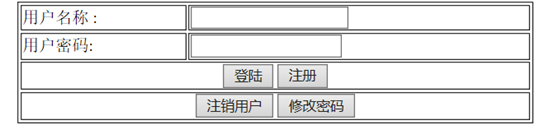
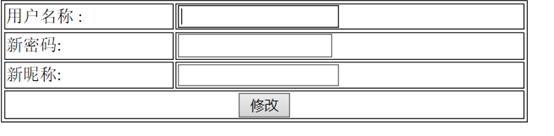
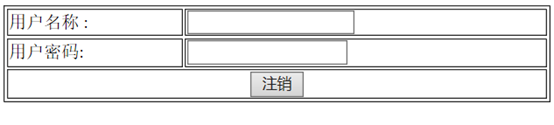
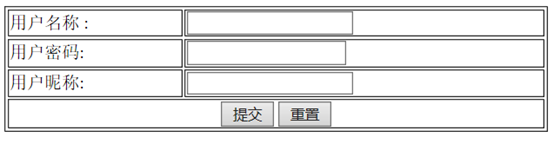
- 希望:希望通过学习,可以熟练掌握软件设计,可以编写出程序。为之后学习打下牢固基础。
- 目标:熟练掌握方法,可以根据要求完成设计。
- 时间:计划在平时的课余时间,在周三周四的下午时间去学习,也会在空余的晚自习时间去学习。
