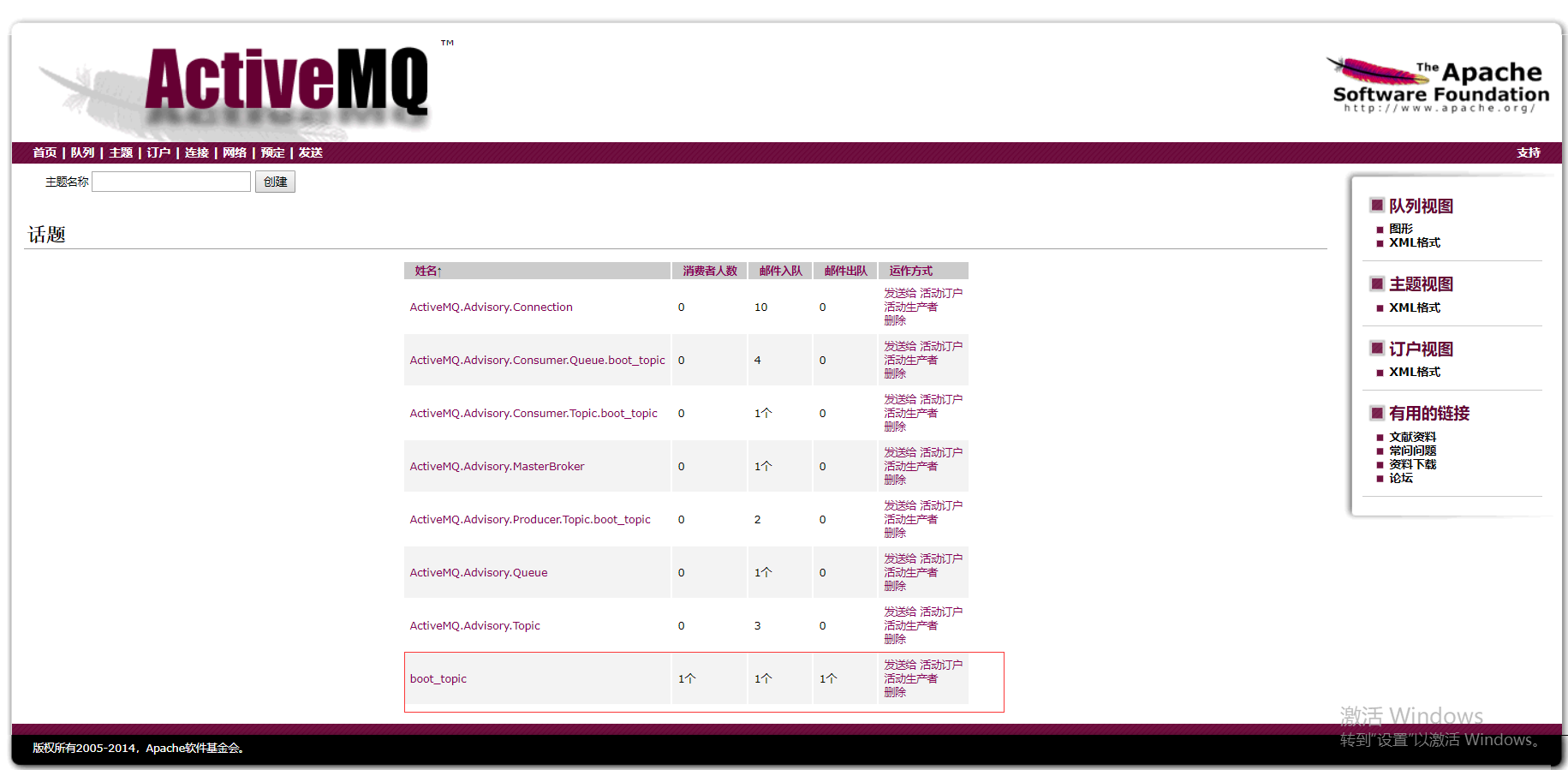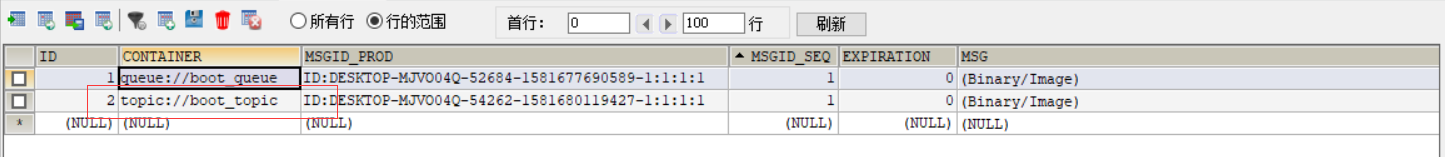点对点(P2P)
结构
创建生产者和消费者两个springboot工程
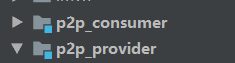
导入依赖
<dependency>
<groupId>org.springframework.boot</groupId>
<artifactId>spring-boot-starter-activemq</artifactId>
</dependency>
生产者
步骤一:application.properties文件
spring.activemq.broker-url=tcp://127.0.0.1:61616 spring.activemq.user=admin spring.activemq.password=admin server.port=8080
步骤二:创建生产者类
package com.wn.p2p; import org.apache.activemq.command.ActiveMQQueue; import org.springframework.jms.core.JmsTemplate; import org.springframework.stereotype.Component; import javax.annotation.Resource; @Component public class P2Pprovider { //注入JMSTemplate @Resource private JmsTemplate jmsTemplate; public void setMessage(){ //开启持久化操作 jmsTemplate.setDeliveryMode(2); jmsTemplate.setExplicitQosEnabled(true); jmsTemplate.setDeliveryPersistent(true); //点对点创建队列 ActiveMQQueue queue=new ActiveMQQueue("boot_queue"); jmsTemplate.convertAndSend(queue,"消息123"); } }
步骤三:创建controller
package com.wn.p2p; import org.springframework.web.bind.annotation.RequestMapping; import org.springframework.web.bind.annotation.RestController; import javax.annotation.Resource; @RestController public class P2PController { @Resource private P2Pprovider p2Pprovider; @RequestMapping("/setMessage") public String setMessage(){ p2Pprovider.setMessage(); return "success"; } }
步骤四:启动
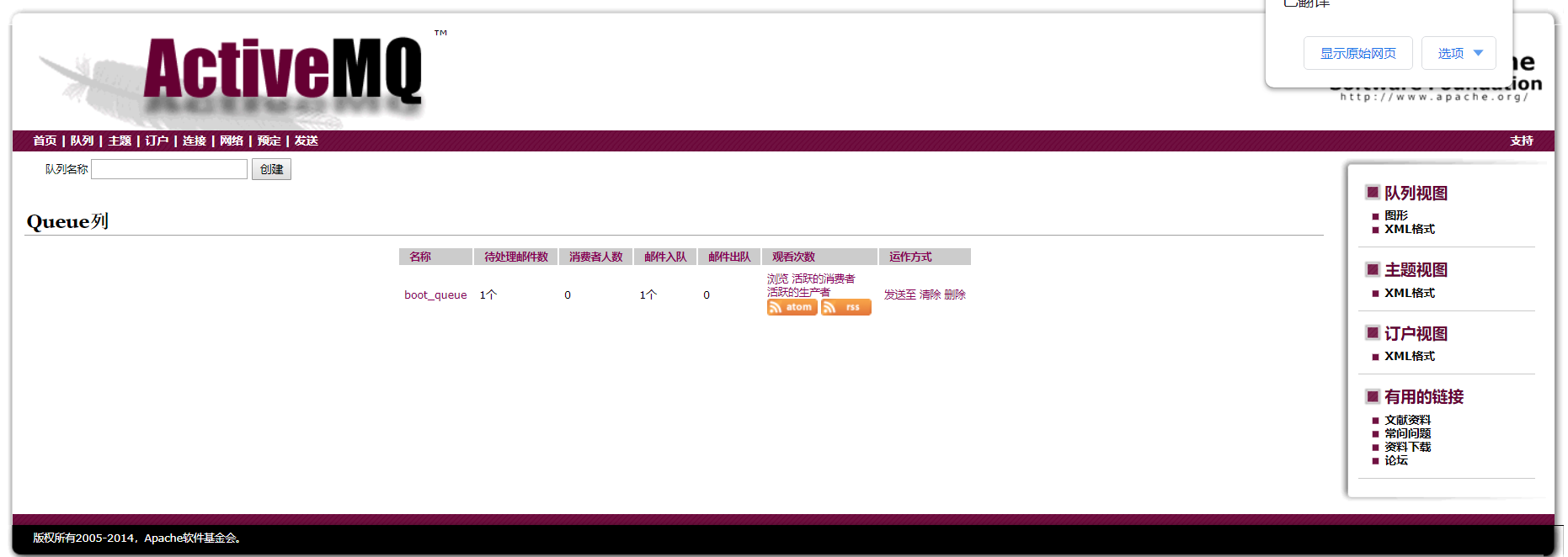
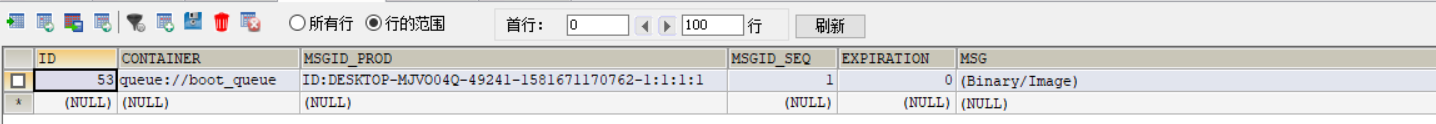
这里可以试一下让ActiveMQ服务器宕机,然后让服务器重启,看看数据有没有做持久化的操作
结论:当服务器宕机,重启服务器之后,没有被消费的消息依然在数据库中,这样就做到了持久化操作。
消费者
步骤一:application.properties文件
spring.activemq.broker-url=tcp://127.0.0.1:61616 spring.activemq.user=admin spring.activemq.password=admin server.port=8081
步骤二:创建消费者类
package com.wn; import org.springframework.boot.SpringApplication; import org.springframework.boot.autoconfigure.SpringBootApplication; import org.springframework.jms.annotation.JmsListener; import javax.jms.JMSException; import javax.jms.TextMessage; @SpringBootApplication public class P2pConsumerApplication { public static void main(String[] args) { SpringApplication.run(P2pConsumerApplication.class, args); } @JmsListener(destination = "boot_queue") public void getMessage(TextMessage message) throws JMSException { System.out.println("接收到的信息:"+message.getText()); } }
步骤三:启动
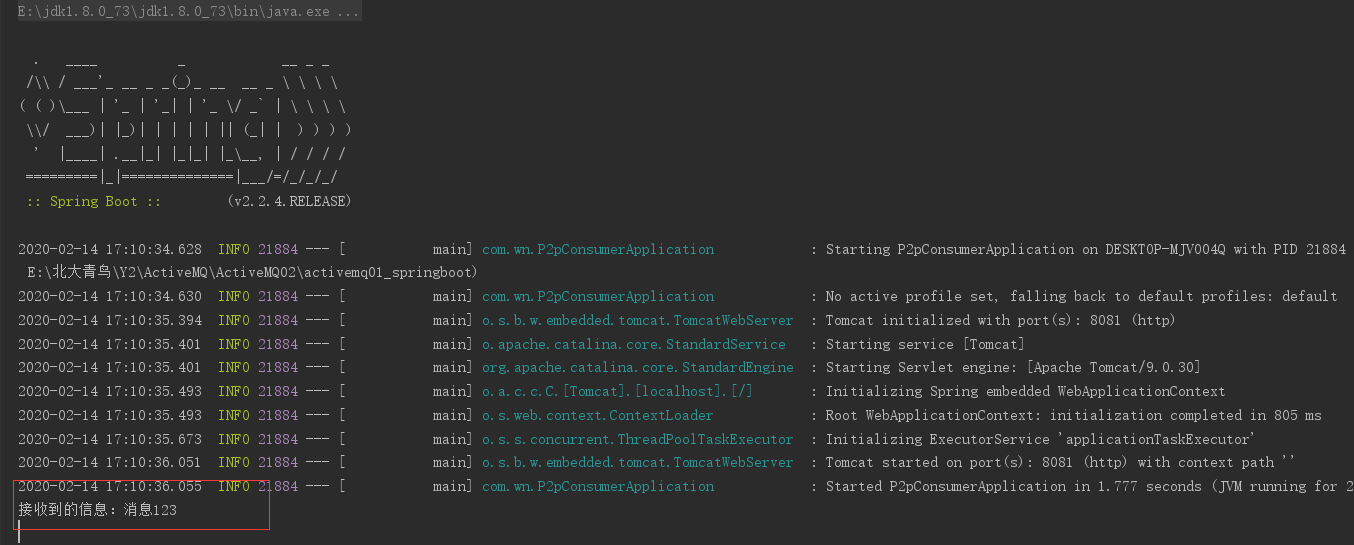

结论:被消费的消息,将不会做持久化操作,就会从队列中清除。
发布/订阅(Pub/Sub)
结构

导入依赖
<dependency>
<groupId>org.springframework.boot</groupId>
<artifactId>spring-boot-starter-activemq</artifactId>
</dependency>
消费者
步骤一:application.properties文件
spring.activemq.broker-url=tcp://127.0.0.1:61616 spring.activemq.user=admin spring.activemq.password=admin server.port=8082 #topic配置 #spring.jms.pub-sub-domain=true
步骤二:创建消费者类
package com.wn; import org.springframework.boot.SpringApplication; import org.springframework.boot.autoconfigure.SpringBootApplication; import org.springframework.context.annotation.Bean; import org.springframework.jms.annotation.JmsListener; import org.springframework.jms.config.DefaultJmsListenerContainerFactory; import org.springframework.jms.config.JmsListenerContainerFactory; import org.springframework.jms.listener.DefaultMessageListenerContainer; import javax.jms.ConnectionFactory; import javax.jms.JMSException; import javax.jms.TextMessage; @SpringBootApplication public class PubSubConsumerApplication { public static void main(String[] args) { SpringApplication.run(PubSubConsumerApplication.class, args); } //不进行数据消费的,但是数据可以持久化 @Bean(name = "topicListenerFactory") public JmsListenerContainerFactory<DefaultMessageListenerContainer> topicListenerFactory(ConnectionFactory connectionFactory){ DefaultJmsListenerContainerFactory factory = new DefaultJmsListenerContainerFactory(); factory.setSubscriptionDurable(true);// Set this to "true" to register a durable subscription, factory.setClientId("A"); factory.setConnectionFactory(connectionFactory); return factory; } //消费者消费消息 @JmsListener(destination = "boot_topic",containerFactory = "topicListenerFactory") public void getMessage(TextMessage message) throws JMSException { System.out.println("接收到消息:"+message.getText()); } }
生产者
步骤一:applicationContext.properties文件
spring.activemq.broker-url=tcp://127.0.0.1:61616 spring.activemq.user=admin spring.activemq.password=admin server.port=8083
spring.jms.pub-sub-domain=true
步骤二:创建生产者类
package com.wn.pub_sub; import org.apache.activemq.command.ActiveMQTopic; import org.springframework.jms.core.JmsTemplate; import org.springframework.stereotype.Component; import javax.annotation.Resource; @Component public class Pub_Sub_Provider { @Resource private JmsTemplate jmsTemplate; public void setMessage(){ //创建主题 ActiveMQTopic topic=new ActiveMQTopic("boot_topic");; //发送消息 jmsTemplate.convertAndSend(topic,"消息456"); } }
步骤三:创建controller
package com.wn.pub_sub; import org.springframework.web.bind.annotation.RequestMapping; import org.springframework.web.bind.annotation.RestController; import javax.annotation.Resource; @RestController public class Pub_Sub_Controller { @Resource private Pub_Sub_Provider provider; @RequestMapping("/setMessage") public String setMessage(){ provider.setMessage(); return "success"; } }
步骤四:启动