一、tolua下载
tolua的GitHub下载地址:https://github.com/topameng/tolua

假设我们下载的是LuaFramework_UGUI,它是基于Unity 5.0 + UGUI + tolua构建的工程

下载下来得到一个LuaFramework_UGUI-master.zip
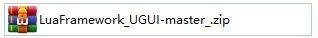
二、运行Demo
1、生成注册文件
解压之后就是一个Unity的工程,直接用Unity打开,首次打开工程会询问生成注册文件,点击确定即可
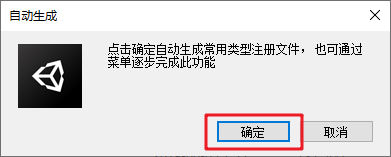
2、将lua打成AssetBundle
首先要执行lua资源的生成(打AssetBundle),点击菜单【LuaFramework】-【Build Windows Resource】

会把lua代码打成AssetBundle放在StreamingAssets中。
3、解决报错
如果你用的不是Unity5.x,而是Unity2020,那么可能会报错:
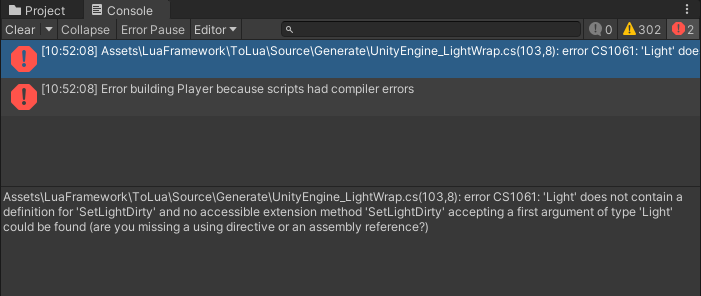
这是因为新版本的Unity有些属性和接口已经废弃了的原因,我们需要特殊处理一下
一个是Light类,一个是QualitySettings类,这两个类我们一般不需要在lua中使用,所以我们不对他们生产Wrap即可:
1、打开CustomSettings.cs,把 _GT(typeof(Light)),和 _GT(typeof(QualitySettings)),这两行注释掉
2、然后单击菜单【Lua】-【Clear wrap files】清理掉Wrap
3、然后再单击菜单【Lua】-【Generate All】重新生成Wrap,
4、然后再重新点击菜单【LuaFramework】-【Build Windows Resource】生成lua资源。
执行【Lua】-【Generate All】菜单的时候,你可能会报错
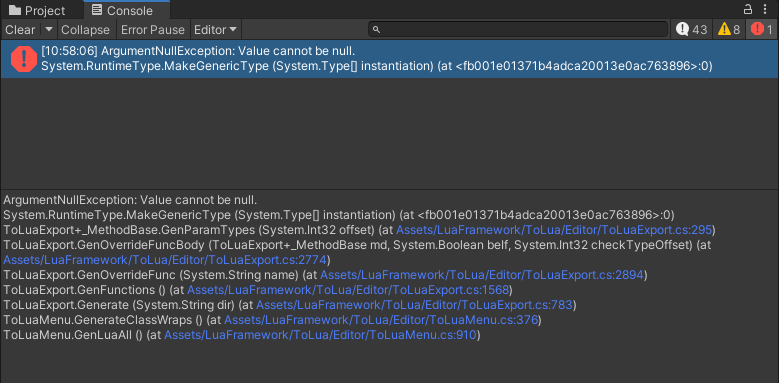
定位到报错的位置
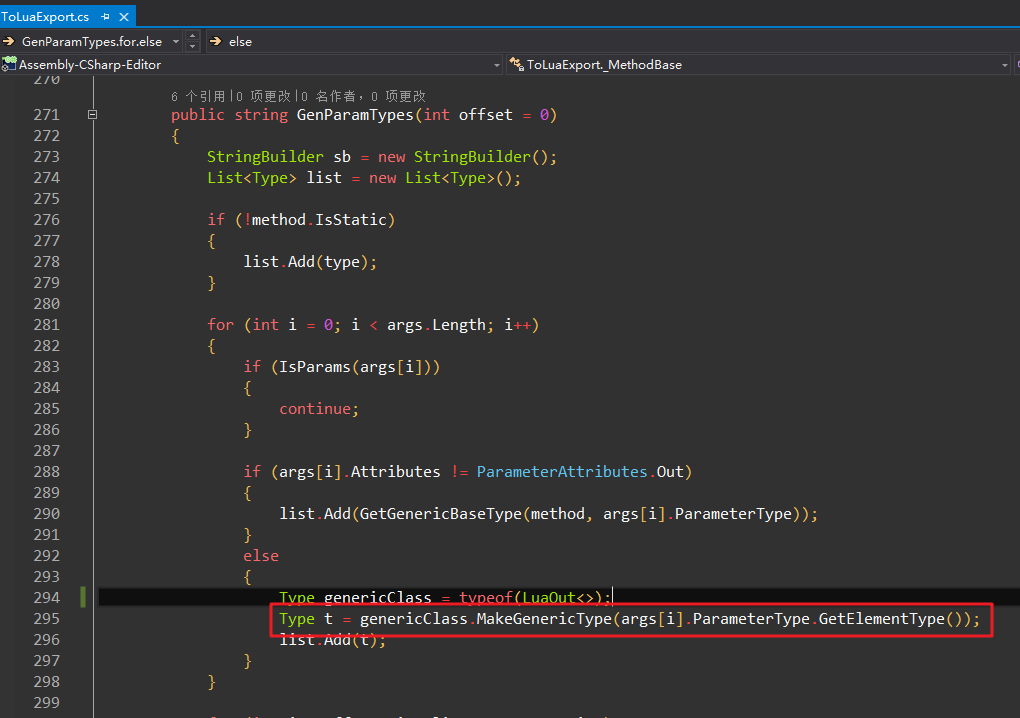
添加判空

重新执行【Lua】-【Generate All】菜单
生成后应该还有报错
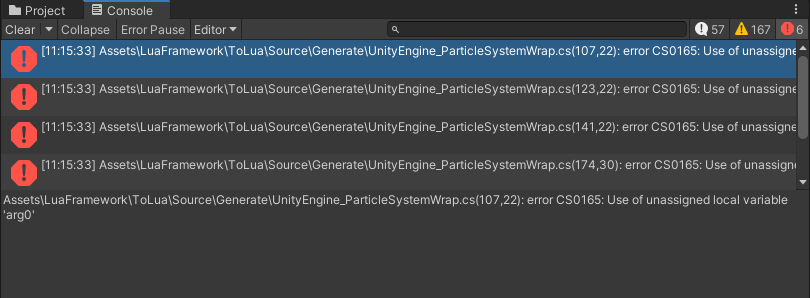
这是因为新版的ParticleSystem类新增了一些接口,我们可以定位到对应报错的地方,把报错的地方注释掉。
不过为了防止下次执行【Lua】-【Generate All】菜单时又被覆盖导致报错,我们可以把UnityEngine_ParticleSystemWrap.cs移动到BaseType目录中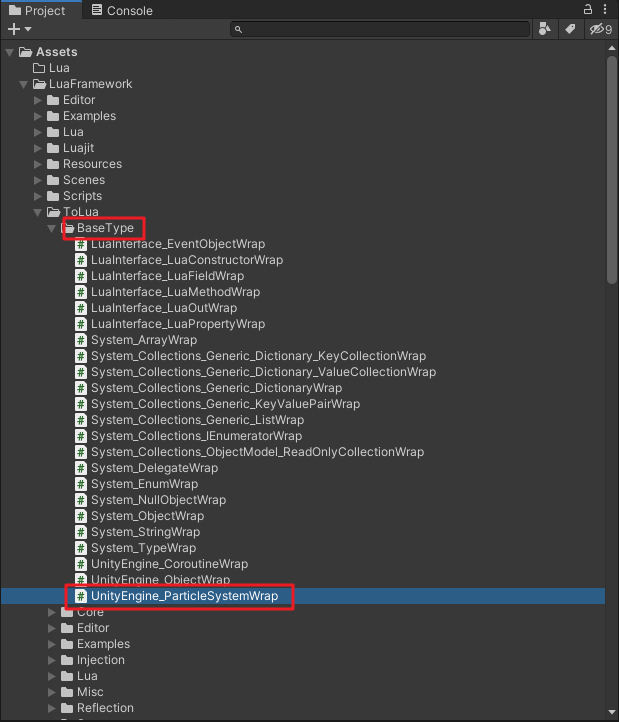
并把CustomSettings.cs中的_GT(typeof(ParticleSystem)),注释掉。
并在LuaState.cs注册ParticleSystemWrap类,要注意调用点要放在对应的BeginModul和EndModule之间,是什么命名空间下的,就放在什么Modul之下,如果是多级命名空间,则是嵌套多个BeginModul和EndModule。
// LuaState.cs void OpenBaseLibs() { // ... BeginModul("UnityEngine"); // ... UnityEngine_ParticleSystemWrap.Register(this); EndModule(); //end UnityEngine }
同理,UnityEngine_MeshRendererWrap.cs可能也会报错,按上面的处理方式处理。
4、为何一些没有在CustomSettings.cs注册的类也会生成Wrap类
假设我们把某个Wrap类手动移动到BaseType目录中,并在CustomSettings.cs中注释掉对应的_GT(typeof(xxx)),理论上应该不会生成对应的Wrap类,但事实上可能还是生成了,为什么?
这是因为ToLua会将在CustomSettings.cs中注册的类的父类进行递归生成。
举个例子,CustomSettings.cs中把_GT(typeof(Component))注释掉,执行【Lua】-【Generate All】菜单,依然会生成UnityEngine_ComponentWrap.cs,为什么?
因为在CustomSettings.cs中有_GT(typeof(Transform)),而Transform的父类是Component,所以依然会生成UnityEngine_ComponentWrap.cs。
具体逻辑可以看ToLuaMenu.cs的AutoAddBaseType函数,它里面就是进行递归生成父类的Wrap类的。
如果你将UnityEngine_ComponentWrap.cs移动到BaseType目录中,并且不想重新生成UnityEngine_ComponentWrap.cs,可以在ToLuaMenu.cs的dropType数组中添加typeof(UnityEngine.Component)即可,不过不建议这么做,因为这里有个坑!
这个坑就是Component的子类生成Wrap类是错误的。举个例子,Transform是继承Component,生成的UnityEngine_TransformWrap代码是这样的:
public class UnityEngine_TransformWrap { public static void Register(LuaState L) { L.BeginClass(typeof(UnityEngine.Transform), typeof(UnityEngine.Component)); // ... } }
当你在dropType数组中添加typeof(UnityEngine.Component),那么生成出来的UnityEngine_RendererWrap是这样的:
public class UnityEngine_TransformWrap { public static void Register(LuaState L) { L.BeginClass(typeof(UnityEngine.Transform), typeof(UnityEngine.Object)); // ... } }
发现没有,会认为Transform是继承Object,而事实上,Transform是继承Component的,这样会导致你在lua中对于Component子类的对象无法访问Component的public成员、属性和方法。
比如下面这个会报错,提示不存在gameObject成员或属性。
-- 假设r是Transform对象
print(t.gameObject)
解决办法就是不要在dropType数组中添加过滤类,而是在ToLuaExport.cs类的Generate方法中进行过滤,例:
// ToLuaExport.cs public static void Generate(string dir) { // ... if(type(Component) == type) { return; } // ... }
5、顺利生成AssetBundle
最后,【LuaFramework】-【Build Windows Resource】成功生成AssetBundle,我们可以在StreamingAssets中看到很多AssetBundle文件。

6、运行Demo场景
接下来,我们就可以运行Demo场景了。打开main场景

运行效果

7、Unity2020无报错版LuaFramework-UGUI
如果你不想手动修复上报的报错,我将修复好的版本上传到了GitHub,使用Unity2020可以直接运行。
GitHub工程地址:https://github.com/linxinfa/Unity2020-LuaFramework-UGUI
三、开发环境IDE
可以使用subline,也可以使用visual studio,个人偏好使用visual studio,配合插件BabeLua
Unity写lua代码的vs插件:BabeLua: https://blog.csdn.net/linxinfa/article/details/88191485
四、接口讲解
1、MVC框架

上面这个Lua动态创建出来的面板的控制逻辑在PromptCtrl.lua脚本中,我们可以看到lua工程中使用了经典的MVC框架。

MVC全名是Model View Controller,是模型(model)-视图(view)-控制器(controller)的缩写,一种软件设计典范,用一种业务逻辑、数据、界面显示分离的方法组织代码,
将业务逻辑聚集到一个部件里面,在改进和个性化定制界面及用户交互的同时,不需要重新编写业务逻辑。
所有的controler在CtrlManager中注册
-- CtrlManager.lua function CtrlManager.Init() logWarn("CtrlManager.Init----->>>"); ctrlList[CtrlNames.Prompt] = PromptCtrl.New(); ctrlList[CtrlNames.Message] = MessageCtrl.New(); return this; end
通过CtrlManager获取对应的controler对象,调用Awake()方法
-- CtrlManager.lua local ctrl = CtrlManager.GetCtrl(CtrlNames.Prompt); if ctrl ~= nil then ctrl:Awake(); end
controler类中,Awake()方法中调用C#的PanelManager的CreatePanel方法
-- PromptCtrl.lua function PromptCtrl.Awake() logWarn("PromptCtrl.Awake--->>"); panelMgr:CreatePanel('Prompt', this.OnCreate); end
C#的PanelManager的CreatePanel方法去加载界面预设,并挂上LuaBehaviour脚本
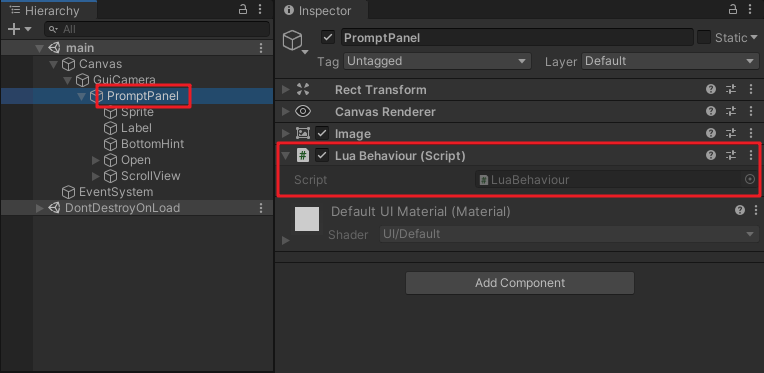
这个LuaBehaviour脚本,主要是管理panel的生命周期,调用lua中panel的Awake,获取UI元素对象
-- PromptPanel.lua local transform; local gameObject; PromptPanel = {}; local this = PromptPanel; --启动事件-- function PromptPanel.Awake(obj) gameObject = obj; transform = obj.transform; this.InitPanel(); logWarn("Awake lua--->>"..gameObject.name); end --初始化面板-- function PromptPanel.InitPanel() this.btnOpen = transform:Find("Open").gameObject; this.gridParent = transform:Find('ScrollView/Grid'); end --单击事件-- function PromptPanel.OnDestroy() logWarn("OnDestroy---->>>"); end
panel的Awake执行完毕后,就会执行controler的OnCreate(),在controler中对UI元素对象添加一些事件和控制
-- PromptCtrl.lua --启动事件-- function PromptCtrl.OnCreate(obj) gameObject = obj; transform = obj.transform; panel = transform:GetComponent('UIPanel'); prompt = transform:GetComponent('LuaBehaviour'); logWarn("Start lua--->>"..gameObject.name); prompt:AddClick(PromptPanel.btnOpen, this.OnClick); resMgr:LoadPrefab('prompt', { 'PromptItem' }, this.InitPanel); end
2、StartUp启动框架
AppFacade.Instance.StartUp(); //启动游戏
这个接口会抛出一个NotiConst.START_UP事件,对应的响应类是StartUpCommand
using UnityEngine; using System.Collections; using LuaFramework; public class StartUpCommand : ControllerCommand { public override void Execute(IMessage message) { if (!Util.CheckEnvironment()) return; GameObject gameMgr = GameObject.Find("GlobalGenerator"); if (gameMgr != null) { AppView appView = gameMgr.AddComponent<AppView>(); } //-----------------关联命令----------------------- AppFacade.Instance.RegisterCommand(NotiConst.DISPATCH_MESSAGE, typeof(SocketCommand)); //-----------------初始化管理器----------------------- AppFacade.Instance.AddManager<LuaManager>(ManagerName.Lua); AppFacade.Instance.AddManager<PanelManager>(ManagerName.Panel); AppFacade.Instance.AddManager<SoundManager>(ManagerName.Sound); AppFacade.Instance.AddManager<TimerManager>(ManagerName.Timer); AppFacade.Instance.AddManager<NetworkManager>(ManagerName.Network); AppFacade.Instance.AddManager<ResourceManager>(ManagerName.Resource); AppFacade.Instance.AddManager<ThreadManager>(ManagerName.Thread); AppFacade.Instance.AddManager<ObjectPoolManager>(ManagerName.ObjectPool); AppFacade.Instance.AddManager<GameManager>(ManagerName.Game); } }
这里初始化了各种管理器,我们可以根据具体需求进行改造和自定义。
3、LuaManager核心管理器
LuaManager这个管理器是必须的,掌管整个lua虚拟机的生命周期。它主要是加载lua库,加载lua脚本,启动lua虚拟机,执行Main.lua。
4、AppConst常量定义
AppConst定义了一些常量。
其中AppConst.LuaBundleMode是lua代码AssetBundle模式。它会被赋值给LuaLoader的beZip变量,在加载lua代码的时候,会根据beZip的值去读取lua文件,false则去search path中读取lua文件,否则从外部设置过来的bundle文件中读取lua文件。默认为true。在Editor环境下,建议把AppConst.LuaBundleMode设为false,这样方便运行,否则写完lua代码需要生成AssetBundle才可以运行到。
#if UNITY_EDITOR public const bool LuaBundleMode = false; //Lua代码AssetBundle模式 #else public const bool LuaBundleMode = true; //Lua代码AssetBundle模式 #endif
5、Lua代码的读取
LuaLoader和LuaResLoader都继承LuaFileUtils。lua代码会先从LuaFramework.Util.AppContentPath目录解压到LuaFramework.Util.DataPath目录中,lua文件列表信息记录在files.txt中,此文件也会拷贝过去。然后从LuaFramework.Util.DataPath目录中读取lua代码。
/// LuaFramework.Util.DataPath /// <summary> /// 应用程序内容路径 /// AppConst.AssetDir = "StreamingAssets" /// </summary> public static string AppContentPath() { string path = string.Empty; switch (Application.platform) { case RuntimePlatform.Android: path = "jar:file://" + Application.dataPath + "!/assets/"; break; case RuntimePlatform.IPhonePlayer: path = Application.dataPath + "/Raw/"; break; default: path = Application.dataPath + "/" + AppConst.AssetDir + "/"; break; } return path; } /// <summary> /// 取得数据存放目录 /// </summary> public static string DataPath { get { string game = AppConst.AppName.ToLower(); if (Application.isMobilePlatform) { return Application.persistentDataPath + "/" + game + "/"; } if (AppConst.DebugMode) { return Application.dataPath + "/" + AppConst.AssetDir + "/"; } if (Application.platform == RuntimePlatform.OSXEditor) { int i = Application.dataPath.LastIndexOf('/'); return Application.dataPath.Substring(0, i + 1) + game + "/"; } return "c:/" + game + "/"; } }
完了之后,再进行远程的更新检测,看看用不用热更lua代码,远程url就是AppConst.WebUrl,先下载files.txt,然后再读取lua文件列表进行下载。
6、GameManager游戏管理器
启动框架后,会创建GameManager游戏管理器,它负责检测lua逻辑代码的更新检测和加载(Main.lua是在LuaManager中执行的),我们可以在GameManager中DoFile我们自定义的lua脚本,比如Game.lua脚本。
7、C#中如何直接调用lua的某个方法
GameManager可以获取到LuaManager对象,通过LuaManager.CallFunction接口调用。
也可以用Util.CallMethod接口调用,两个接口的参数有差异,需要注意。
/// LuaManager.CallFunction接口 public object[] CallFunction(string funcName, params object[] args) { LuaFunction func = lua.GetFunction(funcName); if (func != null) { return func.LazyCall(args); } return null; } /// Util.CallMethod接口 public static object[] CallMethod(string module, string func, params object[] args) { LuaManager luaMgr = AppFacade.Instance.GetManager<LuaManager>(ManagerName.Lua); if (luaMgr == null) return null; return luaMgr.CallFunction(module + "." + func, args); }
8、lua中如何调用C#的方法
假设现在我们有一个C#类
using UnityEngine; public class MyTest : MonoBehaviour { public int myNum; public void SayHello() { Debug.Log("Hello,I am MyTest,myNum: " + myNum); } public static void StaticFuncTest() { Debug.Log("I am StaticFuncTest"); } }
我们想在lua中访问这个MyTest类的函数。首先,我们需要在CustomSettings.cs中的customTypeList数组中添加类的注册:
_GT(typeof(MyTest)),
然后然后再单击菜单【Lua】-【Generate All】生成Wrap,生成完我们会看到一个MyTestWrap类
接下来就可以在lua中访问了。(注意AppConst.LuaBundleMode的值要设为false,方便Editor环境下运行lua代码,否则需要先生成AssetBundle才能运行)
function Game.TestFunc() -- 静态方法访问 MyTest.StaticFuncTest() local go = UnityEngine.GameObject("go") local myTest = go:AddComponent(typeof(MyTest)) -- 成员变量 myTest.myNum = 5 -- 成员方法 myTest:SayHello() end
调用Game.TestFunc()
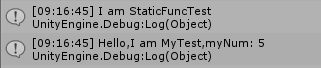
注意,静态方法、静态变量、成员变量、成员属性使用 “.” 来访问,比如上面的 myTest.myNum,成员函数使用 “:” 来访问,比如上面的 myTest:SayHello()
9、lua中如何使用协程
function fib(n) local a, b = 0, 1 while n > 0 do a, b = b, a + b n = n - 1 end return a end function CoFunc() print('Coroutine started') for i = 0, 10, 1 do print(fib(i)) coroutine.wait(0.1) end print("current frameCount: "..Time.frameCount) coroutine.step() print("yield frameCount: "..Time.frameCount) local www = UnityEngine.WWW("http://www.baidu.com") coroutine.www(www) local s = tolua.tolstring(www.bytes) print(s:sub(1, 128)) print('Coroutine ended') end
调用
coroutine.start(CoFunc)
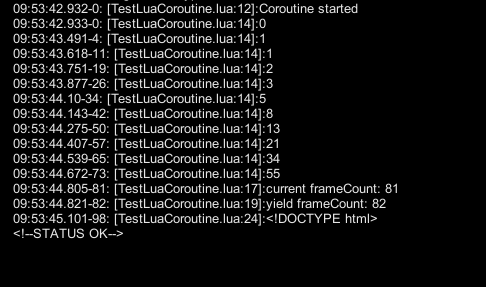
如果要stop协程,则需要这样
local co = coroutine.start(CoFunc)
coroutine.stop(co)
10、lua解析json
假设现在有这么一份json文件
{ "glossary": { "title": "example glossary", "GlossDiv": { "title": "S", "GlossList": { "GlossEntry": { "ID": "SGML", "SortAs": "SGML", "GlossTerm": "Standard Generalized Mark up Language", "Acronym": "SGML", "Abbrev": "ISO 8879:1986", "GlossDef": { "para": "A meta-markup language, used to create markup languages such as DocBook.", "GlossSeeAlso": ["GML", "XML"] }, "GlossSee": "markup" } } } } }
假设我们已经把上面的json文件的内容保存到变量jsonStr字符串中,现在在lua中要解析它
local json = require 'cjson' function Test(str) local data = json.decode(str) print(data.glossary.title) s = json.encode(data) print(s) end
调用Test(jsonStr)
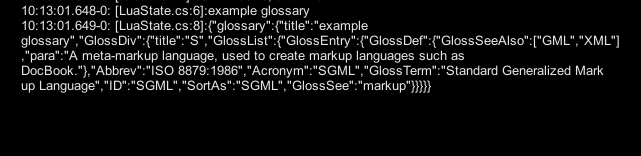
11、lua调用C#的托管
// c#传托管给lua System.Action<string> cb = (s) => { Debug.Log(s); }; Util.CallMethod("Game", "TestCallBackFunc", cb);
-- lua调用C#的托管 function Game.TestCallBackFunc(cb) if nil ~= cb then System.Delegate.DynamicInvoke(cb,"Hello, I am lua, I call Delegate") end end
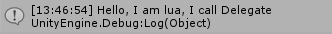
12、lua通过反射调用C#
有时候,我们没有把我们的C#类生成Wrap,但是又需要在lua中调用,这个时候,可以通过反射来调用。
假设我们有一个C#类:MyClass
// MyClass.cs public sealed class MyClass { //字段 public string myName; //属性 public int myAge { get; set; } //静态方法 public static void SayHello() { Debug.Log("Hello, I am MyClass's static func: SayHello"); } public void SayNum(int n) { Debug.Log("SayNum: " + n); } public void SayInfo() { Debug.Log("SayInfo, myName: " + myName + ",myAge: " + myAge); } }
在lua中
-- Game.lua function Game.TestReflection() require 'tolua.reflection' tolua.loadassembly('Assembly-CSharp') local BindingFlags = require 'System.Reflection.BindingFlags' local t = typeof('MyClass') -- 调用静态方法 local func = tolua.getmethod(t, 'SayHello') func:Call() func:Destroy() func = nil -- 实例化 local obj = tolua.createinstance(t) -- 字段 local field = tolua.getfield(t, 'myName') -- 字段Set field:Set(obj, "linxinfa") -- 字段Get print('myName: ' .. field:Get(obj)) field:Destroy() -- 属性 local property = tolua.getproperty(t, 'myAge') -- 属性Set property:Set(obj, 29, null) -- 属性Get print('myAge: ' .. property:Get(obj, null)) property:Destroy() --public成员方法SayNum func = tolua.getmethod(t, 'SayNum', typeof('System.Int32')) func:Call(obj, 666) func:Destroy() --public成员方法SayInfo func = tolua.getmethod(t, 'SayInfo') func:Call(obj) func:Destroy() end
调用Game.TestReflection()
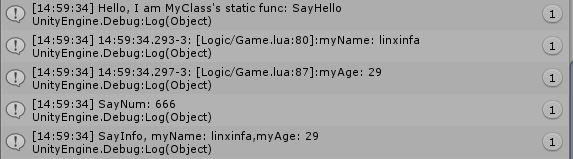
13、nil和null
nil是lua对象的空,null表示c#对象的空。假设我们在c#中有一个GameObject对象传递给了lua的对象a,接下来我们把这个GameObject对象Destroy了,并在c#中把这个GameObject对象赋值为null,此时lua中的对象a并不会等于nil
如果要在lua中判断一个对象是否为空,安全的做法是同时判断nil和null
-- lua中对象判空 function IsNilOrNull(o) return nil == o or null == o end
14、获取今天是星期几
-- 1是周日,2是周一,以此类推 function GetTodayWeek() local t = os.date("*t", math.floor(os.time())) return t.wday end
15、获取今天的年月日
方法一
function GetTodayYMD() local t = os.date("*t", math.floor(os.time())) return t.year .. "/" .. t.month .. "/" .. t.day end
方法二
function GetTodayYMD() -- 如果要显示时分秒,则用"%H:%M:%S" return os.date("%Y/%m%d", math.floor(os.time())) end
16、字符串分割
-- 参数str是你的字符串,比如"小明|小红|小刚" -- 参数sep是分隔符,比如"|" -- 返回值为{"小明","小红","小刚"} function SplitString(str, sep) local sep = sep or " " local result = {} local pattern = string.format("([^%s]+)", sep) string.gsub(s, pattern, function(c) result[#result + 1] = c end) return result end
17、大数字加逗号分割(数字会转成字符串)
-- 参数num是数字,如3428439,转换结果"3,428,439" function FormatNumStrWithComma(num) local numstr = tostring(num) local strlen = string.len(numstr) local splitStrArr = {} for i = strlen, 1, -3 do local beginIndex = (i - 2 >= 1) and (i - 2) or 1 table.insert(splitStrArr, string.sub(numstr, beginIndex, i)) end local cnt = #splitStrArr local result = "" for i = cnt, 1, -1 do if i == cnt then result = result .. splitStrArr[i] else result = result .. "," .. splitStrArr[i] end end return result end
18、通过组件名字添加组件
-- 缓存 local name2Type = {} -- 参数gameObject物体对象 -- 参数componentName,组件名字,字符串 function AddComponent(gameObject, componentName) local component = gameObject:GetComponent(componentName) if nil ~= component then return component end local componentType = name2Type[componentName] if nil == componentType then componentType = System.Type.GetType(componentName) if nil == componentType then print("AddComponent Error: " .. componentName) return nil else name2Type[componentName] = componentType end end return gameObject:AddComponent(componentType) end
19、深拷贝
lua中的table是引用类型,有时候我们为了不破坏原有的table,可能要用到深拷贝
function DeepCopy(t) if nil == t then return nil end local result = () for k, v in pairs(t) do if "table" == type(v) then result[k] = DeepCopy(v) else result[k] = v end end return result end
20、四舍五入
function Round(fnum) return math.floor(fnum + 0.5) end
21、检测字符串是否含有中文
-- 需要把C#的System.Text.RegularExpressions.Regex生成Wrap类 function CheckIfStrContainChinese(str) return System.Text.RegularExpressions.Regex.IsMatch(str, "[\\u4e00-\\u9fa5]") end
22、数字的位操作get、set
-- 通过索引获取数字的某一位,index从1开始 function GetBitByIndex(num, index) if nil == index then print("LuaUtil.GetBitByIndex Error, nil == index") return 0 end local b = bit32.lshift(1,(index - 1)) if nil == b then print("LuaUtil.GetBitByIndex Error, nil == b") return 0 end return bit32.band(num, b) end -- 设置数字的某个位为某个值,num:目标数字,index:第几位,从1开始,v:要设置成的值,0或1 function SetBitByIndex(num, index, v) local b = bit32.lshift(1,(index - 1)) if v > 0 then num = bit32.bor(num, b) else b = bit32.bnot(b) num = bit32.band(num, b) end return num end
23、限制字符长度,超过进行截断
有时候,字符串过长需要截断显示,比如有一个昵称叫“我的名字特别长一行显示不下”,需求上限制最多显示5个字,超过的部分以…替代,即"我的名字特…"。首先要计算含有中文的字符串长度,然后再进行截断
-- 含有中文的字符串长度 function StrRealLen(str) if str == nil then return 0 end local count = 0 local i = 1 while (i < #str) do local curByte = string.byte(str, i) local byteCount = 1 if curByte >= 0 and curByte <= 127 then byteCount = 1 elseif curByte >= 192 and curByte <= 223 then byteCount = 2 elseif curByte >= 224 and curByte <= 239 then byteCount = 3 elseif curByte >= 240 and curByte <= 247 then byteCount = 4 end local char = string.sub(str, i, i + byteCount - 1) i = i + byteCount count = count + 1 end return count end -- 限制字符长度(多少个字) -- 参数str,为字符串 -- 参数limit为限制的字数,如8 -- 参数extra为当超过字数时,在尾部显示的字符串,比如"..." function LimitedStr(str, limit, extra) limit = limit or 8 extra = extra or "" local text = "" -- 含有中文的字符串长度 if StrRealLen(str) > limit then text = LuaUtil.sub_chars(str, limit) .. "..." .. extra else text = str .. extra end return text end
24、判断字符串A是否已某个字符串B开头
-- 判断字符串str是否是以某个字符串start开头 function StringStartsWith(str, start) return string.sub(str, 1, string.len(start)) == start end
五、热更lua与资源
1、热更lua
打app整包的时候,备份一份lua全量文件,后面打lua增量包的时候,根据文件差异进行比对,新增和差异的lua文件打成一个lua_update.bundle,放在一个update文件夹中,并压缩成zip,放到服务器端,客户端通过https下载增量包并解压到Application.persistentDataPath目录。游戏加载lua文件的时候,优先从update文件夹中的lua_update.bundle中查找lua脚本。
2、热更资源热更资源
做个编辑器工具,指定某个或某些资源文件(预设、音频、动画、材质等),打成多个assetbundle,放在一个update文件夹中,并压缩成一个zip,放到服务器端,客户端通过https下载增量包并解压到Application.persistentDataPath目录。
游戏加载资源文件的时候,优先从update文件夹中查找对应的资源文件。
3、真机热更资源存放路径
persistentDataPath/res/ ├──/update/ │ ├──/lua/ │ │ └──lua_update.bundle #lua增量bundle │ ├──/res/ │ │ ├──aaa.bundle #预设aaa的bundle │ │ ├──bbb.bundle #音频bbb的bundle │ │ └──... #其他各种格式的资源bundle │ └──/cfg/ │ ├──cfg.bundle #配置增量bundle │ └──... #其他文本或二进制文件增量bundle ├──out_put.log #游戏日志 └──...
关于persistentDataPath,可以参见我这篇博客:https://blog.csdn.net/linxinfa/article/details/51679528
转载链接:https://blog.csdn.net/linxinfa/article/details/88246345