===================VerifyTool======================

<?php class VerifyTool { private $fontPath; //字体路径 private $verifyStr; //字符库 private $verifyLen; //字符数 private $verifyCode; //验证码 private $verifyImg; //验证图像 public function __construct($fontPath) { $this->fontPath = $fontPath; $this->verifyLen = 4; $this->verifyStr = '0123456789' . 'ABCDEFGHIJKLMNOPQRSTUVWXYZ' . 'abcdefghijklmnopqrstuvwxyz'; } /** * 设置验证码所包含的字符 * @param $str */ public function setChars($str) { $this->verifyStr = $str; } /** * 设置验证码字符串长度 * @param $num */ public function setLength($num) { $this->verifyLen = $num; } /** * 得到验证码的内容(默认转换为小写) * @param bool $tolower * @return string */ public function getCode($tolower = true) { if ($tolower) { return strtolower($this->verifyCode); } else { return $this->verifyCode; } } /** * 绘制验证码图像 * @return $this */ public function drawImage() { $width = $this->verifyLen * 50;//图片宽度 $height = 60;//图片高度 $graylevel = 240;//背景灰度 $fontsize = 24;//字体大小 $content = '';//验证码内容 $image = imagecreatetruecolor($width, $height); $bgcolor = imagecolorallocate($image, $graylevel, $graylevel, $graylevel); imagefill($image, 0, 0, $bgcolor); //绘制随机字符 for ($i = 0; $i < $this->verifyLen; $i++) { $fontcolor = imagecolorallocate($image, rand(120, 220), rand(60, 150), rand(100, 200)); $fontchar = mb_substr($this->verifyStr, rand(0, mb_strlen($this->verifyStr, 'utf8') - 1), 1, 'utf8'); $x = ($i * $width / $this->verifyLen) + rand(10, 20); $y = $height / 2 + rand(-5, 5) + $fontsize / 2; imagettftext($image, $fontsize, rand(-60, 60), $x, $y, $fontcolor, $this->fontPath, $fontchar); $content .= $fontchar; } //绘制随机点 for ($i = 0; $i < $this->verifyLen * 10; $i++) { $pointcolor = imagecolorallocate($image, rand(50, 200), rand(50, 200), rand(50, 200)); imagefilledellipse($image, rand(0, $width), rand(0, $height), 5, 5, $pointcolor); } //绘制随机直线 for ($i = 0; $i < $this->verifyLen; $i++) { $linecolor = imagecolorallocatealpha($image, rand(60, 120), rand(80, 160), rand(60, 120), rand(80, 100)); imageline($image, 0, rand(0, $height - 0), $width, rand(0, $height - 0), $linecolor); } $this->verifyCode = $content; $this->verifyImg = $image; return $this; } /** * 显示验证码 */ public function show() { header('content-type: image/png'); imagepng($this->verifyImg); imagedestroy($this->verifyImg); } }
==================使用方式====================
创建一个verify_image.php文件:
<?php //开启SESSION session_start(); //引入验证码工具 require_once 'VerifyTool.class.php'; //初始化工具(必须传入有效的字体路径) $verifyTool = new VerifyTool('../res/simhei.ttf'); //绘制图像并显示 $verifyTool->drawImage()->show(); //将验证码信息保存至SESSION $_SESSION['verify_code'] = $verifyTool->getCode();
如果直接打开效果如下:

还可以为验证工具设置参数:
$verifyTool = new VerifyTool('../res/simhei.ttf'); //设置验证码字符内容 $verifyTool->setChars('巧学巧用'); //设置验证码长度 $verifyTool->setLength(10); $verifyTool->drawImage()->show();
设置参数后效果如下:
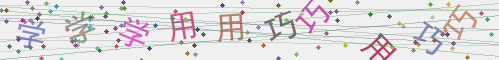
==================验证方式====================
创建一个 verify_test.php 文件:
<?php //如果需要使用SESSION,必须在脚本开始处开启SESSION session_start(); ?> <!--显示验证码和输入框--> <img src="verify_image.php"> <form action="verify_test.php" method="get"> <input type="text" name="mycode"> <input type="submit" value="submit"> </form> <?php if (!empty($_GET['mycode'])) { //去除用户输入的多余空格,并将输入转换为小写字母 $mycode = strtolower(trim($_GET['mycode'])); //将SESSION保存的验证码信息取出,并进行比较 if ($mycode == $_SESSION['verify_code']) { echo '验证成功,请继续'; } else { echo '验证失败,请重试'; } }
这仅仅是测试验证码的小Demo,如果要在其他场景下使用的话,就需要理解其中的原理,做到巧学巧用才行。
