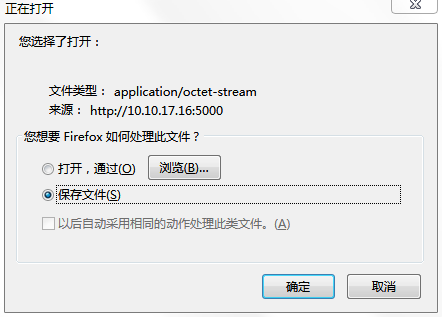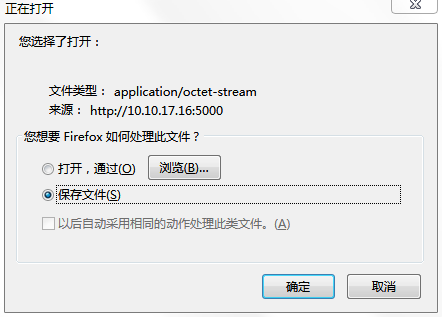html:
<a name="downloadbtn" class="btn btn-success pull-right" href="/downloadfile/?filename=/root/allfile/123.txt">下载</a>
py:
@app.route('/downloadfile/', methods=['GET', 'POST'])
def downloadfile():
if request.method == 'GET':
fullfilename = request.args.get('filename')
# fullfilename = '/root/allfile/123.txt'
fullfilenamelist = fullfilename.split('/')
filename = fullfilenamelist[-1]
filepath = fullfilename.replace('/%s'%filename, '')
#普通下载
# response = make_response(send_from_directory(filepath, filename, as_attachment=True))
# response.headers["Content-Disposition"] = "attachment; filename={}".format(filepath.encode().decode('latin-1'))
#return send_from_directory(filepath, filename, as_attachment=True)
#流式读取
def send_file():
store_path = fullfilename
with open(store_path, 'rb') as targetfile:
while 1:
data = targetfile.read(20 * 1024 * 1024) # 每次读取20M
if not data:
break
yield data
response = Response(send_file(), content_type='application/octet-stream')
response.headers["Content-disposition"] = 'attachment; filename=%s' % filename # 如果不加上这行代码,导致下图的问题
return response
没有文件名,和文件格式,遇到这种情况,打开F12,查看response.headers 与正常的比较