java selenium搭建无界面浏览器
1.http://phantomjs.org/
下载windows版phantomjs
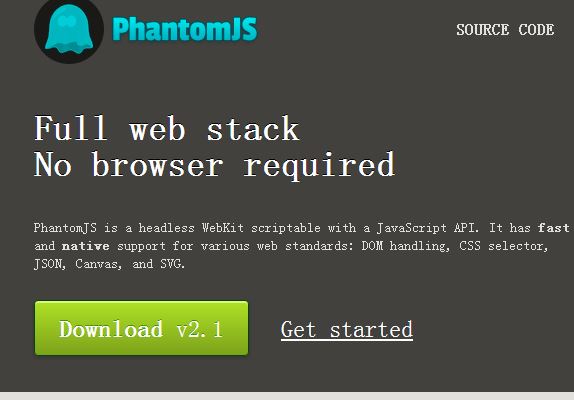
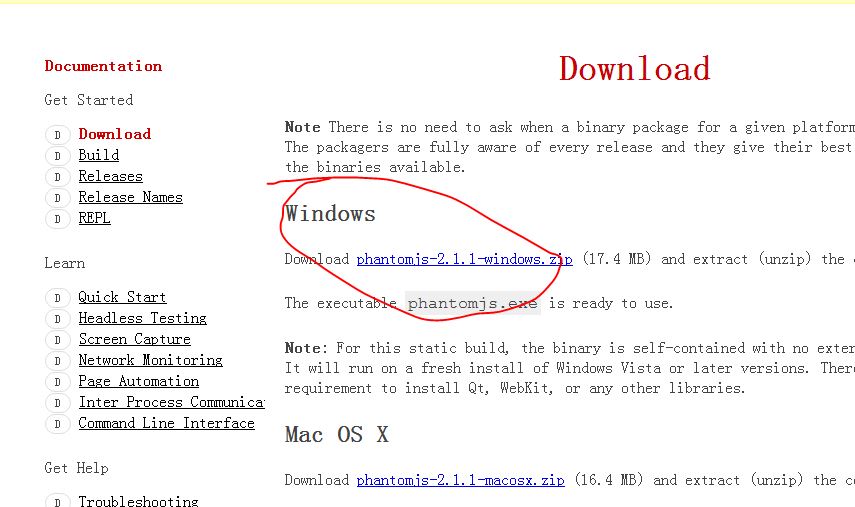
2.解压后bin目录下会有exe文件
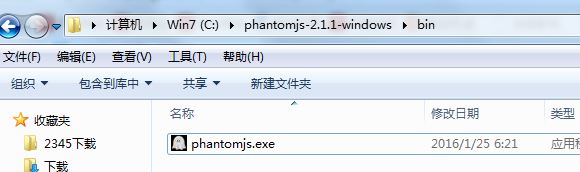
3.测试代码:
package se; import org.openqa.selenium.WebDriver; import org.openqa.selenium.firefox.FirefoxDriver; import org.openqa.selenium.phantomjs.PhantomJSDriver; public class test { public static void main(String[] args) { // TODO Auto-generated method stub // System.setProperty("webdriver.gecko.driver", "C:\Program Files (x86)\Mozilla Firefox\geckodriver.exe"); System.setProperty("phantomjs.binary.path", "C:\phantomjs-2.1.1-windows\bin\phantomjs.exe"); // WebDriver driver = new FirefoxDriver(); WebDriver driver = new PhantomJSDriver(); driver.get("http://www.baidu.com"); System.out.println(driver.getCurrentUrl()); } }
4.url成功打印
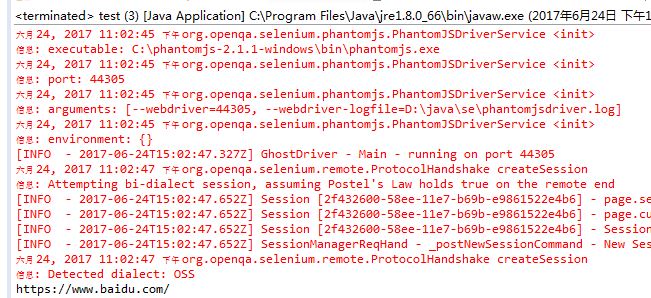
需要的添加的jar包及工具:我这里使用maven来构建项目,添加依赖如下:
<dependency> <groupId>org.seleniumhq.selenium</groupId> <artifactId>selenium-java</artifactId> <version>3.2.0</version> </dependency>