用yo搭建的angular项目,用gulp自动化构建。
自动化构建主要的功能大致有:
1. 文件压缩
2. 文件重命名
3. 文件合并
4. css,js文件自动引入到html
5. 自动刷新
.......
在用gulp过程中出现的问题,一下是我的项目结构
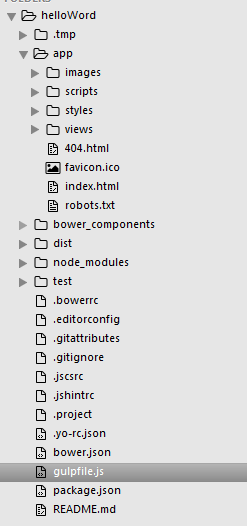
1. 在搭建项目的时候,我想使用sass, 可是由于gulp-sass的lfs 服务,我们无法访问,所以安装失败。网上有很多解决的办法。但是我都没有成功,然后我就想先放弃,先打一个可以用的项目再说。
2. 后面的都一帆风顺。 项目可以使用。然后我开始尝试使用gulp的一些功能。首先文件压缩和重命名是没有问题的。但是bower.json里面的包并没有自动引入index.html
3. 对比grunt.js, 在gulp.task('start:server',...)加入代码middleware(虽然我现在说的很easy,但其实和同事研究了很久)

gulp.task('start:server', function() {
$.connect.server({
root: [yeoman.app, '.tmp'],
livereload: true,
middleware: function (connect) {
return [
connect.static('.tmp'),
connect().use(
'/bower_components',
connect.static('./bower_components')
),
connect().use(
'/app/styles',
connect.static('./app/styles')
),
connect.static(yeoman.app)
];
},
// Change this to '0.0.0.0' to access the server from outside.
port: 9000
});
});
4. 然后是更改html,js,css,页面自动刷新,这个更坑。
yo初始化的gulp.js是这样写的,

gulp.task('watch', function () {
$.watch(paths.styles)
.pipe($.plumber())
.pipe(styles())
.pipe($.connect.reload());
$.watch(paths.views.files)
.pipe($.plumber())
.pipe($.connect.reload());
$.watch(paths.scripts)
.pipe($.plumber())
.pipe(lintScripts())
.pipe($.connect.reload());
$.watch(paths.test)
.pipe($.plumber())
.pipe(lintScripts());
gulp.watch('bower.json', ['bower']);
});
但并没有作用,查看grunt和Internet,好像要使用livereload,于是在‘watch’的task里试用一下方法,起作用了。
gulp.watch(yeoman.app+'/{,**/}*.html',function(){
livereload.changed(yeoman.app+'/{,**/}*.html');
});
此时我已身心必备,突然同事发现了一个好东西,那就是BrowerSync。
研究完,在总结呢...
