转自http://www.delphigear.cn/0/7913/go.aspx
需要先去申请一个 AppID: http://www.bing.com/toolbox/bingdeveloper/
使用帮助在: http://msdn.microsoft.com/en-us/library/dd576287.aspx
效果图:
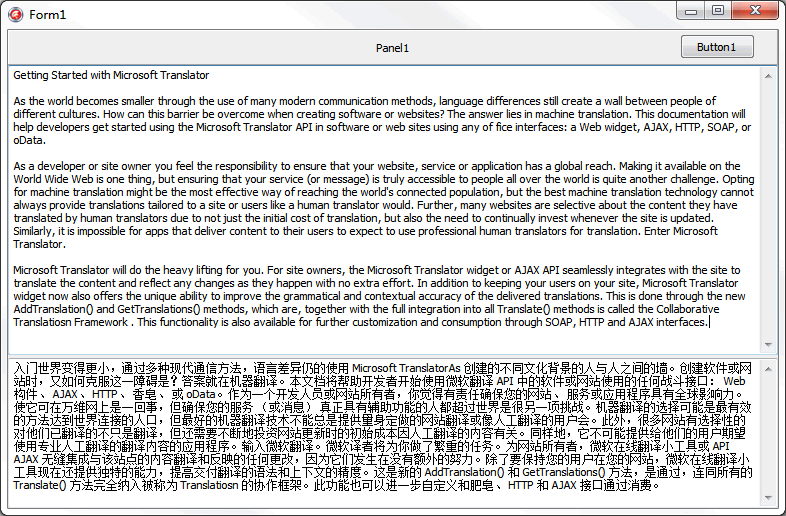
使用 Indy:
需要先去申请一个 AppID: http://www.bing.com/toolbox/bingdeveloper/
使用帮助在: http://msdn.microsoft.com/en-us/library/dd576287.aspx
uses MsXML; {函数} function Translate(AAppID: string; AText: string; InLanguage: string='en'; OutLanguage: string='zh-CHS'): string; const BaseUrl = 'http://api.microsofttranslator.com/V2/http.svc/Translate?appId=%s&text=%s&from=%s&to=%s'; var Url: string; req: IXMLHTTPRequest; begin Url := Format(BaseUrl, [AAppID, AText, InLanguage, OutLanguage]); req := CoXMLHTTP.Create; req.open('Get', Url, False, EmptyParam, EmptyParam); req.send(EmptyParam); Result := req.responseText; Result := Copy(Result, 68+1, Length(Result)-68-9); //去掉前后的标签 end; {调用测试} procedure TForm1.Button1Click(Sender: TObject); const myAppId = '65FCA293BDB85C98D16A567C3FECE22272B6****'; //这是我申请的 AppID, 隐藏了后四位 begin Memo2.Text := Translate(myAppId, Memo1.Text); end;
效果图:
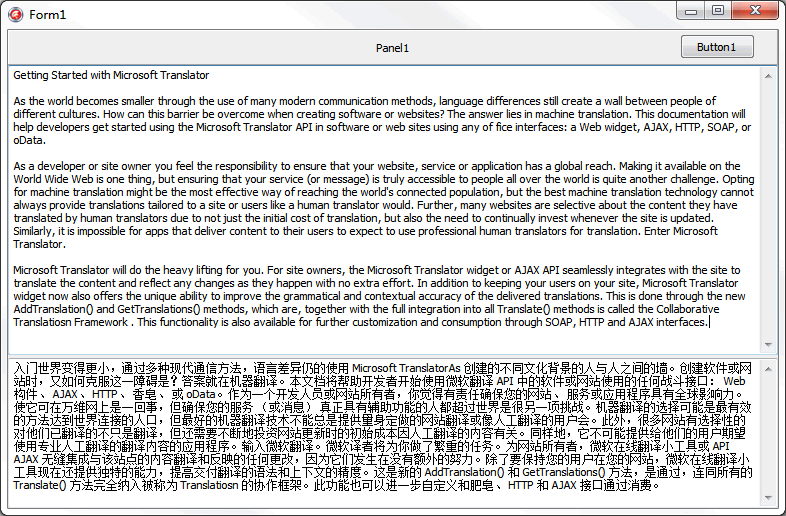
使用 Indy:
uses IdHTTP; function Translate2(AAppID: string; AText: string; InLanguage: string='en'; OutLanguage: string='zh-CHS'): string; const BaseUrl = 'http://api.microsofttranslator.com/V2/http.svc/Translate?appId=%s&text=%s&from=%s&to=%s'; var Url: string; stream: TStringStream; idHttpObj: TIdHTTP; begin stream := TStringStream.Create; idHttpObj := TIdHTTP.Create(nil); Url := Format(BaseUrl, [AAppID, Trim(AText), InLanguage, OutLanguage]); idHttpObj.Get(Url, stream); Result := stream.DataString; Result := Copy(Result, 68+1, Length(Result)-68-9); //去掉前后的标签 idHttpObj.Free; stream.Free; end;