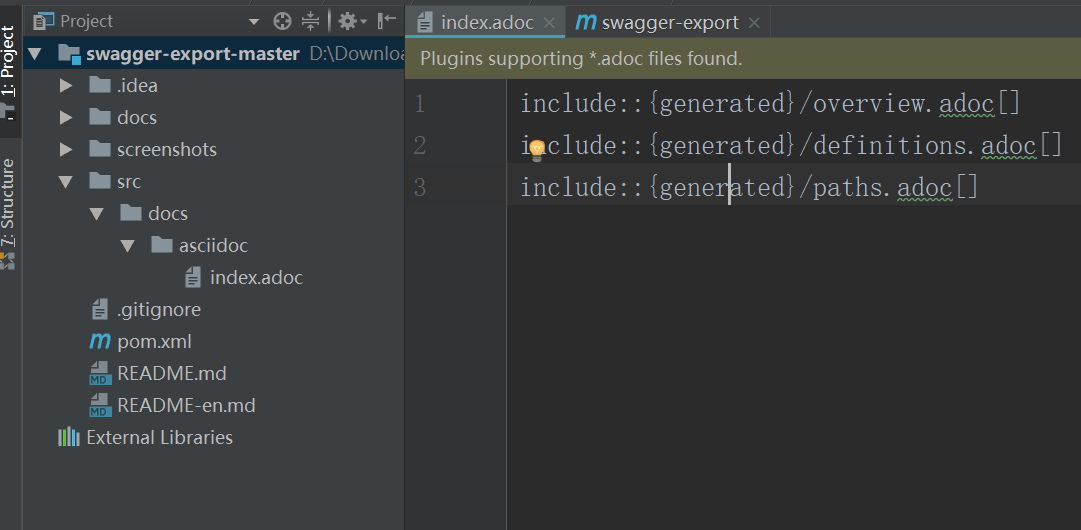二.pom.xml
也就是maven插件

<?xml version="1.0" encoding="UTF-8"?> <project xmlns="http://maven.apache.org/POM/4.0.0" xmlns:xsi="http://www.w3.org/2001/XMLSchema-instance" xsi:schemaLocation="http://maven.apache.org/POM/4.0.0 http://maven.apache.org/xsd/maven-4.0.0.xsd"> <modelVersion>4.0.0</modelVersion> <groupId>com.jeesun</groupId> <artifactId>swagger-export</artifactId> <version>1.0.0</version> <properties> <swaggerInputPath>http://127.0.0.1:8080/api/v2/api-docs</swaggerInputPath> </properties> <build> <finalName>com-jeesun-${project.artifactId}-${project.version}</finalName> <plugins> <!--此插件生成ASCIIDOC--> <plugin> <groupId>io.github.swagger2markup</groupId> <artifactId>swagger2markup-maven-plugin</artifactId> <version>1.3.7</version> <dependencies> <dependency> <groupId>io.github.swagger2markup</groupId> <artifactId>swagger2markup</artifactId> <version>1.3.3</version> </dependency> </dependencies> <configuration> <!--此处端口一定要是当前项目启动所用的端口--> <swaggerInput>${swaggerInputPath}</swaggerInput> <outputDir>${project.build.directory}/docs/asciidoc/generated</outputDir> <config> <!-- 除了ASCIIDOC之外,还有MARKDOWN和CONFLUENCE_MARKUP可选 --> <swagger2markup.markupLanguage>ASCIIDOC</swagger2markup.markupLanguage> <swagger2markup.pathsGroupedBy>TAGS</swagger2markup.pathsGroupedBy> <swagger2markup.outputLanguage>ZH</swagger2markup.outputLanguage> </config> </configuration> <executions> <execution> <phase>generate-resources</phase> <goals> <goal>convertSwagger2markup</goal> </goals> </execution> </executions> </plugin> <!--此插件生成HTML和PDF--> <plugin> <groupId>org.asciidoctor</groupId> <artifactId>asciidoctor-maven-plugin</artifactId> <version>1.5.6</version> <!-- Include Asciidoctor PDF for pdf generation --> <dependencies> <dependency> <groupId>org.asciidoctor</groupId> <artifactId>asciidoctorj-pdf</artifactId> <version>1.5.0-alpha.16</version> </dependency> <!--<dependency>--> <!--<groupId>org.jruby</groupId>--> <!--<artifactId>jruby-complete</artifactId>--> <!--<version>1.7.21</version>--> <!--</dependency>--> <!-- Comment this section to use the default jruby artifact provided by the plugin --> <dependency> <groupId>org.jruby</groupId> <artifactId>jruby-complete</artifactId> <version>9.1.8.0</version> </dependency> <!-- Comment this section to use the default AsciidoctorJ artifact provided by the plugin --> <dependency> <groupId>org.asciidoctor</groupId> <artifactId>asciidoctorj</artifactId> <version>1.5.4</version> </dependency> </dependencies> <!-- Configure generic document generation settings --> <configuration> <sourceDirectory>src/docs/asciidoc</sourceDirectory> <sourceDocumentName>index.adoc</sourceDocumentName> <sourceHighlighter>coderay</sourceHighlighter> <attributes> <doctype>book</doctype> <toc>left</toc> <toclevels>3</toclevels> <numbered></numbered> <hardbreaks></hardbreaks> <sectlinks></sectlinks> <sectanchors></sectanchors> <generated>${project.build.directory}/docs/asciidoc/generated</generated> </attributes> </configuration> <!-- Since each execution can only handle one backend, run separate executions for each desired output type --> <executions> <execution> <id>output-html</id> <phase>generate-resources</phase> <goals> <goal>process-asciidoc</goal> </goals> <configuration> <backend>html5</backend> <outputDirectory>${project.build.directory}/docs/asciidoc/html</outputDirectory> </configuration> </execution> <execution> <id>output-pdf</id> <phase>generate-resources</phase> <goals> <goal>process-asciidoc</goal> </goals> <configuration> <backend>pdf</backend> <outputDirectory>${project.build.directory}/docs/asciidoc/pdf</outputDirectory> </configuration> </execution> </executions> </plugin> <!-- end::plugin[] --> </plugins> </build> <!--<repositories> <repository> <id>jcenter-releases</id> <name>jcenter</name> <url>http://jcenter.bintray.com</url> </repository> </repositories>--> <pluginRepositories> <pluginRepository> <id>jcenter-releases</id> <name>jcenter</name> <url>http://jcenter.bintray.com</url> </pluginRepository> </pluginRepositories> </project>
导出步骤
-
启动待导出的API接口服务;
-
修改pom文件中
properties配置的swaggerInputPath值为目标服务的IP端口信息; -
在当前目录执行
mvn clean compile命令; -
生成的文档有html和pdf两种格式,目录分别为
targetdocsasciidochtmlindex.html
targetdocsasciidocpdfindex.pdf
导出的pdf格式文件,中文存在显示问题。可用Word2016打开,然后另存为word格式文件。
注意:
导出时,如果有数据权限,得放出 /v2/api-docs 接口。