先看下此布局的特性:
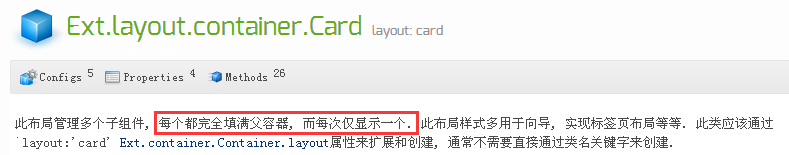
下面演示一个使用layout: 'card'布局的示例(从API copy过来的)——导航面板(注:导航面板切换下一个或上一个面板实际是导航面板的布局--layout调用指定的方法。)
//导航 var navigate = function(panel, direction){//panel:导航面板;direction:layout调用的方法 // 此程序可以包含一些控制导航步骤的必要业务逻辑. 比如调用setActiveItem, 管理导航按钮的状态, // 处理可能出现的分支逻辑, 处理特殊操作像取消或结束等等. 一个完整的向导页, 对于复杂的需求 // 实现起来可能也会相当复杂, 在实际的程序中通常应该以继承CardLayout的方式来实现. /** * 获取导航面板的布局 */ var layout = panel.getLayout(); /** * 导航面板切换至下一个组件或上一个组件 * * 此语句是调用layout的某个方法。注意:因为layout所调用的方法名是变量,所有用layout[methodName]()这种形式。 * 示例:如direction为"next",则此语句等同于:layout.next();将布局的激活(可见)组件切换到下一个. */ layout[direction](); /** * 设置导航面板的bbar中的按钮状态 * * getCmp:通过id查找现有的Component.返回:Ext.Component。 --Ext * setDisabled(Boolean disabled ):启用或者禁用当前组件. --Ext.Component * getPrev():返回布局中当前激活(可见)组件的上一个组件.返回:Ext.Component。 --Ext.layout.container.Card */ Ext.getCmp('move-prev').setDisabled(!layout.getPrev());//如果当前Panel的当前激活组件没有上一个组件,则设置'move-prev'按钮为禁用。 Ext.getCmp('move-next').setDisabled(!layout.getNext());//如果当前Panel的当前激活组件没有下一个组件,则设置'move-next'按钮为禁用。 }; //创建导航面板 Ext.create('Ext.panel.Panel', { title: 'Example Wizard', 300, height: 200, layout: 'card', bodyStyle: 'padding:15px', defaults: { // 应用到所有子面板 border: false }, // 这里仅仅用几个按钮来示例一种可能的导航场景. bbar: [//工具栏的默认类型是按钮 { id: 'move-prev', text: 'Back', xtype: 'button', handler: function(btn) {//Ext.button.Button-cfg-handler navigate(btn.up("panel"), "prev");//up方法:沿着 ownerCt 查找匹配简单选择器的祖先容器——即本示例创建的Panel }, disabled: true }, '->', // 一个长间隔, 使两个按钮分布在两边 { id: 'move-next', text: 'Next', handler: function(btn) {//btn:This button. navigate(btn.up("panel"), "next"); } } ], // 布局下的各子面板 items: [{ id: 'card-0', html: '<h1>Welcome to the Wizard!</h1><p>Step 1 of 3</p>' },{ id: 'card-1', html: '<p>Step 2 of 3</p>' },{ id: 'card-2', html: '<h1>Congratulations!</h1><p>Step 3 of 3 - Complete</p>' }], renderTo: Ext.getBody() });
效果:
