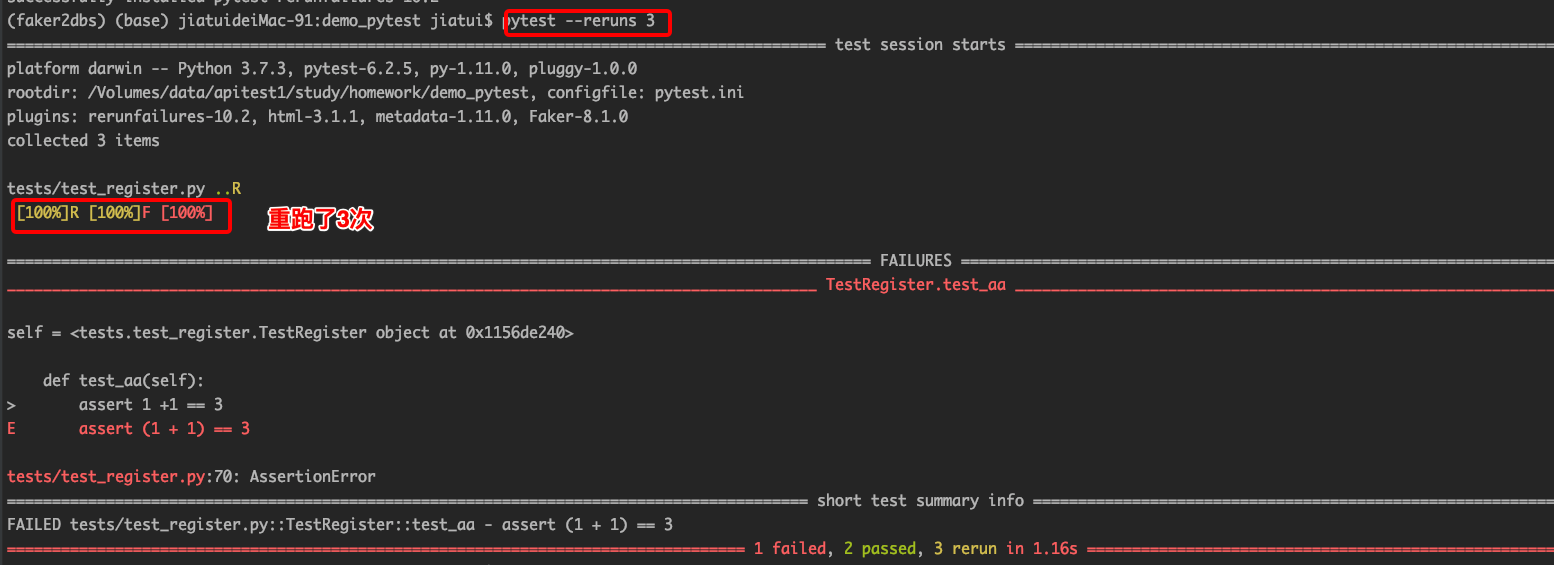1.动态生成报告
2.夹具作用域
3.参数化
4.用例筛选
5.失败重跑
pytest的run文件,生成动态的测试报告

pytest夹具的作用域
共享 fixture
1,将所有的夹具全部放到 一个固定的模块文件, conftest.py
2, 所有导入夹具的操作就可以省略, pytest运行时会自动在 conftest.py 中查找。
非常灵活的作用域管理
- function
- class
- module
- package
- session
autouse 自动使用,每个测试用例都会使用,无需加装饰器
import pytest @pytest.fixture() def fixt(): print("每次测试都会执行的") # yield 之前就是 setUp 前置条件 yield # 这个是 tearDown # yield 之后就是 后置清理 print("每个测试用例之后后后都执行") @pytest.fixture(scope='function', autouse=True) def function_fixture(): print("function") yield print("function finished") @pytest.fixture(scope='class', autouse=True) def class_fixture(): print("class") yield print("class finished") @pytest.fixture(scope='module', autouse=True) def module_fixture(): print("module") yield print("module finished")
pytest的参数化
## pytest 参数化和 fixture
和 unittest 是不兼容的,使用了pytest的参数化,
就不能继承unittest。
实战当中会有两种模式:
1,unittest 编写用例。 使用unittest ddt 和 夹具 setUp
2, pytest 运行。
模式2:
全部用 pytest, 完全舍弃 unittest
import pytest data = [1,2,3] class TestParams: @pytest.mark.parametrize('info', data) def test_params(self, info): print(info) assert 1 + 1 == 2
pytest的用例筛选
## pytest 筛选
步骤0: 提前把标记名注册到 pytest
步骤1: 在测试类或者方法上做一个标签,标记,
步骤2: 在运行用例时,通过标记执行。
支持 and or not 逻辑运算。
pytest -m "success and login"
会执行标记了success 和login的用例
好像不能使用单引号
class TestMarker(): @pytest.mark.success @pytest.mark.login def test_mark(self): assert 1 + 1 == 2 @pytest.mark.success def test_mark1(self): assert 1 + 1 == 3
解决标记警告的问题:
注册标记
方法1:
新增pytest.ini文件
[pytest] markers = success login
方法2:
新增pyproject.toml文件
[tool.pytest.ini_options] markers = [ 'success' ]
pytest的失败重跑:
第一种方法使用 --lf 重跑失败的用例
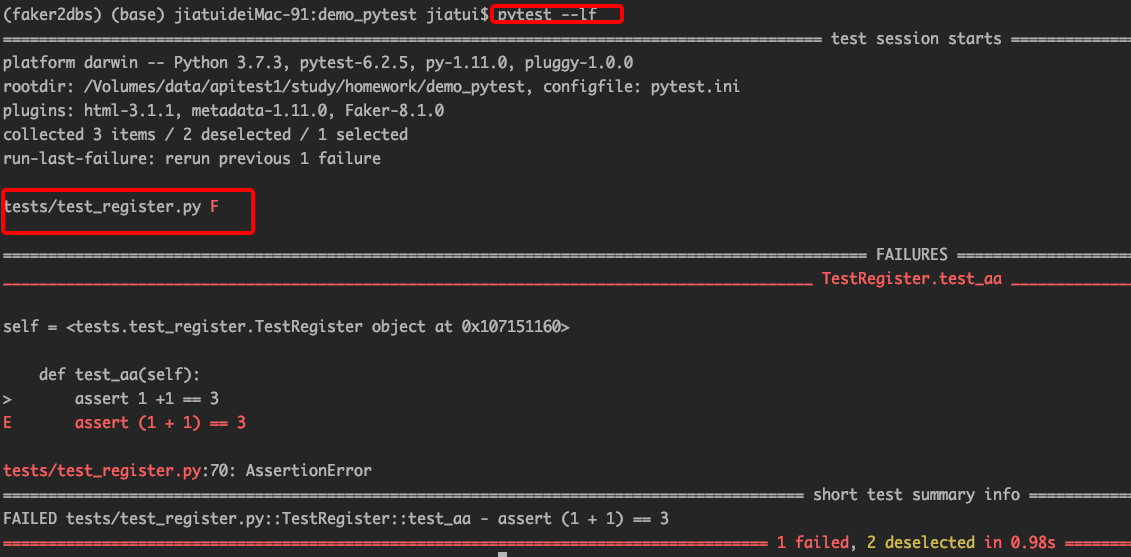
第二种方法,使用--ff重跑所有的用例,失败的用例优先执行
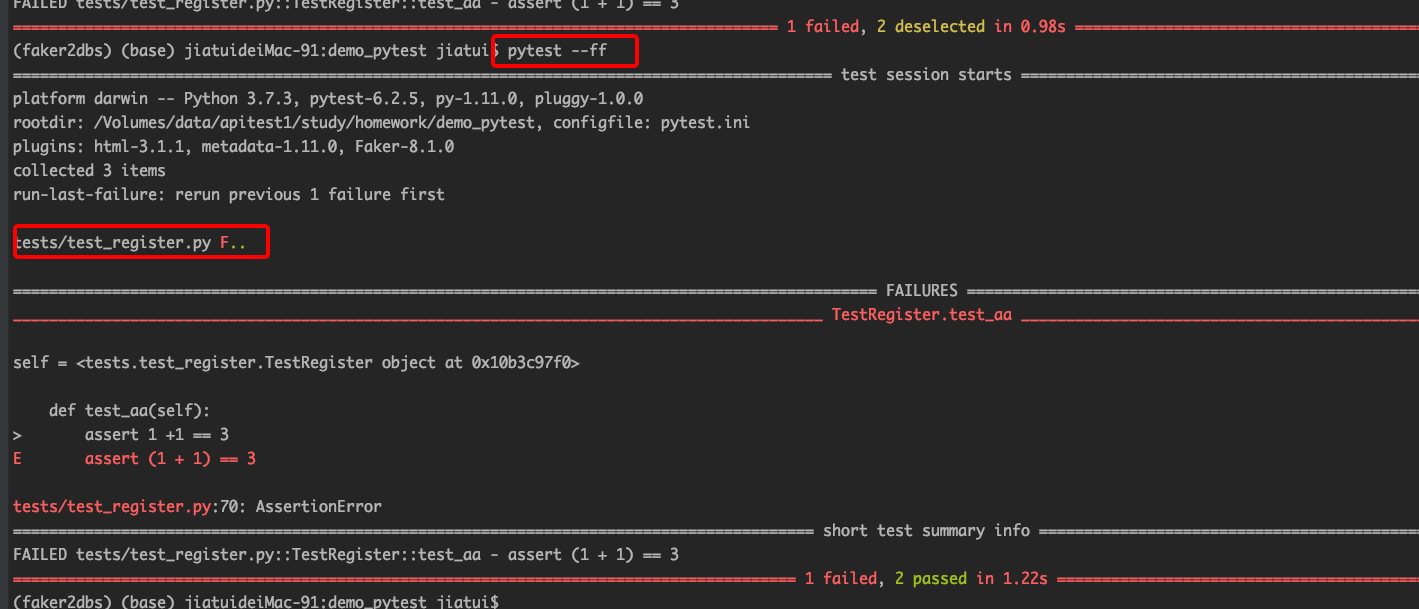
以上两种方法不够自动化,引入 pip install pytest-rerunfailures,传入--reruns,pytest --reruns 3 代表重跑3次失败的用例