DOM
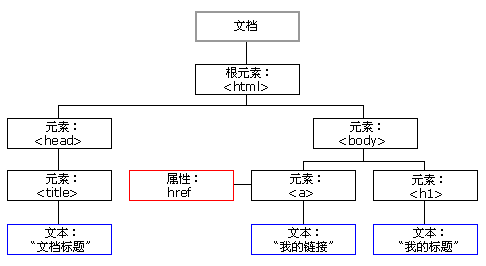
【1】DOM(Document Object Model)文档对象模型
【2】当浏览器载入HTML时,会生成相应的DOM树。
DOM操作表格:
表格table元素是HTML中最复杂的结构之一。要想创建表格,一般都必须涉及表示表格行、单元格、表头等方面的标签。由于涉及的标签多,因而使用核心DOM方法创建和修改表格往往都免不了要编写大量的代码。
需求 |
要通过DOM实现下列格式的表格结构
<table>
<tbody>
<tr>
<td>Cell 1,1</td>
<td>Cell 2,1</td>
</tr>
<tr>
<td>Cell 1,2</td>
<td>Cell 2,2</td>
</tr>
</tbody>
</table>
DOMcore |
如果通过DOMcore方法,则方法如下
//创建表格 var table = document.createElement("table"); table.border = "1"; table.width = "100%"; //创建tbody var tbody = document.createElement("tbody"); table.appendClicd(tbody); //创建第一行 var row1 = document.createElement("tr"); tbody.appendChild(row1); var cell1_1 = document.createElement("td"); cell1_1.appendChild(documnet.createTextNode("Cell 1,1")); row1.appendChild(cell1_1); var cell2_1 = document.createElement("td"); cell2_1.appendChild(document.createTextNode("Cell 2,1")); row1.appendChild(cell2_1); //创建第二行 var row2 = document.createElement("tr"); tbody.appendChild(row2); var cell1_2 = document.createElement("td"); cell1_2.appendChild(document.createTextNode("Cell 1,2")); row2.appendChild(cell1_2); var cell2_2 = document.createElement("td"); cell2_2.appendChild(document.createTextNode("Cell 2,2")); row2.appendChild(cell2_2); //将表格添加到文档主体中 document.body.appendChild(table);
属性和方法 |
显示DOM代码很长,为了方便构建表格,HTML DOM为<table>、<tbody>、<tr>元素添加了属性和方法。
【1】为<table>元素添加的属性和方法
caption:保存着对<caption>元素的指针 tBodies:是一个<tbody>元素的HTMLCollection tFoot:保存着对<tfoot>元素的指针 tHead:保存着对<thead>元素的指针 createTHead():创建<thead>元素,将其放到表格中,返回引用 createTFoot():创建<tfoot>元素,将其放到表格中,返回引用 createCaption():创建<caption>元素,将其放到表格中,返回引用 deleteTHead():删除<thead>元素 deleteTFoot():删除<tfoot>元素 deleteCaption():删除<caption>元素
【2】为<tbody>元素添加的属性和方法
rows: 保存着<tbody>元素中行的HTMLCollection
deleteRow(pos):删除指定位置的行
insertRow(pos);向rows集合中的指定位置插入一行,返回对新插入行的引用
【3】为<tr>元素添加的属性和方法
cells:保存着<tr>元素中单元格的HTMLCollection
deleteCell(pos):删除指定位置的单元格
insertCell(pos):向cells集合中的指定位置插入一个单元格,返回对新插入单元格的引用
代码重写 |
//创建表格 var table = document.createElement("table"); table.border = "1"; table.width = "100%"; //创建tbody var tbody = document.createElement("tbody"); table.appendChild(tbody); //创建第一行 tbody.insertRow(0); tbody.rows[0].insertCell(0); tbody.rows[0].cells[0].appendChild(document.createTextNode("Cell 1,1")); tbody.rows[0].insertCell(1); tbody.rows[0].cells[1].appendChild(document.createTextNode("Cell 2,1")); //创建第二行 tbody.insertRow(1); tbody.rows[1].insertCell(0); tbody.rows[1].cells[0].appendChild(document.createTextNode("Cell 1,2")); tbody.rows[1].insertCell(1); tbody.rows[1].cells[1].appendChild(document.createTextNode("Cell 2,2")); //将表格添加到文档主体中 document.body.appendChild(table);
效果展示 |
<script> //创建表格 var table = document.createElement("table"); table.border = "1"; table.width = "100%"; //创建tbody var tbody = document.createElement("tbody"); table.appendChild(tbody); //创建第一行 tbody.insertRow(0); tbody.rows[0].insertCell(0); tbody.rows[0].cells[0].appendChild(document.createTextNode("Cell 1,1")); tbody.rows[0].insertCell(1); tbody.rows[0].cells[1].appendChild(document.createTextNode("Cell 2,1")); //创建第二行 tbody.insertRow(1); tbody.rows[1].insertCell(0); tbody.rows[1].cells[0].appendChild(document.createTextNode("Cell 1,2")); tbody.rows[1].insertCell(1); tbody.rows[1].cells[1].appendChild(document.createTextNode("Cell 2,2")); //将表格添加到文档主体中 document.body.appendChild(table); </script>

转载出处:小火柴的蓝色理想