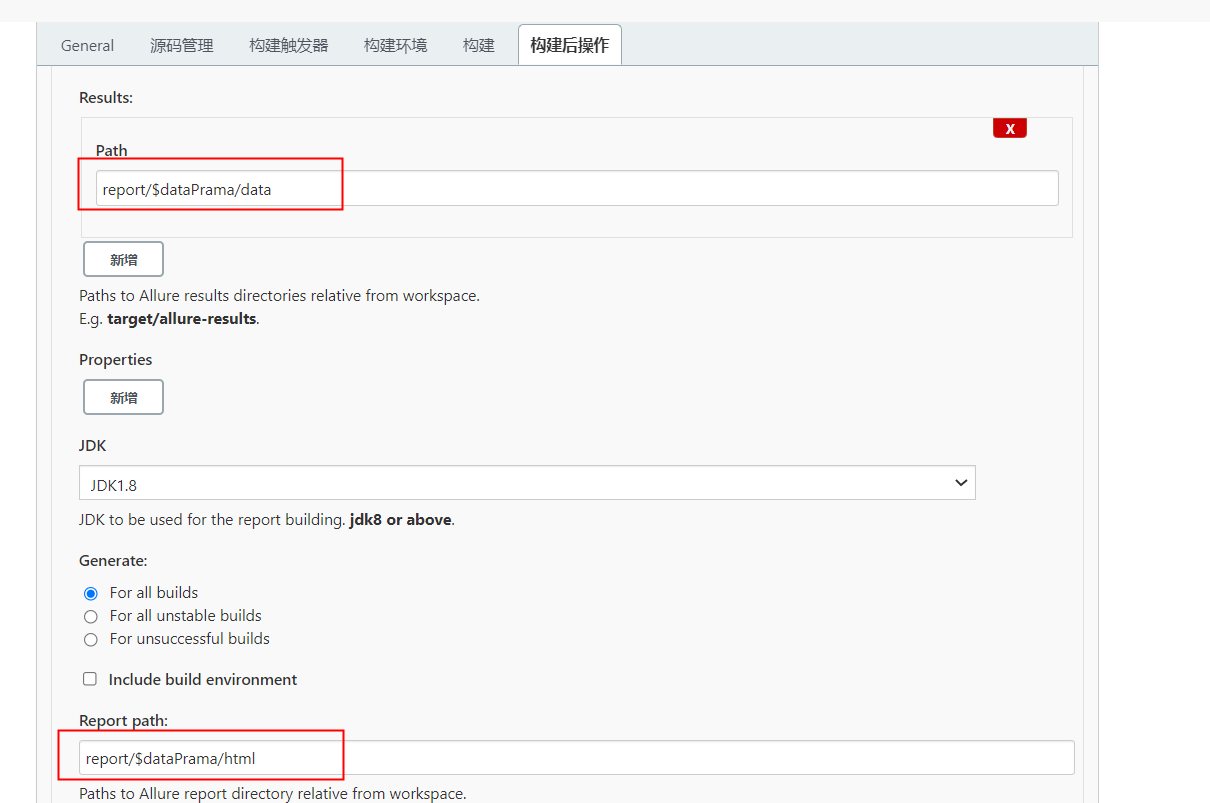jenkins中配置参数化,并在python脚本接收参数实现参数化执行
在自动化执行过程中,通过 argparse模块可以通过命令行进行传参,拿到参数并在脚本中进行处理。
具体用法:
parser = argparse.ArgumentParser(usage="it's usage tip.",description='help info.') parser.add_argument('--domain',type = str ,required = True,help='机构代码') parser.add_argument('--testcases',type = str ,default = 2,required = False,help='测试用例') args = parser.parse_args() return args
在命令行中执行 python3 run.py --domain=domain --testcases=testcases,那么在jenkins中,进行参数配置:
1.配置默认参数
在配置时,需要选择"参数化构建过程",比如我是这样设置的:
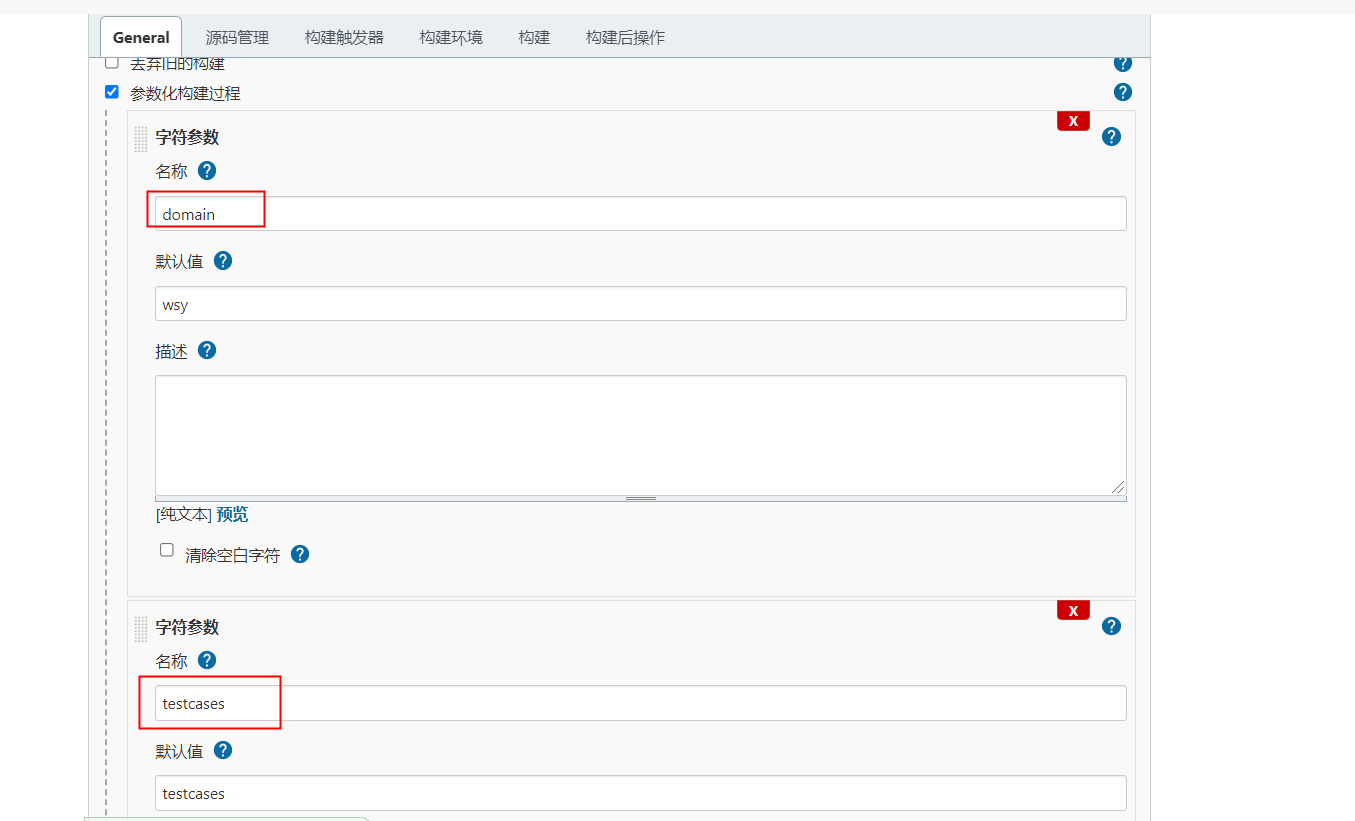
在需要使用这些参数的地方,这样使用:
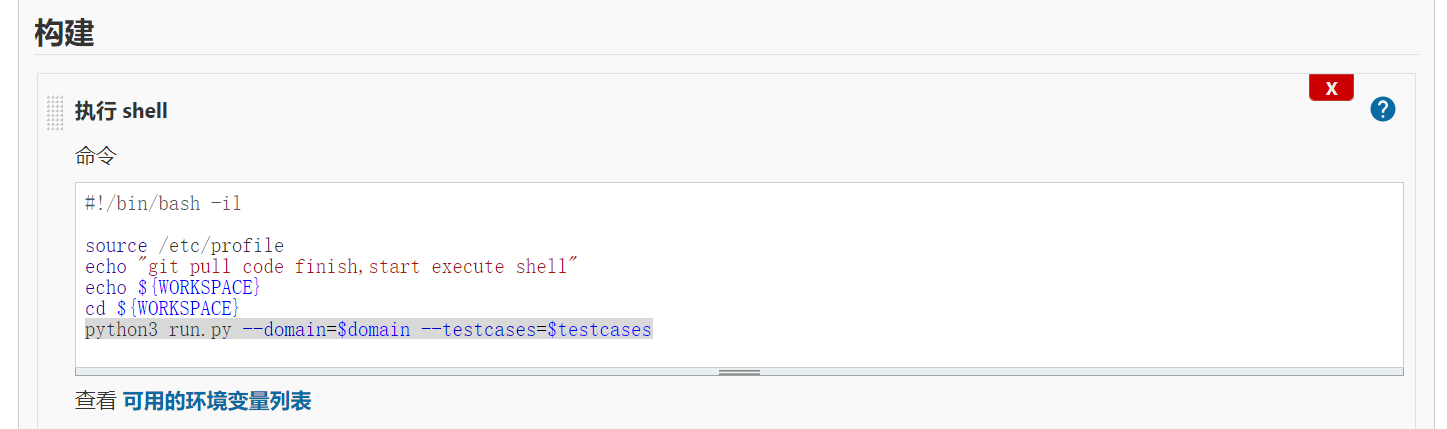
在linux或macos系统的化,使用"$标红的参数的名称"来获取,如果是Windows中使用 %标红的参数的名称%
此时构建jenkins时就会出现参数化字段,带出默认值,且可以修改参数值

2.配置选项

执行构建时提供选择参数

3.日期类参数
首先需要安装插件:Date Parameter Plugin
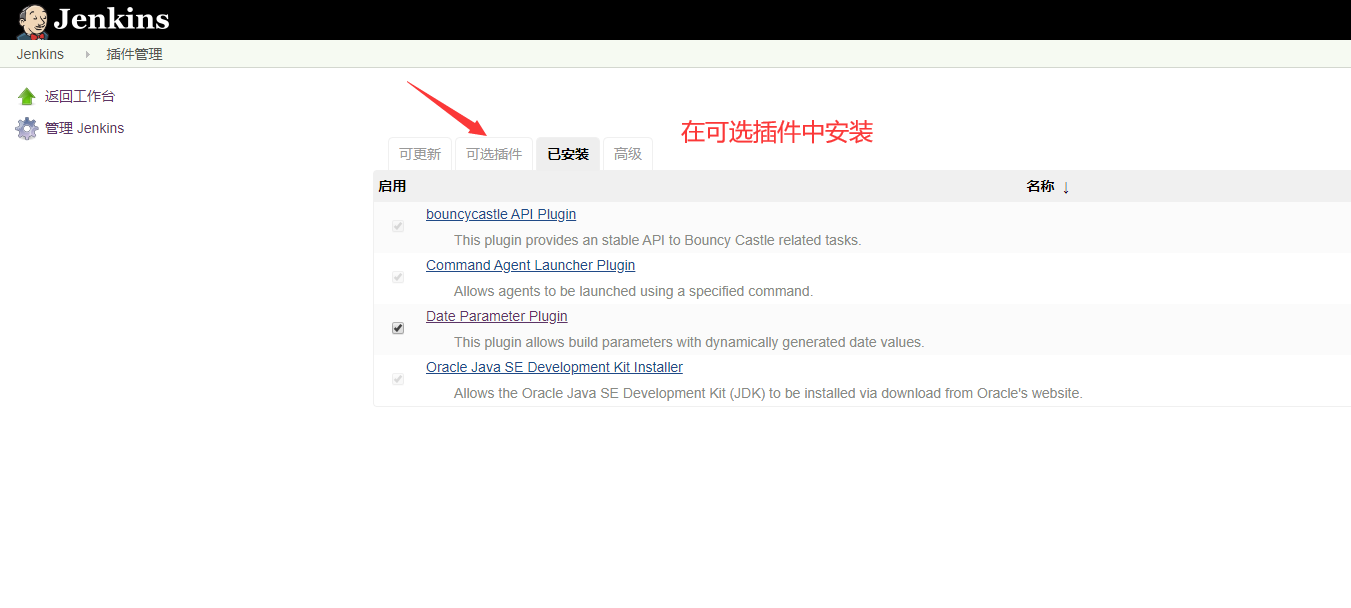
配置日期参数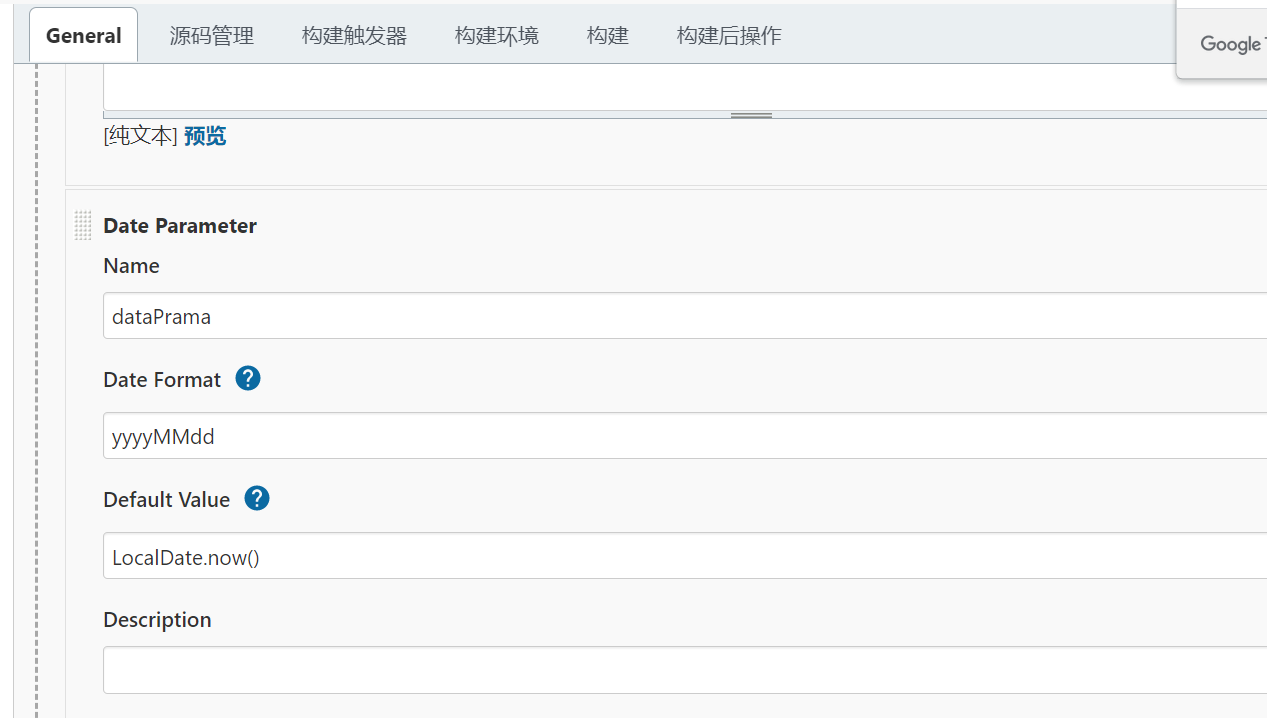
参数语法:
# 语法 You can create a 'default value' in one of two forms. 1. Java LocalDate or LocalDateTime code style LocalDate.now(); LocalDate.now().plusDays(1); LocalDate.now().plusDays(1).plusYears(2); LocalDate.now().minusDays(5).minusMonths(3).minusYears(2); LocalDateTime.now() LocalDateTime.now().minusHours(5).plusMinutes(10).minusSeconds(20); LocalDateTime.now().minusDays(5).plusYears(5).plusSeconds(50); 2. LocalDate String (This case should match the format of 'dateFormat') 20170501 2017-05-01
这样对于测试报告如果是根据日期保存的路径
# 创建生成测试报告目录 report_path = 'report/{}'.format(time.strftime('%Y%m%d')) if not os.path.exists(report_path): os.makedirs(report_path) # 将对应的testcase以列表形式存入 args_list = [f'--alluredir={report_path}/data','--clean-alluredir'] for testCase in testcases.split(','): args_list.insert(0,testCase) args_list.insert(0,'-vs') print(args_list) # 执行测试 pytest.main(args_list) #生成测试报告 os.system(f'allure generate {report_path}/data -o {report_path}/html --clean')
则jenkins中报告配置