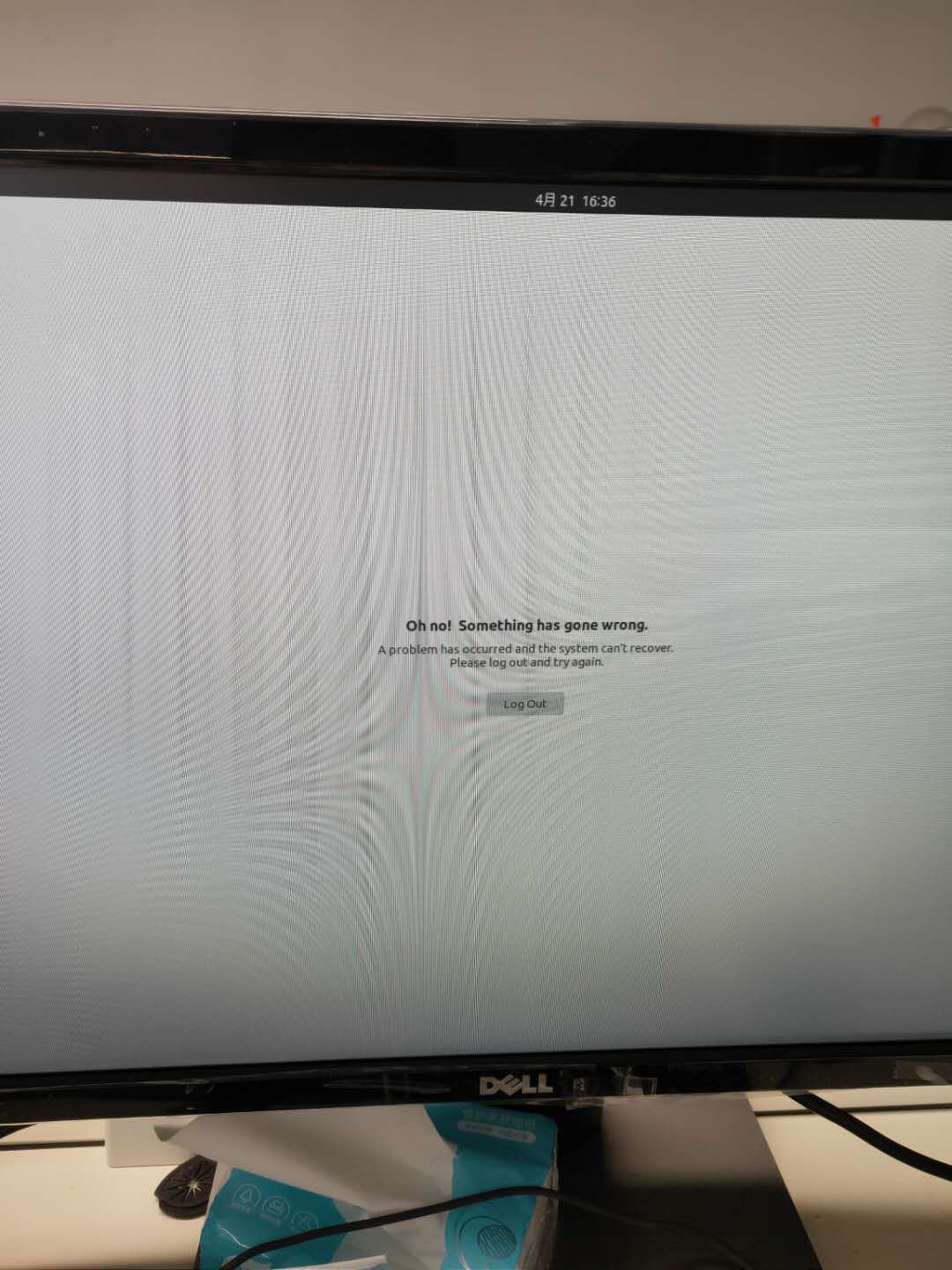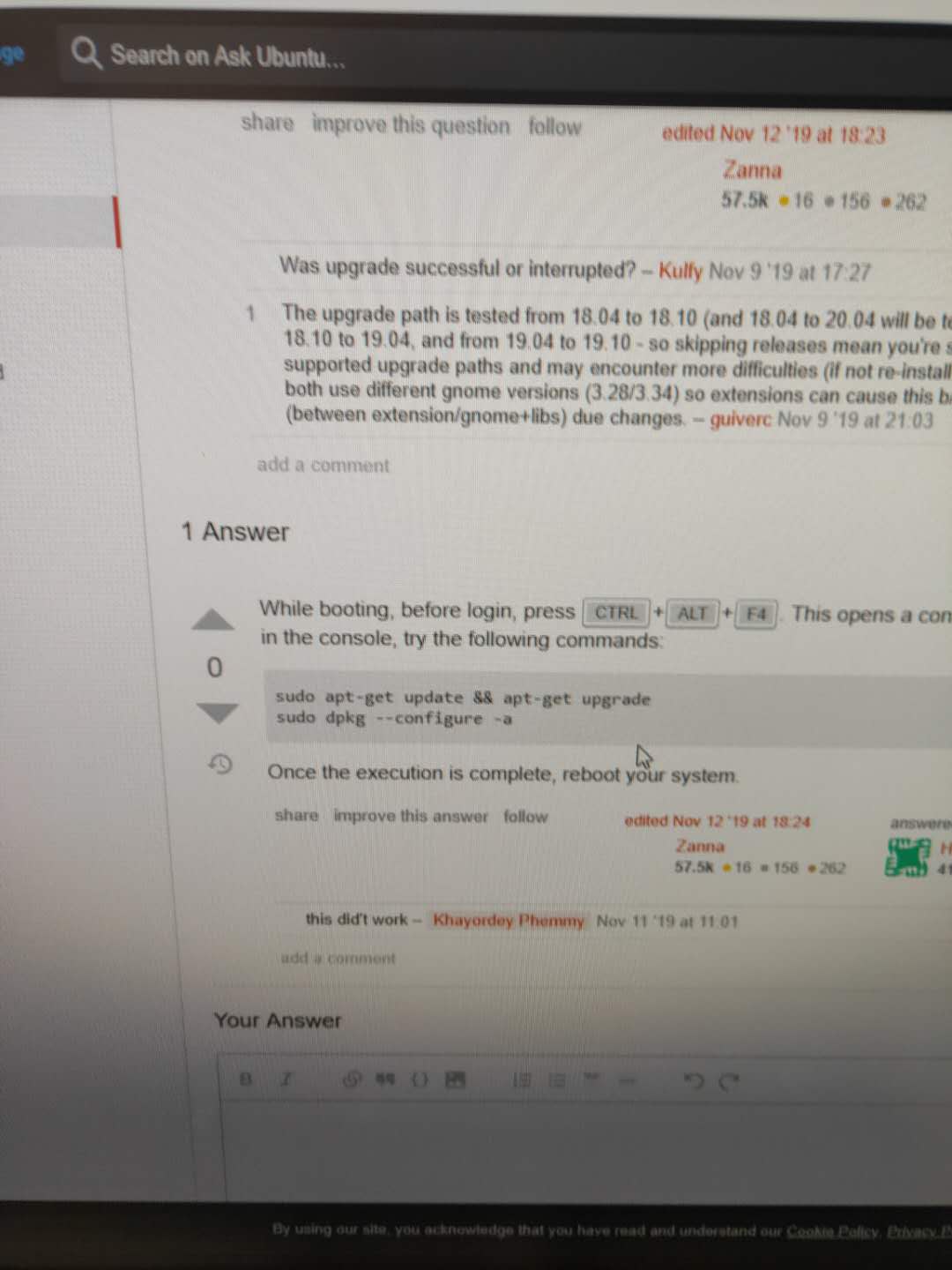一直在提醒系统可以升级了,然后手贱点了upgrade
升级下载过程我也没管,以为重启起码要提示一下,结果直接就重启了,我的文件还没保存。。。
重启完了真的完了,一直在一个紫色的桌面,什么都没有,除了时间能点击外什么都不能点击,心想是不是要在重启一下。。。(这里估计在安装什么东西,我可能没看)
就又重启了一下,结果如下图
报错了:Oh no! Something has gone wrong. A problem has occurred and the system can't recover. Please log out and try again.
然后就找啊找,终于找到了
While booting, before login, press CTRL+ALT+F4. This opens a console and once you log in in the console, try the following commands:
sudo apt-get update && apt-get upgrade
sudo dpkg --configure -a
Once the execution is complete, reboot your system.
ps:大约等待十分钟,中间会有几次确认操作
重启完成就可以了,直接到了19.10,UI都变好看了呢!