采用JMeter做Http性能测试时,在高并发请求的情况下,服务器端并无异常,但是Jmeter端报错NoHttpResponseException (the target server failed to respond)
这应该是由于服务器端的负载过高以及网络带宽占满等因素导致响应延迟加长,而Jmeter默认没有timout等待,导致出错。解决方案:
设置bin/jmeter.properties:
# Number of retries to attempt (default 0)
httpclient4.retrycount=3
# Idle connection timeout (ms) to apply if the server does not send Keep-Alive headers
httpclient4.idletimeout=30
在Jmeter test plan中的Http Request的Implementation选择HttpClient4
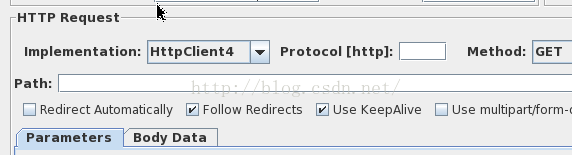
原文链接:https://blog.csdn.net/just_lion/article/details/46923775