TeamViewer要付费,向日葵高峰期慢的要死,AnyDesk、GoDesk又慢又不稳定,总之不付费白嫖是不可能爽的。刚好有台闲置的2M服务器,配合使用frp做内网穿透,实现3389远程连接内网机器。
https://github.com/fatedier/frp
场景
1,一台具有固定公网IP的机器[server],linux/windows都行
2,一台Win10常用机[client],公网IP不固定
期望
能通过mstsc远程连接client
实现
1.部署服务端frps
server机器通过docker安装更简单,https://hub.docker.com/r/snowdreamtech/frps
docker run --restart=always --network host -d -v /etc/frp/frps.ini:/etc/frp/frps.ini --name frps snowdreamtech/frps
2.配置frps.ini
完整文档:https://gofrp.org/docs/
以下用到的7000,7500,7001端口可自行定义且需开放。
[common]
bind_port = 7000 #服务端监听端口,接收frpc的连接
token = tT52****n9Q8 #用于鉴权,客户端(frpc)需要设置一样的值才能鉴权通过
#Dashboard, 监控面板
dashboard_port = 7500
dashboard_user = admin
dashboard_pwd = ******
配好之后需要重新加载或者直接restart容器,然后通过http://server公网IP:dashboard_port 可以访问监控面板。
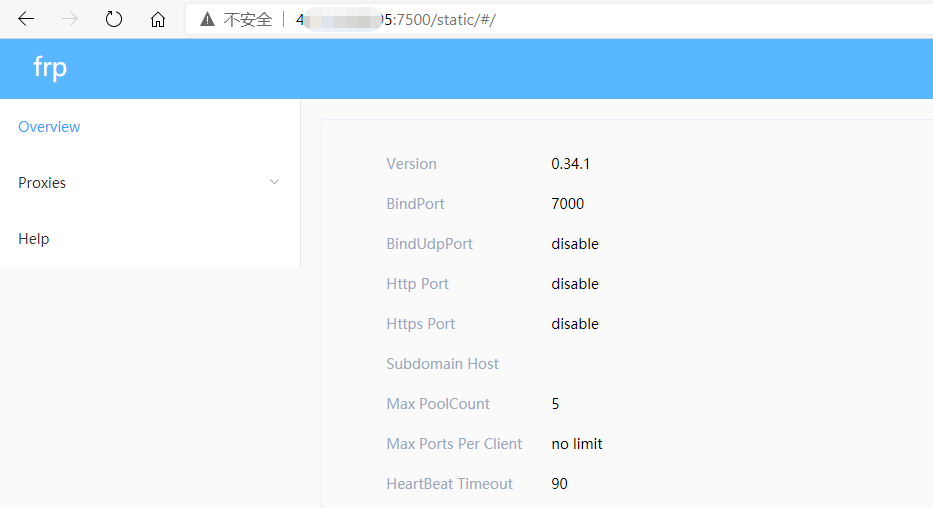
3.部署客户端frpc
通过Github的Release页面下载windows版本的压缩包,客户端只需要用到frpc.exe和frpc.ini两个文件(会被windows防火墙当成病毒杀掉)
4.配置frpc.ini
[common]
server_addr = xx.xxx.xx.x #server的公网IP
server_port = 7000 #服务端的监听端口
token = tT52****n9Q8 #和服务端对应
[rdp-mf]
local_port=3389 #本地端口,远程桌面默认3389
remote_port=7001 #对外开放的端口,使用服务器IP:remote_port连接到内网机器
5.启动frpc
打开cmd,切到frpc.exe所在目录 执行frpc.exe -c frpc.ini
C:Usersadmin>d:
D:>cd D:Program Files (x86)frp_0.34.2_windows_amd64
D:Program Files (x86)frp_0.34.2_windows_amd64>frpc.exe -c frpc.ini
配置完成,在另一台通过server公网IP:7001即可远程client