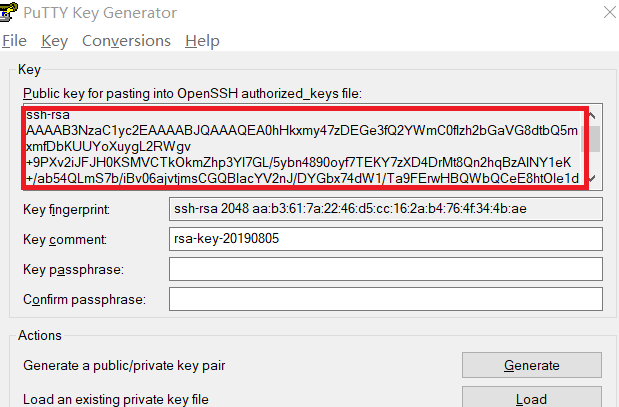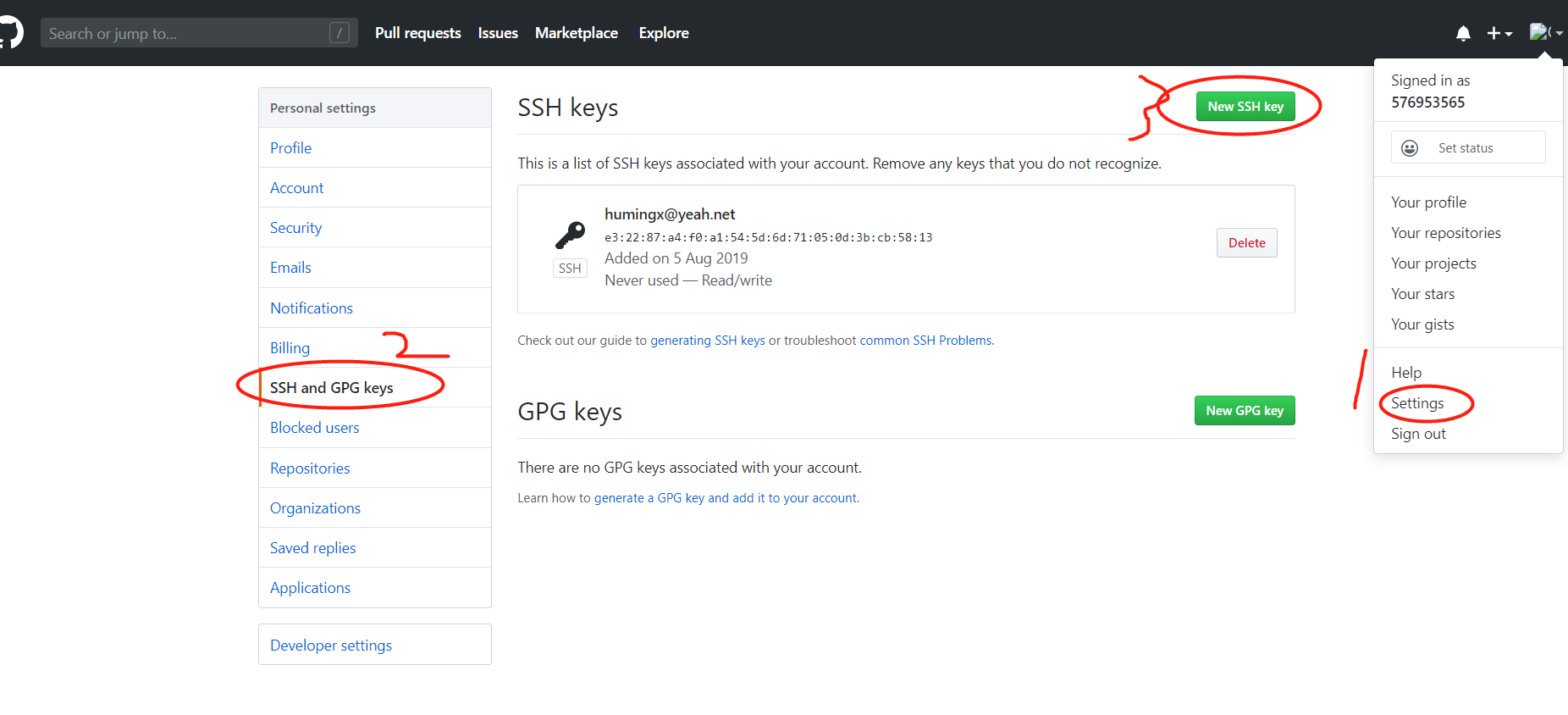TortoiseGit使用扩展名为ppk的密钥,而不是ssh-keygen生成的rsa密钥。
也就是说使用 ssh-keygen -t rsa -C "576953565@qq.com"产生的密钥,TortoiseGit中不能用。
所以我们需要用到TortoiseGit中的的putty key generator工具来生成密钥
1,首先打开工具
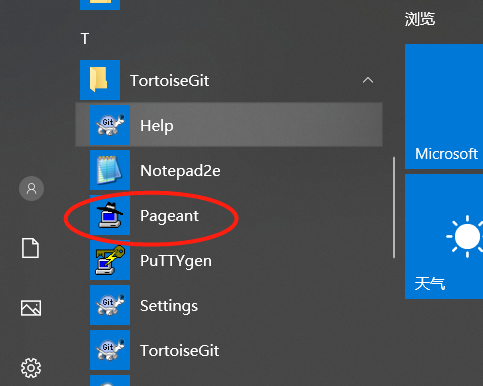
2,点击“Generate”按钮
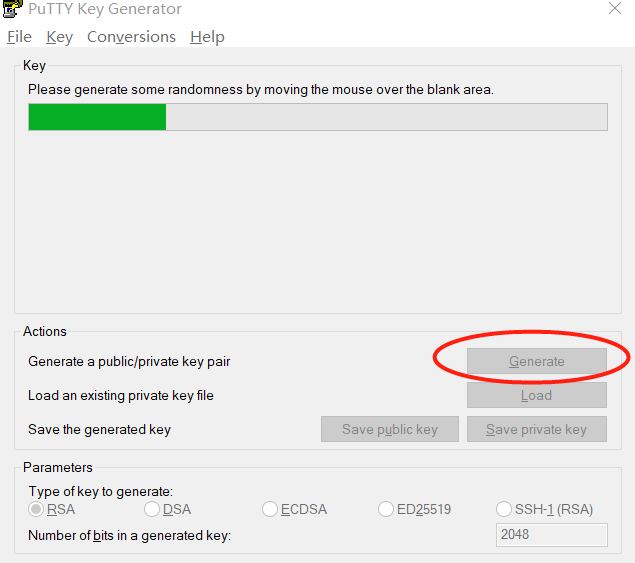
3.生成完成后点击 “Save private key”
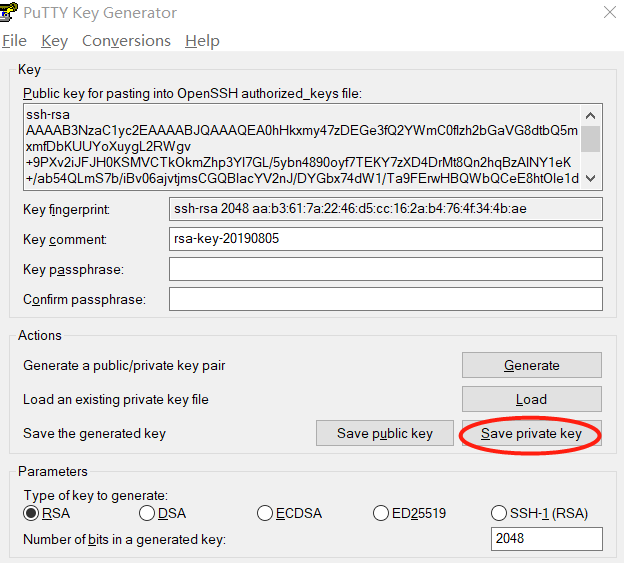
4.输入文件名private.ppk然后保存
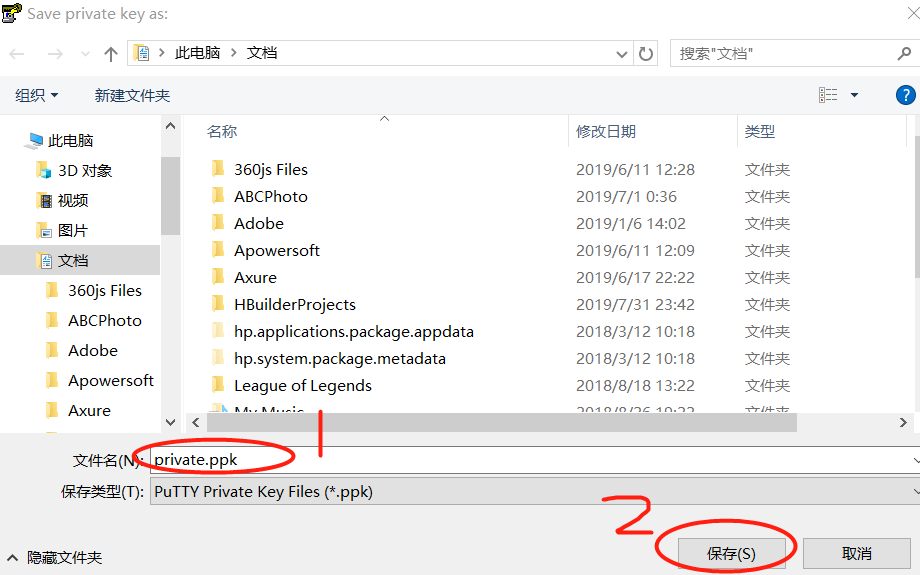
5,打开Pageant工具
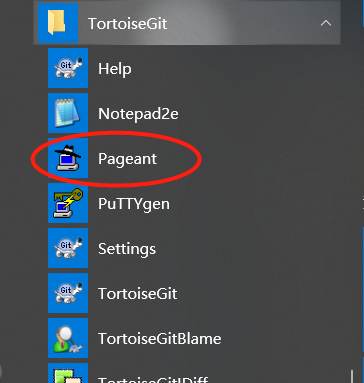
6.点击add key 添加刚刚保存的.apk 密钥文件
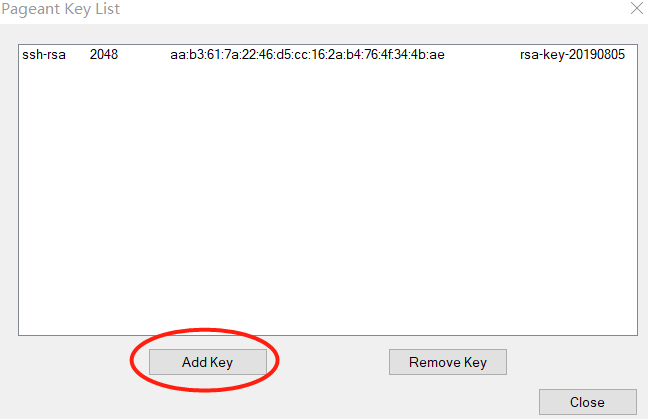
7,添加成功后点击close关闭。
8.在去git 设置中添加一下第3步中的 ssh key